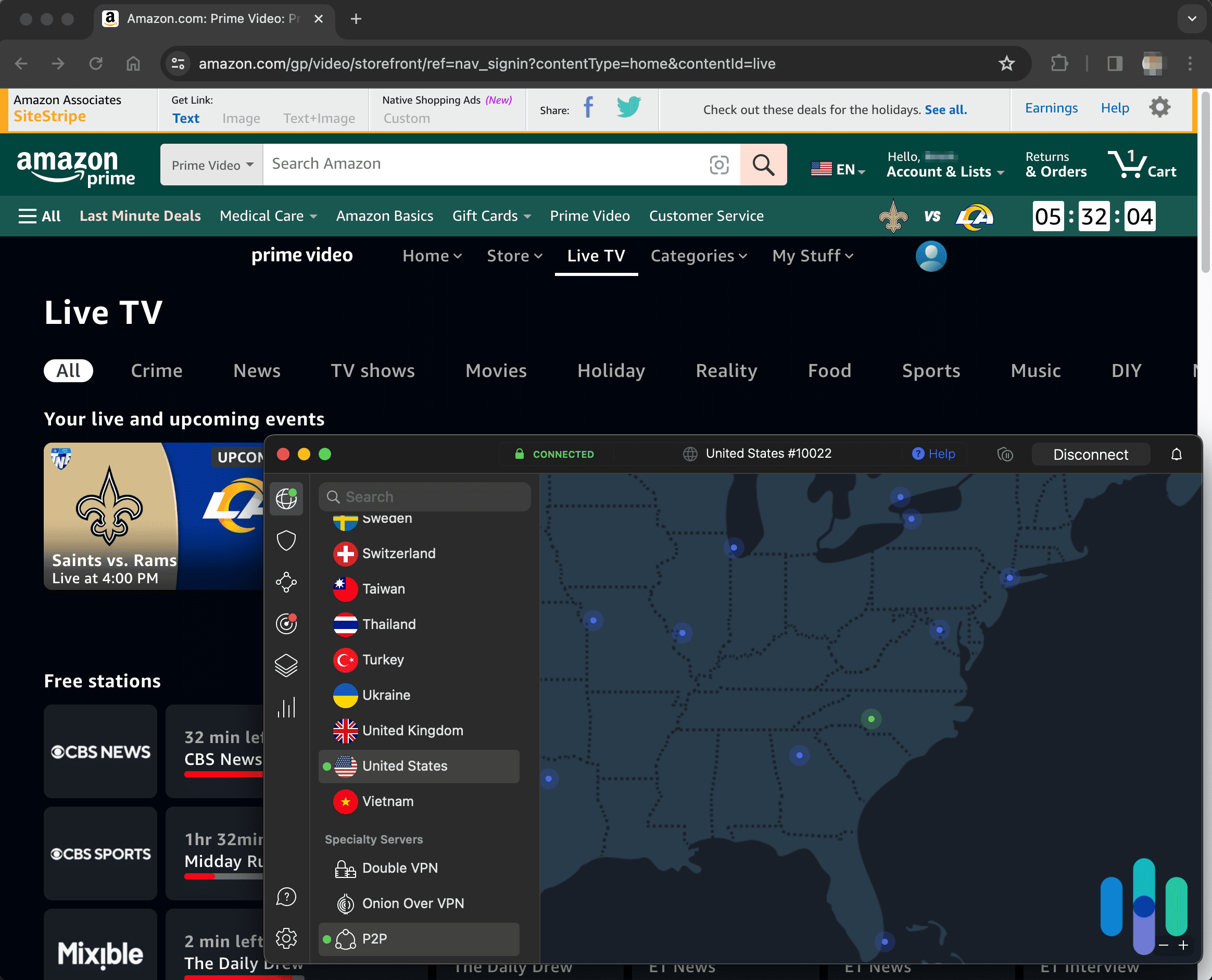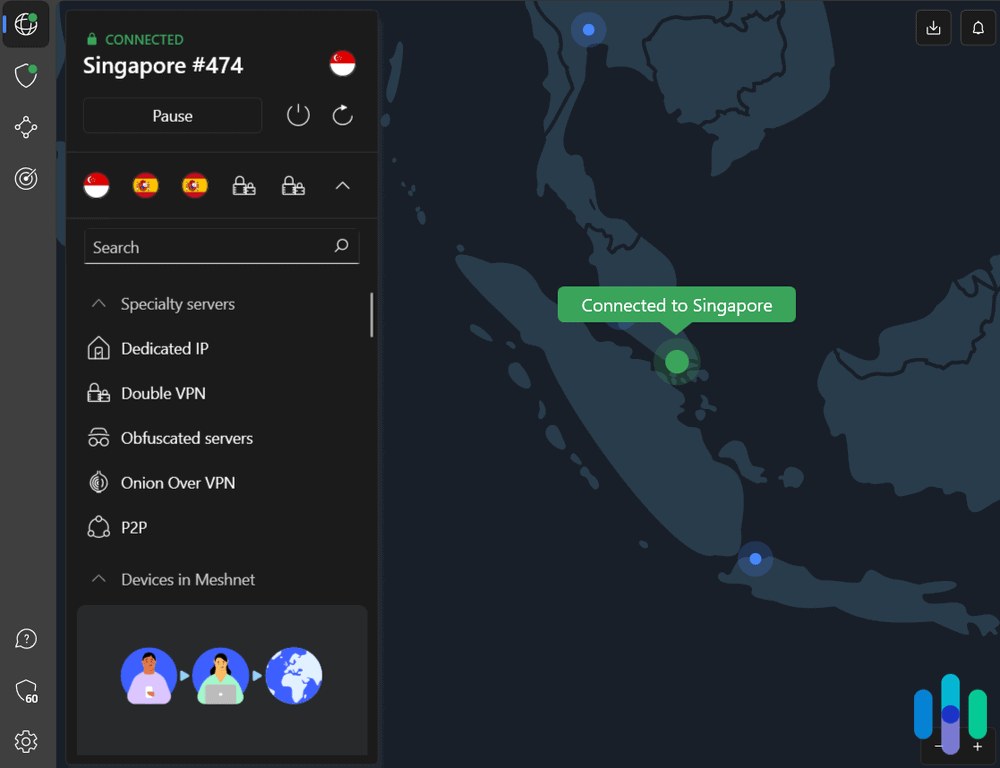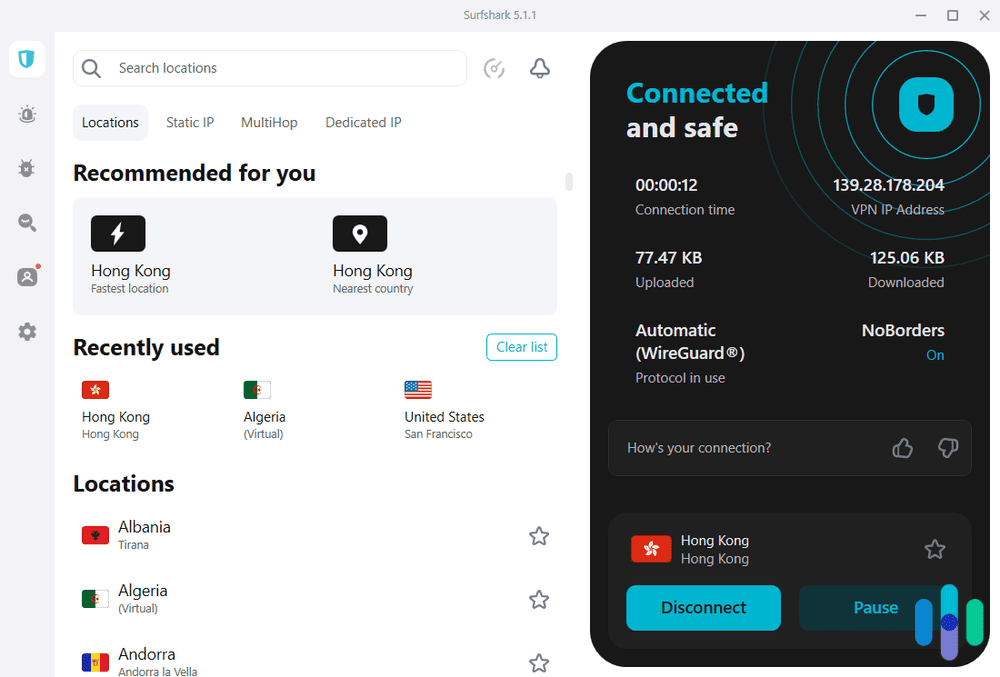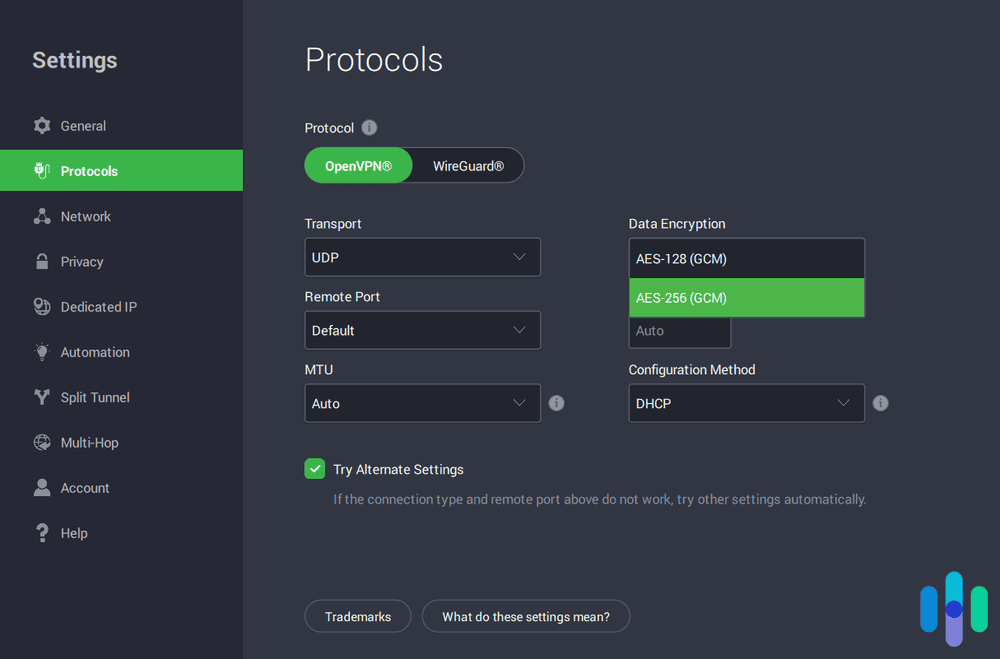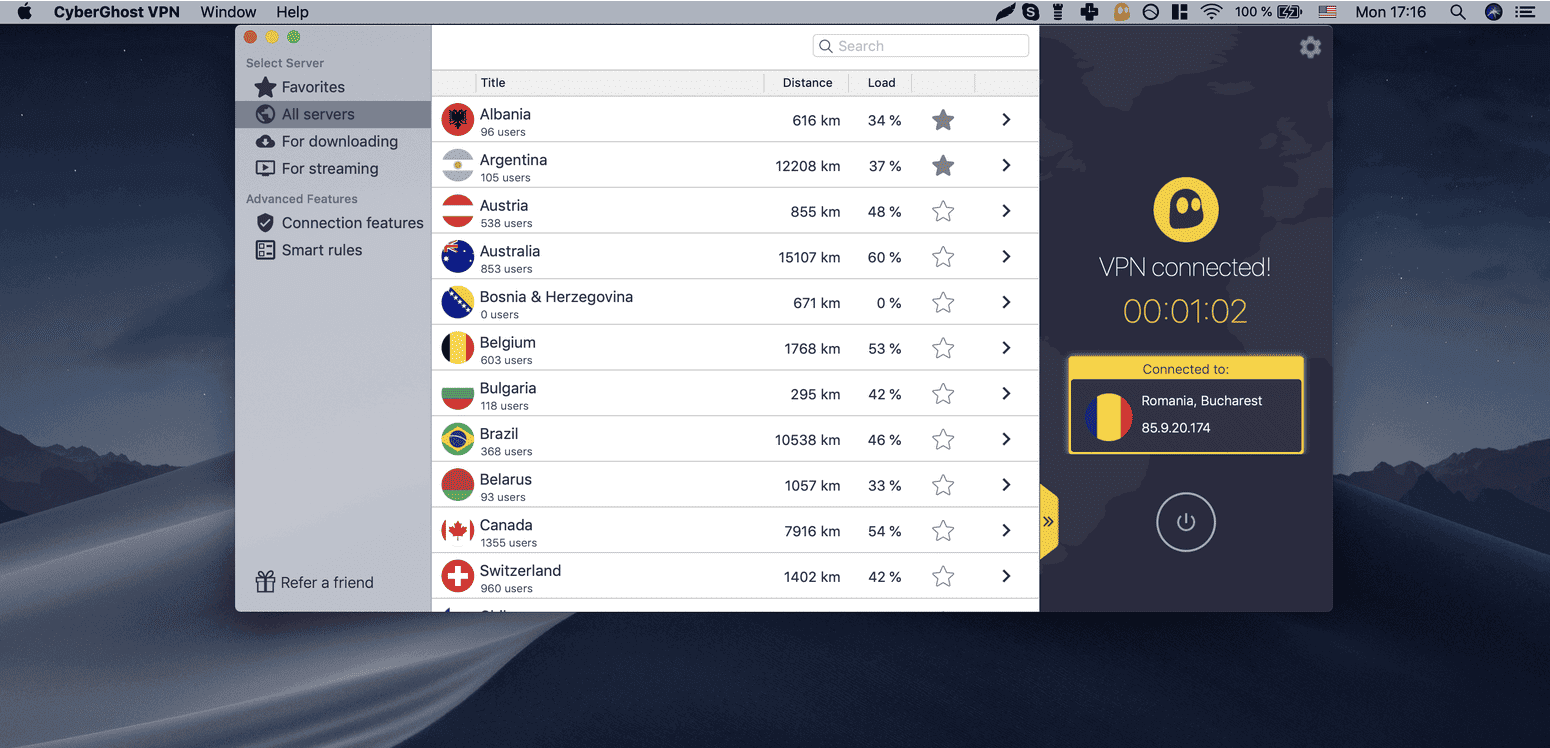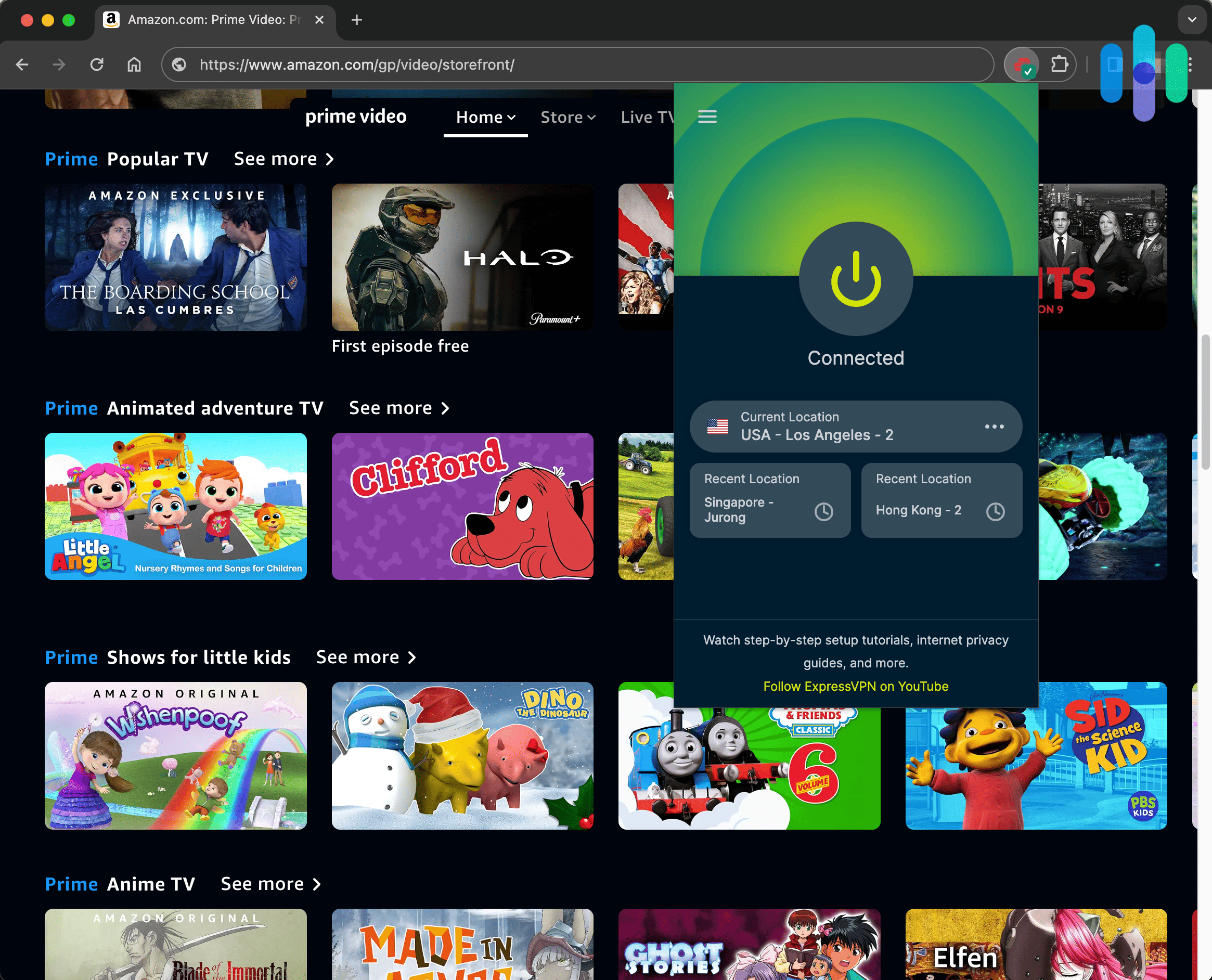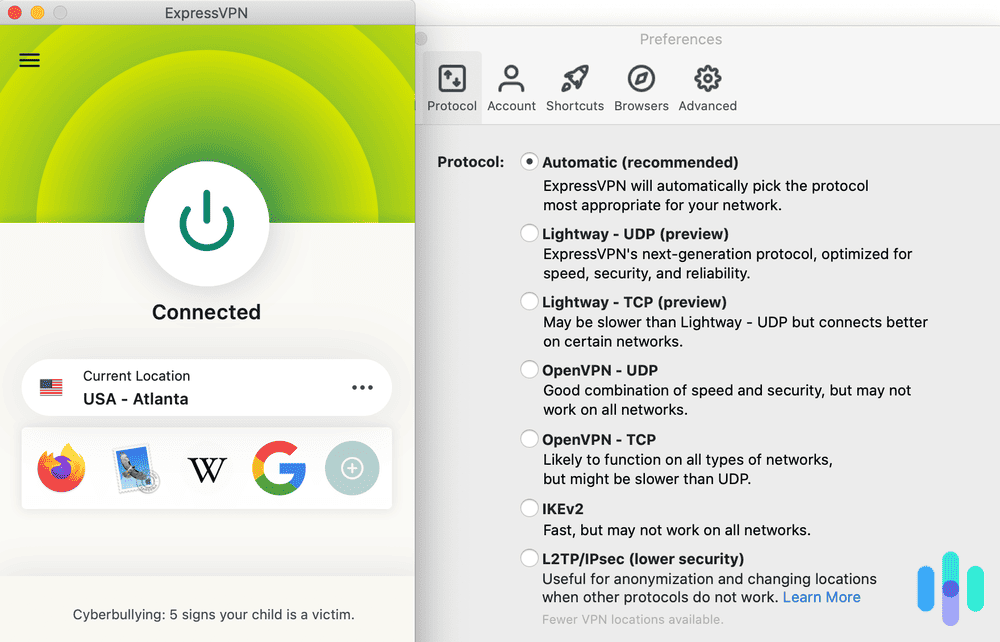Best VPNs for Prime Video in 2024
With our pick, NordVPN, you can access Prime video catalogs worldwide with dedicated addresses to reduce credential issues.


- Lets you log on to Prime Video no matter where you are in the world
- Camouflage mode prevents Prime from knowing you’re using a VPN
- Available dedicated addresses eliminate the need to re-establish your credentials every time you log on

- Able to access multiple streaming libraries beyond Prime Video
- Unlimited simultaneous connections mean you can watch on different devices
- Advanced security measures and encryption helps you connect more securely

- Rotating addresses ensure Prime can’t block you based on your IP address
- Check out Prime content in other geographical regions
- AES-256 encryption and the OpenVPN protocol keep you safe while you’re streaming from Prime
With a Prime Video subscription, it feels like we get unlimited entertainment options. Even though you need to put up with ads now on their cheapest plan, it’s still way fewer ads than we used to see while watching Saturday morning cartoons.
If you want to make the most of your Prime Video subscription, though, you have to invest in a VPN. What’s a VPN, you ask? A virtual private network, or VPN, is an encrypted tunnel to the internet. A VPN’s primary purpose is to keep you safe when you’re online. To do that, it not only encrypts your connection, but also assigns you an anonymous IP address so no one can track your movements.
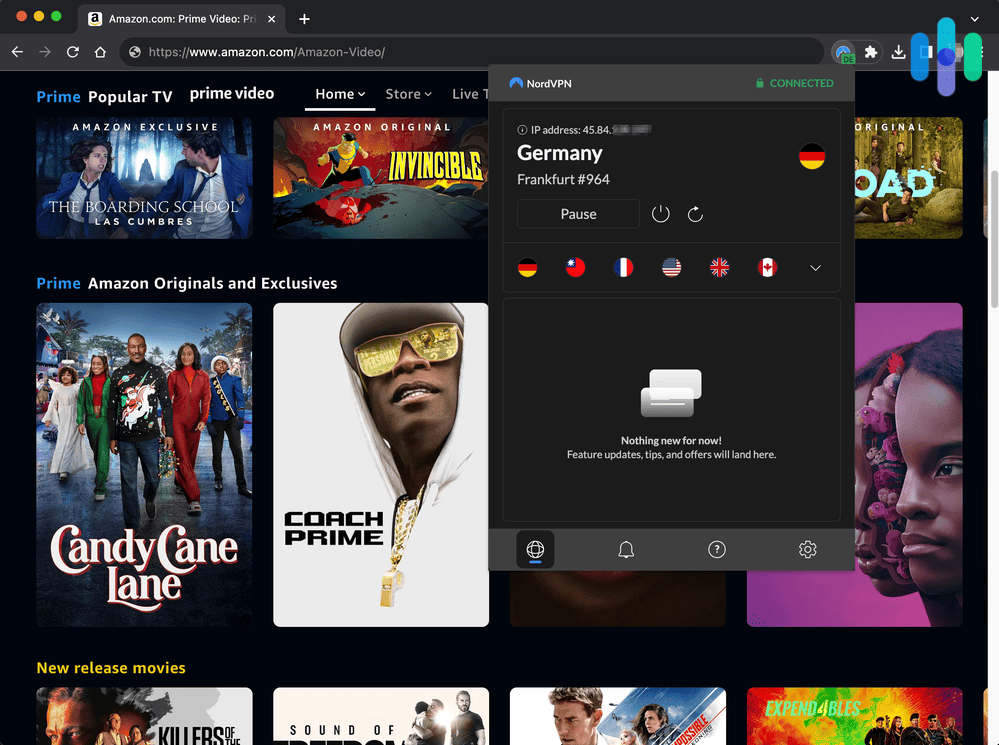
As a bonus, VPNs also let you masquerade as a citizen of other countries. Just sign on to a server in a particular country and presto — your IP address says you’re a resident. And that little trick means you can access Prime Video libraries in all those other countries. After all, the U.K. library has plenty of content the U.S. library doesn’t have. The same is true of content libraries in Japan, Germany, France, Australia, and more. Prime isn’t the only streamer that does things that way. Maybe you’ve heard of Netflix? Same setup. So in addition to protecting you when you’re online, a VPN for travelers can be a passport to unimaginable entertainment riches.
>> Read More: Best VPNs in Japan
Before you rush online to buy a VPN, know this: Not all VPNs unlock that content. Prime Video is pretty good at screening out VPN-assigned IP addresses, so you need a VPN that can get through those blocks. Even among VPNs that can access Prime, some definitely offer a better experience. So which VPNs provide you with the best online protection and still let you stream Prime content to your heart’s content? We have answers in this guide.
The Best VPNs for Amazon Prime Video
- NordVPN - Best security features
- Surfshark - Best for families
- Private Internet Access VPN - Best value
- CyberGhost - Best for torrenting
- ExpressVPN - Best for privacy
- Hotspot Shield - Best free VPN
What Qualifies as a Best VPN for Amazon Prime?
Before we get into the finer details of the VPNs on this list, let’s talk about our methodology. Any time we review a VPN, we’re most interested in three criteria.
Security: There’s absolutely no reason to purchase a VPN if you’re not using it to secure your digital devices, so you’ll never find a VPN on one of our lists that doesn’t include features such as AES-256 encryption, the OpenVPN protocol, and a kill switch. We’re even more impressed, though, with VPNs that offer extras such as multihop servers and camouflage mode.
Speed: You’re going to give up speed when you use a VPN. Give up too much speed, though, and you can render a device unusable. We do speed tests on every VPN we review, and we give preference to those with the best test results.
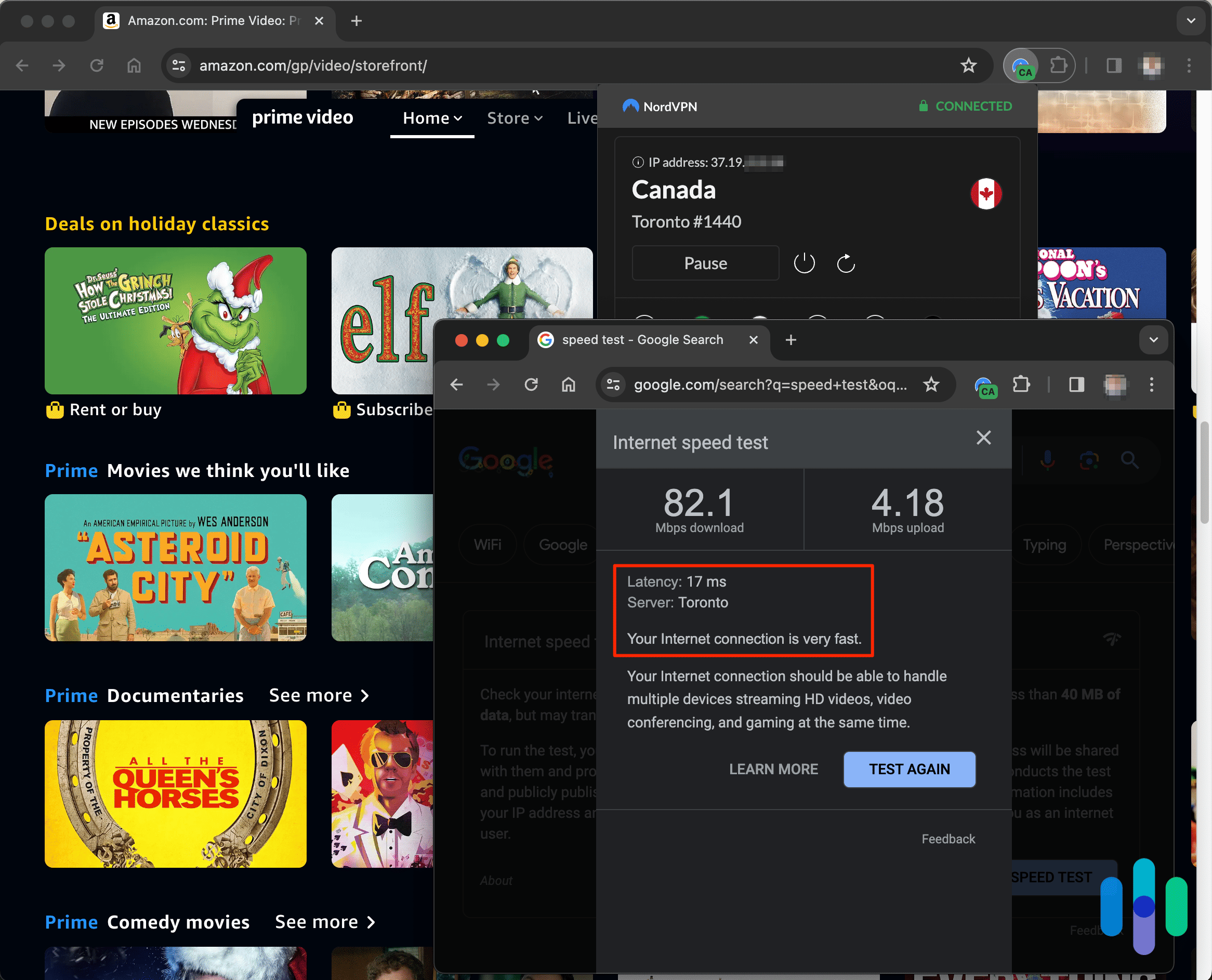
Price: Because none of us is made of money, we also consider VPN cost. We don’t just give you the raw numbers though. We contextualize the numbers by thinking through how much value you’re getting for your money.
Looking at those three factors helps us winnow down the list of VPNs considerably. This is a list of the best VPNs for Prime Video, though, so we made our final selections using additional criteria — namely, Prime compatibility and server locations.
Prime compatibility: Not every VPN works with Prime Video, since streaming services like Prime have gotten a lot better lately at blocking VPNs. All the VPNs in our roundup definitely provide access to Prime.
Server locations: Once you’ve unlocked Prime Video, you’ll want to check out streaming content in other countries. Prime offers different programming in different regions, so we also considered how many server locations each VPN maintains. The more locations, the more content.
After all that, which VPNs wound up on the list? Keep reading to find out.
>> Check Out: 3 Stealth-Mode VPN Features
Comparison of the Best VPNs for Prime Video
| System |
NordVPN

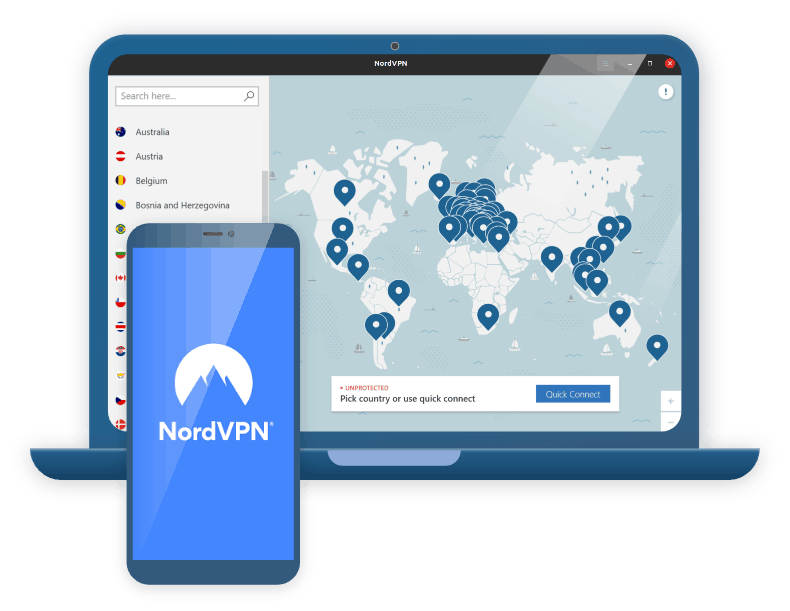
|
Surfshark

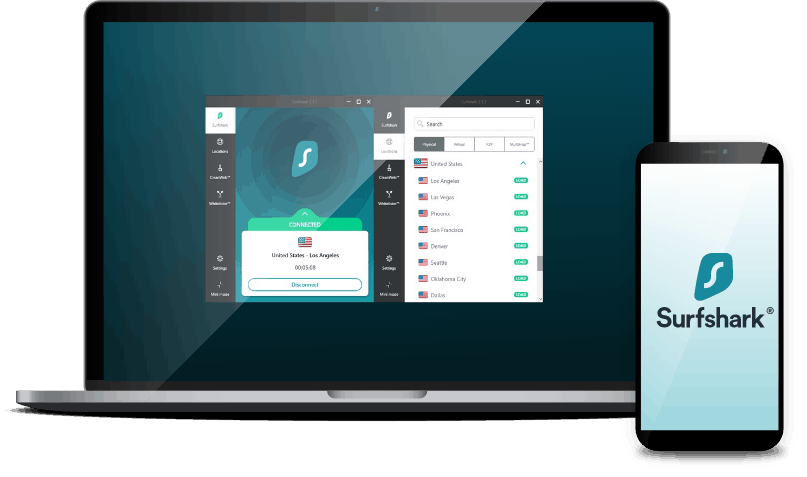
|
Private Internet Access VPN

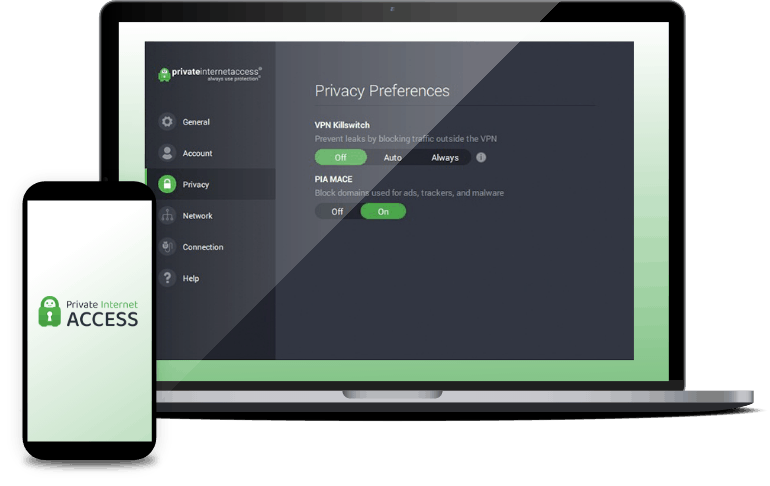
|
CyberGhost
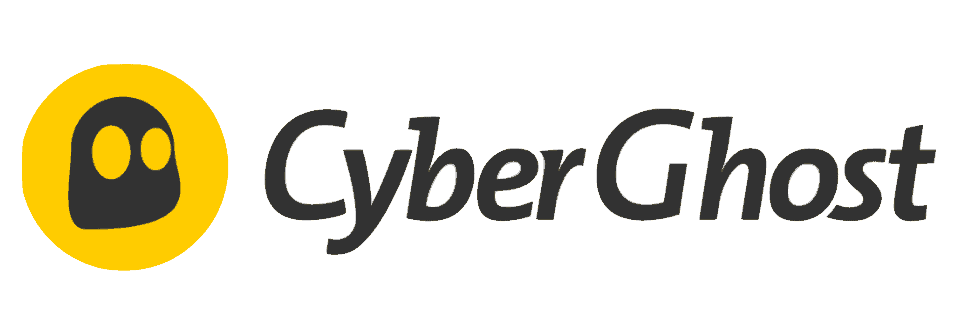
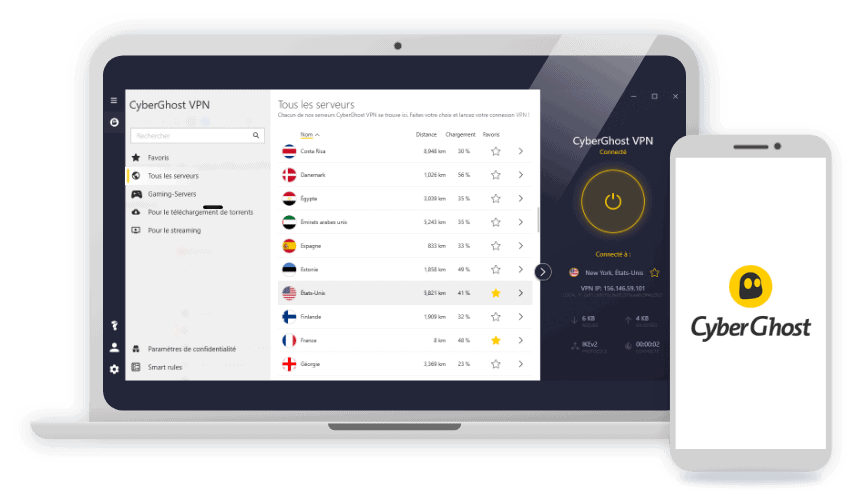
|
ExpressVPN

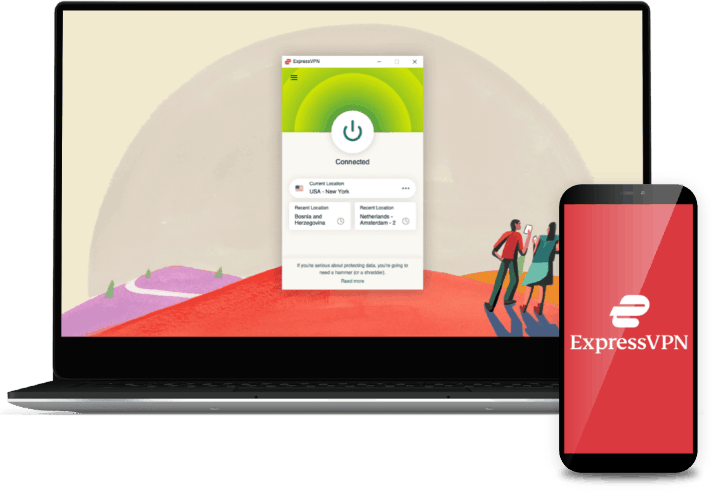
|
Hotspot Shield

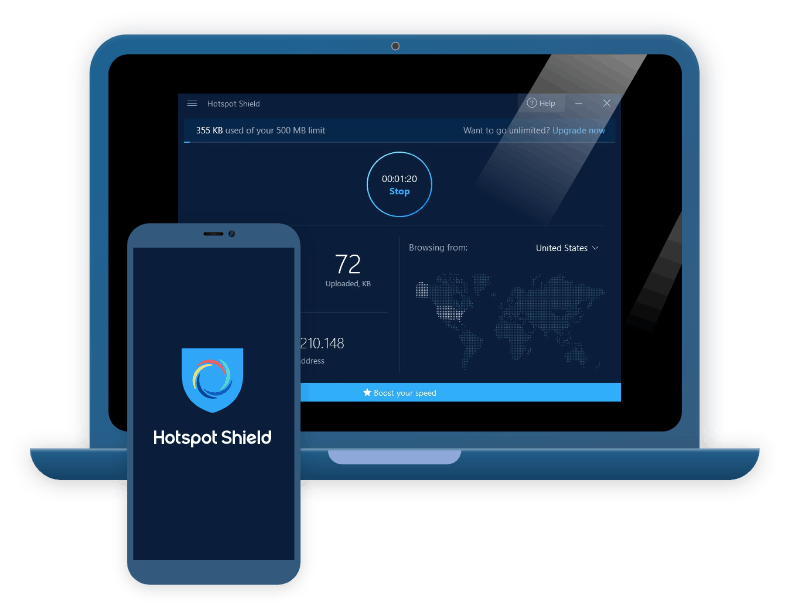
|
|---|---|---|---|---|---|---|
| Ranking | 1st | 2nd | 3rd | 4th | 5th | 6th |
| Ratings | 9.7/10 | 9.5/10 | 9.4/10 | 8.9/10 | 9.1/10 | 8.9/10 |
| Monthly cost range | $3.09 to $15.99 | $2.49 to $17.95 | $1.98 to $11.95 | $2.11 to $12.99 | $8.32 to $12.95 | $7.99 to $12.99 |
| Contract length | 1 to 24 months | 1 to 24 months | 1 to 36 months | 1 to 24 months | 1 to 12 months | 1 to 12 months |
| Split Tunneling | Yes | Yes | Yes | Yes | Yes | Yes |
| Amazon Prime Video | Yes | Yes | Yes | Yes | Yes | Yes |
| Netflix | Yes | Yes | Yes | Yes, in some countries | Yes | Yes |
| Number of servers | Over 6,300 in 111 countries | Over 3,200 in 100 countries | Over 64,000 in 91 countries | Over 11,700 in 100 countries | Over 2,000 in 105 countries | Over 3,200 in 80 countries |
| Obfuscated servers | Yes | Yes | Yes | Yes | Yes | Yes |
| Read Review | NordVPN Review | Surfshark Review | Private Internet Access VPN Review | CyberGhost Review | ExpressVPN Review | Hotspot Shield Review |
Detailed Look at the Best VPNs for Amazon Prime
-
1. NordVPN - Best Security Features
Product Specs
Multihop Yes Camouflage Mode Yes Kill switch Yes Split Tunneling Yes Netflix Yes Torrenting Yes 
Privacy and Security
You won’t find a more secure VPN than NordVPN. It’s the chief reason we put the company at the top of our best VPNs list year after year. NordVPN uses the same encryption method as the CIA (AES-256) and it also offers the most tested, most trusted protocol (OpenVPN). On top of those fundamental security features, it offers multihop technology, which routes your internet connection through two or more servers so you get at least twice the encryption. And with available camouflage mode, you can be sure no one will even know you’re using a VPN.
Using Prime Video while connected to NordVPN Servers
NordVPN has plenty of servers — about 6,300 in all — and its host servers are scattered across over 111 countries. That’s not as many as some companies — Private Internet Access, for instance, commands tens of thousands of servers around the world — but NordVPN’s server list gave us access to Prime Video libraries in places like Canada, the U.K., and Australia.
Affordability
NordVPN’s price for a single-month standard subscription is nothing special at $12.99. That’s cheaper than Surfshark’s single-month price of $15.45, but it’s not nearly as good as ProtonVPN’s single-month price of just $9.99. But, does the price you pay really impact the quality of your VPN? Find out in our Surfshark vs NordVPN and ProtonVPN vs NordVPN comparisons. In short, there isn’t a clear correlation between quality and price.
NordVPN’s annual and two-year prices are pretty average, too, although they’re far lower than the company’s single-month price. With a year-long subscription, a month of service is just $4.59, while the monthly price with a two-year subscription drops even further, to $3.09. For reference, Norton VPN’s monthly price with a two-year plan is just $1.25.
NordVPN connected to Singapore What We Like
- Available multihop servers
- Torrenting-ready
- Fast speeds on Macs
- Strict privacy policy
What We Don’t Like
- No split tunneling
- Static, shared IP addresses
- No phone support
- iOS kill switch doesn’t shut off all apps
We’ve been burned before. We sign up for a VPN thinking it’ll let us access Prime Video and, if we’re lucky, Netflix, Hulu+, Disney+, and Max to boot. And it does. And we’re happy. So, so happy. For a month. And then Prime and all those other services begin to recognize the VPN’s IP addresses, and suddenly it’s all gone. Poof. NordVPN has camouflage mode, though, and based on our extensive testing, we’ve found that camouflage mode has the power to unblock everyone and everything.
>> Read About: Best VPNs for Disney+
Basically, NordVPN offers special servers known as obfuscated servers, which not only hide your IP address like other VPNs, but also conceal the fact that you’re using a VPN. As a result, apps and websites — like, for instance, Prime — can’t filter out NordVPN users. Our only real problem now is how to find time to watch all the Prime content we have access to.
Beyond all that, NordVPN offers the best security on the market, with AES-256 encryption, a choice of protocols between OpenVPN and WireGuard, a kill switch, and multihop technology that routes your connection through two or more servers any time you need a little extra protection. We’ve had our identity stolen once, and we never want to go through that again. NordVPN’s many layers of security give us peace of mind.
>> Read More: How to Check If Someone Is Using My Identity
No VPN is perfect, of course, and as much as we like NordVPN, it has its flaws. Any time you add more protection to a device, you’re going to slow things down a little. Given just how safe NordVPN is, it’s no surprise that you have to sacrifice some speed. That’s especially evident when it comes to latency numbers on Windows devices. Our tests found that latency increased by 3,100 percent. Luckily, all of Nord’s other numbers were under 50 percent, and some were quite impressive. Latency on our Mac, for example, increased by just 10 percent.
-
2. Surfshark - Best for Families
Product Specs
Multi-hop Yes Camouflage Mode Yes Kill switch Yes Split Tunneling Yes Netflix Yes Torrenting Yes 
Privacy and Security
Surfshark really couldn’t be much safer. It uses top-of-the-line AES-256 encryption. It offers a choice between the two most-tested protocols out there: OpenVPN and WireGuard. It has a kill switch to ensure no one can see what we’re up to, even if the VPN fails. It has camouflage mode, multihop servers, and — get this — something called dynamic multihop. Like multihop, dynamic multihop routes your internet connection through multiple servers, but unlike standard multihop, it rotates the servers periodically for even more encryption goodness. It also has an air-tight privacy policy. With that kind of protection, it didn’t faze us at all that Surfshark is located in the Netherlands, a country committed to sharing intelligence about its citizens with eight other countries.
>> Check Out: Top VPNs in the Netherlands
Servers
Surfshark recently made it into the 100 Club, a group of VPNs that offers servers in 100 or more countries. The servers are a little more spread out than the servers at some VPNs. Surfshark offers only around 3,200 total servers, which is far fewer than PIA and a couple thousand fewer than NordVPN. That means you can access Prime Video libraries in 100 different countries, but you may not always be able to find a server with light traffic. That shows in Surfshark’s speeds, especially on Windows devices. Our tests found that download speeds slowed by 56 percent when we were using the VPN, and latency increased by 2,742 percent. The good news is that our Mac speeds were all good, with latency at just 2 percent.
Affordability
Surfshark isn’t all that interested in single-month business. Surfshark costs $15.45 for one month of protection, which is the highest price on this list. At $2.49 per month, though, its two-year price is very affordable. With one subscription, you can install Surfshark on as many devices as you want. Even better, with unlimited simultaneous connections, you can use Surfshark on all those devices at once. That’s not only affordable, but also impressive value — especially considering an Amazon Prime membership is a whopping $15 per month.
Surfshark connected to Hong Kong What We Like
- Offers dynamic multihop
- Access to multiple streaming services in addition to Prime Video
- Unlimited simultaneous connections
- Support for torrenting
What We Don’t Like
- No phone support
- Relatively slow speeds
- Static IP addresses
- Kill switch on Windows app requires manual setup
We were at our sister’s place last weekend. She has three boys, and it’s never not a madhouse there. Two of them fought over the Xbox in one room, while the third blasted Spotify music in another. Meanwhile, her husband was using Prime Video to flip back and forth between a couple of SEC football games. Exhausting. It made us grateful to be single. We had to give her this though: She took our advice and signed up for Surfshark. It’s one of the few VPNs that lets users install its software on an unlimited number of devices, and you can use the VPN on all those devices at the same time. We at least knew everyone in the house was protected.
That’s the thing we like most about Surfshark. The company seems committed to protecting its customers from any potential online hazards. In addition to covering all your devices, Surfshark offers unique services such as torrenting support because it recognizes that torrenting is one of the online activities where you’re at your most vulnerable.
>> See Also: Best Free VPNs for Torrenting
It’s no surprise that Surfshark doesn’t just provide access to Prime Video. While testing Surfshark, we visited Netflix libraries in Spain, checked out the local news in Atlanta on Hulu+, and got around ESPN+ blackouts for sports right here in New York. The world seems to get smaller every day, doesn’t it? If you have the right VPN anyway.
>> Learn About: The Best VPNs for Spain
-
3. Private Internet Access VPN - Best Value
Product Specs
Multihop Yes Camouflage Mode No Kill switch Yes Split Tunneling Yes Netflix Yes Torrenting Yes 
Privacy and Security
We hate to start with a negative, but we should point out from the start that Private Internet Access is located in Denver. We have nothing against the Mile High City, but it’s located in the U.S. That means it’s squarely in Five Eyes country. If you’ve been paying attention, you know that means the company can be required to turn over customer records to law-enforcement agencies. Luckily, PIA has a very strict logging policy. The company doesn’t log anything related to online activities. Also, in our tests, PIA allowed us to choose between 128-bit or 256-bit AES encryption. We thought that was a nice touch.
Servers
In all our research — and we do a lot of research — we have yet to come across a VPN that operates more servers than Private Internet Access. And the company seems to be adding more all the time. As of this writing, it claims to run 64,971 servers. What difference do all those servers make? The less traffic on a server, the faster your internet connection. The faster your connection, the better your Prime Video streaming experience. Speed is also affected by how close you are to a server. With almost 65,000 servers, we were always able to find one that was both close and relatively uncrowded. It’s no wonder, then, that PIA’s speeds are solid across the board. None of our speeds slowed by more than 65 percent when we were using the VPN, and our Mac latency was basically zero. It doesn’t get any better than that.
Affordability
PIA’s price for one month of service is $11.95, a full dollar cheaper than both NordVPN and ExpressVPN. Not bad. Like most VPNs, though, the real savings come when you sign up for a longer subscription. One year of PIA costs $39.95, which works out to $3.33 per month. If you’re willing to sign up for three years, the price drops to just $1.98 per month. That’s competitive with any of the VPNs on this list.
Private Internet Access’ customizability What We Like
- Tons of available servers
- Support for a variety of platforms
- Intuitive, easy-to-use app
- Fast speeds on Windows devices
What We Don’t Like
- Spotty customer support
- Based in the U.S., a Five Eyes country
- No free trial
- Slower speeds on Macs
Remember how we just said VPNs in Five Eyes countries can be forced to turn over customer data? And how we vastly prefer when VPNs are based in non-member countries, like, say, the British Virgin Islands? Guess where Private Internet Access is located? Denver. Beautiful city, but definitely in the Five Eyes zone. So what is it doing on this list?
For starters, it’s another VPN with a very strict privacy policy. All VPNs collect some information on their customers. PIA kept our email address and credit card number. How else can it function as a business? It didn’t keep a record of our browsing history or IP addresses though. Even better, PIA has taken the extra step of inviting an independent auditing service to verify its privacy policy claims. That goes a long way toward allaying our security fears.
>> Read More: What Can Someone Do With Your IP Address?
PIA has some additional features that are tailor-made for a great Prime Video experience. Beyond the fact that we were able to bypass filter blocks, PIA gave us access to tens of thousands of servers in over 100 countries. That means plenty of content libraries. It also means a lightning-fast connection. When we were checking out the French TV series “The Bureau,” we had a couple of glitches. Nothing we couldn’t live with, but we didn’t have to live with them. We switched to another of PIA’s many Paris servers, and, just like that, nary a glitch.
-
4. CyberGhost - Best for Torrenting
Product Specs
Multihop Yes Camouflage Mode No Kill switch Yes Split Tunneling Yes Netflix Yes Torrenting Yes Privacy and Security
All VPNs — well, all VPNs worth their salt — conceal your actual IP address behind an anonymous, untraceable address. The point is to hide your search and browsing activity. If you’re using an average VPN, it’s still possible for hackers and government agencies with the right technology to know you’re using a VPN. If you’re in a country where VPNs are illegal, that could get you into trouble.
Some VPNs help reduce these risks by giving you an additional layer of security through camouflage mode which uses obfuscated servers. This feature aims to conceal the fact that you’re using a VPN at all. Unfortunately, CyberGhost isn’t one of them. If you want to hide that you’re using a VPN, you would be better off with NordVPN. Learn about the difference between these two providers in our CyberGhost vs NordVPN comparison.
>> Read Also: Are VPNs Illegal?
Servers
CyberGhost doesn’t have quite as many servers as PIA, but who does? What it does have is a healthy 11,700 servers, which is more than enough to make sure there’s always a low-traffic option nearby. It also hosts servers in 100 countries. That’s a lot of Prime video libraries to explore.
Affordability
If you’re looking to purchase a single month of CyberGhost, you’ll pay $12.99. We keep a close eye on price fluctuations in the market, and that’s actually a pretty popular price point. Two years of CyberGhost will run you $2.11 per month, a pretty big drop. Not bad just for showing a little consumer loyalty. For those who want a medium-length commitment, keep in mind that CyberGhost is one of the few VPNs that offers a six-month subscription. It costs $6.99 per month.
>> Check Out: Most Affordable VPNs
CyberGhost on MacOS. Photo provided by CyberGhost. What We Like
- Up to seven simultaneous connections
- Responsive customer service
- Split tunneling
- Torrenting capabilities
What We Don’t Like
- Static IP addresses
- Slow on Windows devices
- Relatively expensive single-month subscriptions
- Logs IP addresses
CyberGhost has a lot going for it. It has all the security features of the big VPNs, it provides access to Prime Video content in 100 different countries, it has plenty of servers, and we measured download speeds with the VPN that were just over 5 percent slower than without it. Anything under 50 percent is good.
What impressed us most when we were testing CyberGhost, though, was its commitment to customer service. That’s obvious in the types of features it offers, which include an intuitive, easy-to-use app and split tunneling capabilities. What’s split tunneling? It’s the ability to do some tasks on the regular internet at the same time you’re using the VPN. We were able to watch “Barbie” on Prime via the plain, old internet at the same time we connected to work through the VPN. (It’s better not to ask why we needed to do those two things at the same time.) That saved us valuable bandwidth, and meant both connections were faster.
The best sign CyberGhost cares about its customers? It’s price. Its single-month price is a bit ho-hum at $12.99, but a two-year subscription is just $2.11 — a real bargain given the quality of the VPN. The point of a deal like that is to reward customer loyalty, and those kinds of rewards are getting harder to come by these days.
-
5. ExpressVPN - Best for Privacy
Product Specs
Multihop No Camouflage Mode Yes Kill switch Yes Split Tunneling Yes Netflix Yes Torrenting Yes Privacy and Security
One of the advantages of investing in an ExpressVPN subscription is that the company is headquartered in the British Virgin Islands (BVI), which means it’s outside the jurisdiction of the Five Eyes, Nine Eyes, and 14 Eyes surveillance organizations. Countries in these groups share intelligence information with one another, and any law enforcement agency in one can subpoena customer information from companies in another. That means, for example, that the Canadian Mounties could force a U.S.-based VPN to tell them about all our online activities. Not a problem if you sign up for ExpressVPN though. BVI is not a member of the surveillance alliance. Something to keep in mind!
Using Prime Video while connected to ExpressVPN Servers
ExpressVPN doesn’t have quite the number of servers that NordVPN does, but it maintains servers in 105 countries. Throw a dart at a map and chances are, there will be an ExpressVPN server nearby. Since Prime Video offers different content libraries in different countries, that means ExpressVPN gives us access to streaming content from around the world, too.
Affordability
If ExpressVPN has an Achilles’ heel, it’s the company’s relatively high prices. The single-month price isn’t terrible — $12.95 is a full four cents cheaper than NordVPN — and the price falls if you’re willing to sign up for a longer subscription. A full year of service still costs $8.32, though, and the company doesn’t even offer a two-year plan. Over $8 is pretty pricey when you consider that Ivacy VPN costs as little as $1 per month.
ExpressVPN’s protocol options What We Like
- Headquarters outside Five Eyes, Nine Eyes, and 14 Eyes member countries
- Access to Netflix, Hulu+, Disney+, and Max, in addition to Prime Video
- Servers in 105 different countries
- Available split tunneling
What We Don’t Like
- No multihop
- Only five simultaneous connections
- Slower speeds on Macs
- Relatively high prices
In addition to being headquartered in privacy-friendly BVI, ExpressVPN maintains a privacy policy that’s among the strictest in the industry. We combed through it and discovered that the company doesn’t collect any information related to our online activities. It doesn’t record time stamps, IP addresses, or browsing histories. Even if a government agency shows up with a subpoena, ExpressVPN wouldn’t have any of your data or browsing activity to turn over.
We’re not up to anything nefarious. When we’re not using the internet to work, we’re using it to watch Prime shows like “Hanna.” But it still makes us feel kind of icky to think about the government checking out how long it took us to get through the first season. We watch at our own pace, and that’s nobody’s business but our own. We appreciate ExpressVPN’s commitment to keeping our private information, well, private.
-
6. Hotspot Shield - Best Free VPN
Product Specs
Multi-hop Yes Camouflage Mode Yes Kill switch Yes Split Tunneling Yes Netflix Yes, but not in all regions Torrenting Yes Privacy and Security
You’re probably thinking the last VPN on the list won’t be of the same caliber as the first five. Not so. We wouldn’t put a VPN on this list that didn’t have all the best security features. Hotspot Shield has everything you need in a VPN, plus a couple of nice extras: multihop to provide extra encryption and camouflage mode to conceal the fact that you’re using a VPN. Hotspot may not come with as many bells and whistles as other VPNs on this list, like Nord or PIA, but one thing it has in abundance is security.
Servers
Hotspot Shield offers 3,200 servers in 80 countries. Those numbers aren’t as impressive as some, but they are healthy enough. Maybe you can’t access Prime content in Latvia and Botswana, but we suspect that 80 countries’ worth of content will probably be enough. Plus, a lot of Hotspot’s servers are calibrated for P2P, so if you really have to have that Botswanan series everyone’s talking about, you could always download it as a torrent.
Affordability
Hotspot Shield VPN is plenty good when it comes to security features, and it works well with Prime Video. You also get unlimited simultaneous connections. All that quality doesn’t come cheap though. Single-month subscriptions are $12.99, and the price doesn’t fall much even if you sign up for a longer subscription. A year costs $7.99 per month. We’re OK with a premium service charging a premium price, but you can get virtually the same features from NordVPN, PIA, or CyberGhost for much less.
FYI: To be fair, Hotspot Shield also offers a free version of its VPN — a version so good we put it at the top of our list of best free VPNs.
Using Hotspot Shield on my Mac What We Like
- Split tunneling
- Multihop technology
- Unlimited simultaneous connections
- Torrenting support
What We Don’t Like
- Headquarters in Canada, a Five Eyes member nation
- Static IP addresses
- Unusual pricing structure
- Limit of five simultaneous connections
Speed isn’t our first consideration when we’re reviewing a VPN. The first consideration is always security. A slow VPN, however, isn’t much good for watching Prime content. Hotspot Shield’s speeds are strong across the board in both downloads and uploads on both Windows and Mac devices.
>> Read More: Our Favorite VPNs for Windows
Our Mac download speeds slowed by about 30 percent when we ran Hotspot Shield, and by about 18 percent on our Windows device. Not bad at all. Uploads were similar. For Windows, things slowed down about 26 percent. We had to run the Mac upload test twice, because we couldn’t believe the results. Our upload speed slowed by just 0.2 percent. That’s basically a rounding error.
What do all these numbers mean in a concrete sense? When we’re watching sports on Prime Video using Hotspot Shield, we never have to worry about buffering. We always have a smooth, glitch-free connection and never miss a play.
>> Consider: The Best VPNs for Macs
Key Features When Looking for a VPN for Amazon Prime
We’re good at what we do, but nobody’s perfect. Maybe there’s a VPN out there we haven’t gotten around to reviewing yet, or maybe you just want to see how your favorite VPN stacks up against the ones on this list. In those cases, you may want to do your own testing. First, though, you’ll need a little guidance on how to look for the best Prime Video VPNs.
Encryption: A VPN is an encrypted tunnel to the internet, so it stands to reason that the level of encryption a VPN employs can make or break it. You really shouldn’t use any service that isn’t running on AES-256 encryption. It’s the same encryption employed by the U.S. military and the CIA.
Additional privacy features: This is probably pretty obvious, but the more additional security features a VPN has, the better. Look for things like a kill switch, multi-hop servers, and available camouflage mode.
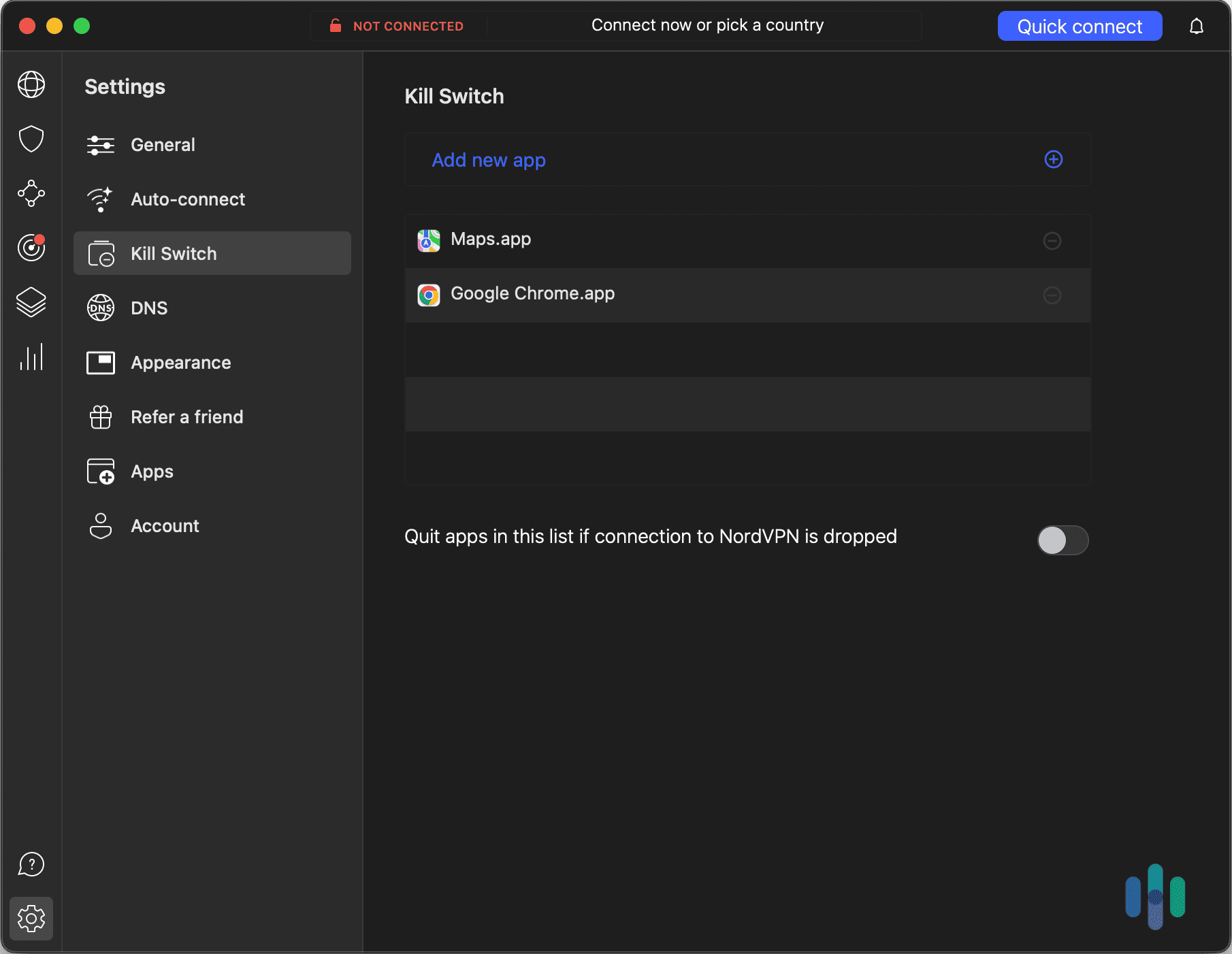
Compatibility with Prime Video: Not every VPN works with Prime Video. The streaming service does its best to filter out any IP address it suspects may be associated with a VPN. Before you choose a VPN, make sure it actually works with Prime Video.
Access to streaming services: We love Prime, but it’s not the only streaming service out there. In addition to making sure your VPN works with Prime, see how well it unlocks other services. Here are a few resources that may help.
- The Best VPNs for Netflix
- The Best VPNs for Hulu
- The Best VPNs for YouTube TV
- The Best VPNs for ESPN+
Plenty of servers: The more servers a VPN maintains, the more likely you are to find one with light traffic. The less traffic, the faster your speeds. You should also pay attention to where the servers are located. Speed is also determined by proximity.
Customer service: Any time you’re dealing with technology, you’ll want to make sure customer service is handy. Things can and do go wrong with VPNs. Very few VPNs offer phone support, since phone numbers can be used to trace users. The VPN you choose should have some helpful resources though. We like the ones with 24/7 online chat options.
Testing VPN Speeds
We run speed tests on all the VPNs we review. All VPNs slow devices down at least a little, but we’re looking for the ones that slow things down as little as possible. You can run your own speed tests. All you have to do is follow our simple steps.
- Make sure the VPN is off on your device.
- Head to Ookla’s speed test website. It’ll give you precise numbers, and all you have to do is press the big Go in the middle of the screen.
- Make a note of your device’s speed when it isn’t running the VPN.
- Start your VPN.
- Once you have your VPN running, head back to Ookla and test your speeds again.
- You’ll have raw numbers to compare at this point, but figuring out the percentage difference will tell you more. To get the number, divide the speed with the VPN by the speed without the VPN.
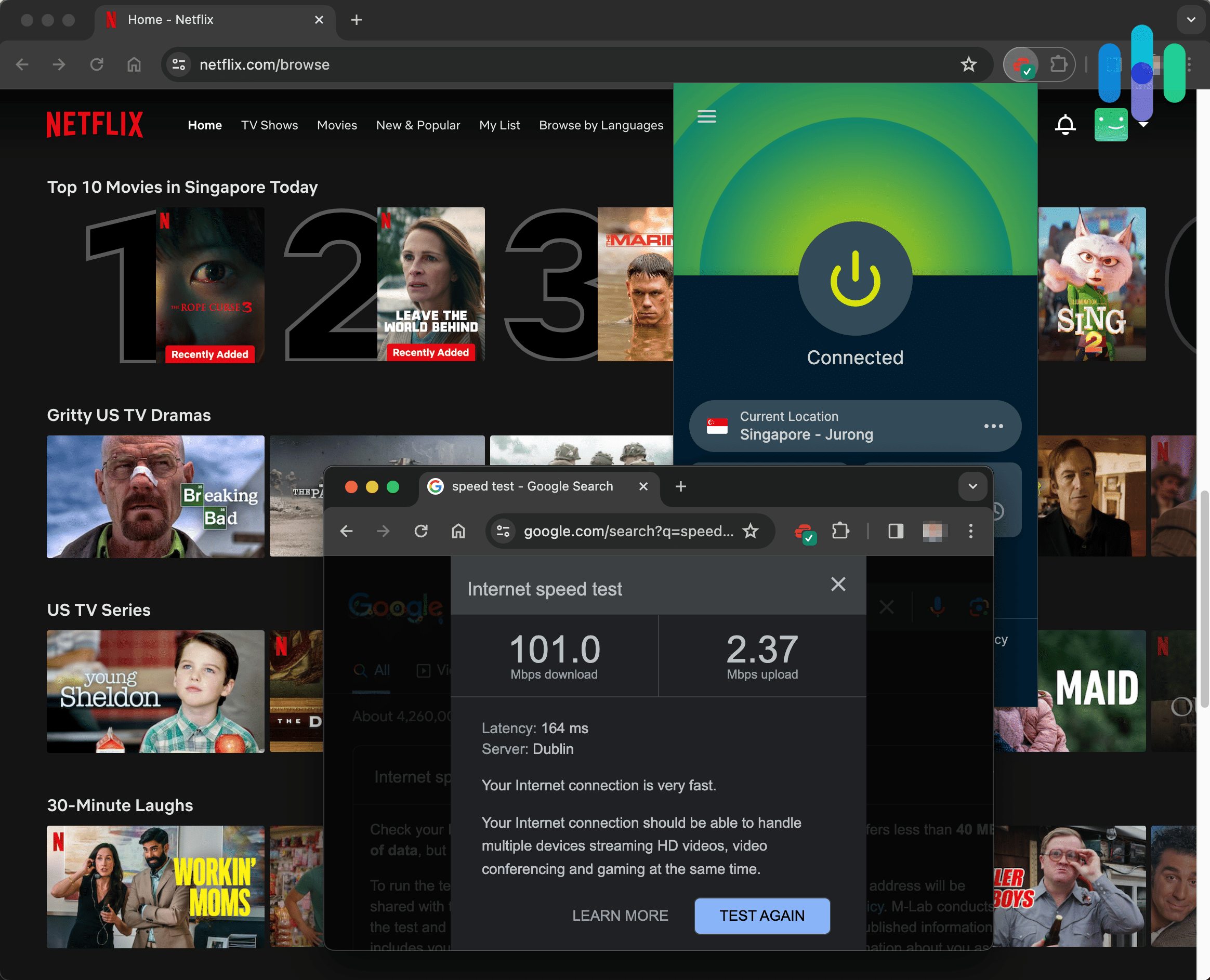
We run speed tests on multiple kinds of devices so we can offer a complete picture of how well each VPN works. Unless you plan to set up your own security-review service, you probably need to run tests only on your devices. Or, you know, you could just check out our speed test results for top VPNs.
A Word About Protocols
You may have noticed some talk of protocols. What are protocols, and how do they affect VPNs?
A VPN is literally an encrypted tunnel to the internet. Protocols are the instructions VPNs use for deploying their various encryption methods, which makes them every bit as important to a VPN’s security as the encryption method itself. If your encryption gets deployed incorrectly, your browsing activity could wind up on display to the world.
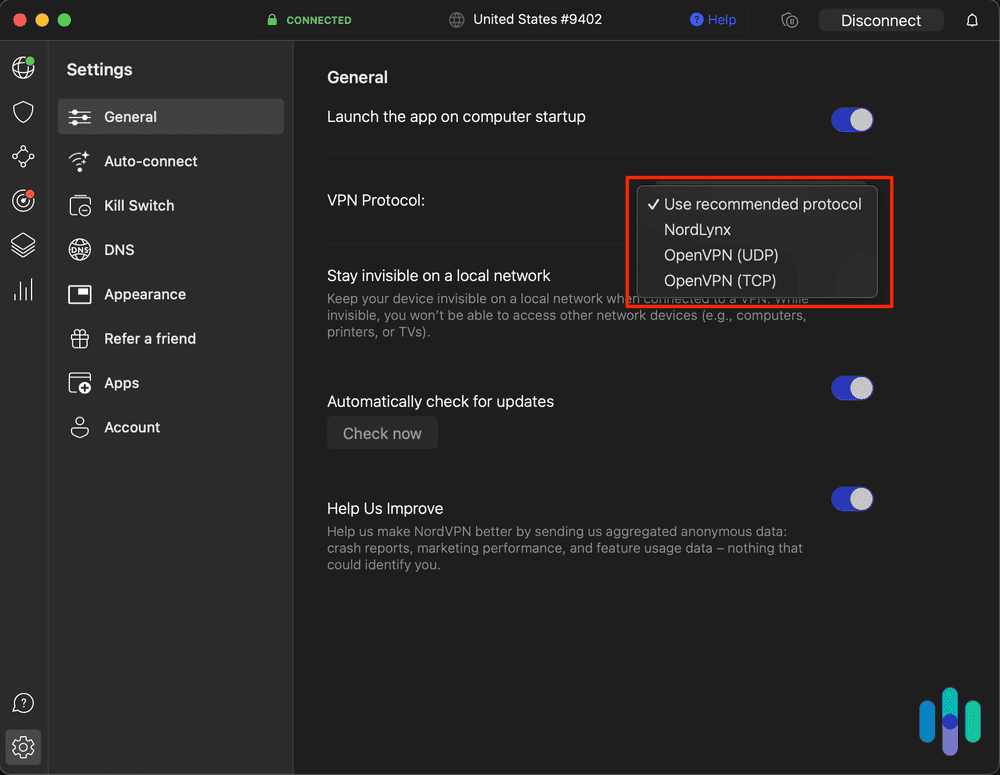
There are a number of protocols, and in recent years several VPNs have introduced their own proprietary protocols, such as ExpressVPN, which developed Lightway. Each protocol has strengths and weaknesses — some are safer, while others are faster.
The best VPNs offer a choice of protocols, but what choices they offer also matters. For years, the OpenVPN protocol has been the industry gold standard. The protocol was introduced in 2001, so it has been around long enough to prove it’s secure. It’s also open source, so essentially the entire internet has had the chance to test it and certify that it’s safe.
About 10 years ago, another contender appeared. WireGuard is based on the same basic code as OpenVPN, and it’s also open source. It uses far less code, however, so it’s a bit faster than OpenVPN. It hasn’t been around quite as long as OpenVPN, but it has established itself as the most secure alternative.
Your first priority should be to find a VPN that offers OpenVPN. Next, see if it gives you a choice of protocols. Give preference to VPNs that offer WireGuard as one of the alternatives to OpenVPN.
Getting the Most Out of Your VPN
A VPN protects you from hackers, and it ensures that no one — not even the government — can track your online activities. A good VPN costs money though. Yes, there are free ones available, but they always come with serious limitations. Most are pretty affordable, with two-year subscriptions sometimes as low as a couple of dollars a month. Money is money, though, so what can you do to maximize what you get out of your VPN?
- Simultaneous connections: Look for VPNs that offer more simultaneous connections, which tells you how many devices you can use your VPN on at one time. If you have a big family, the more devices you can use at once, the better. The minimum number you’re looking for is five. Seven isn’t bad, but plenty of companies offer 10 or more and a handful allow unlimited simultaneous connections. The bottom line is that these services give you more for your money.
- Router VPNs: Another way to protect multiple devices is to install a VPN on your router. Since all your devices ultimately log on to the internet through your router, they’ll all be protected if your router has a VPN. Of course, the trick won’t work if you’re out and about and logging on to public Wi-Fi, since you won’t be using your own router. Some VPNs work with router platforms, including all the ones on our list of the best VPNs for routers, but not all VPNs work with routers.
None of us lives our digital life on just one device, so make sure your VPN will cover you no matter which one you’re using.
>> See Also: Best VPNs With Free Trials
The Bottom Line
All work and no play makes Jack a dull boy, right? It’s important to have a VPN installed on all your devices to protect you when you’re working and to make sure the data you work with is never vulnerable to hackers. It’s also nice if you can find a VPN that lets you expand your entertainment horizons so you don’t become a dull boy or girl.
All the VPNs on this list can both secure your connection and let you access Prime Video content you never knew existed. Is there a danger to having access to so many great movies and shows? Absolutely. That’s a subject for a different page though. At least you’ll be safe while you’re watching all of it.
FAQs
-
Does Amazon Prime Video block VPN use?
Amazon Prime Video does not block all VPN use. Like many streaming services, it tries to block VPNs — and it manages to block many. VPNs that employ camouflage mode, however, conceal the fact that you’re using a VPN at all. That means you can always get through.
-
Which VPNs work with Amazon Prime Video?
A number of VPNs work with Amazon Prime Video, including NordVPN, ExpressVPN, Private Internet Access, CyberGhost, Surfshark, and Hotspot Shield. All of them unblock the service even in other countries, so you can access content libraries that aren’t available in your home country.
-
How do I bypass regional restrictions on Amazon Prime Video?
To bypass regional restrictions on Amazon Prime Video, sign up for a VPN that is known to work with Amazon Prime Video. Log in to the VPN and choose a server in the U.S., and then sign in to your Amazon Prime Video account.
-
Are VPNs legal?
VPNs are 100 percent legal in the United States, but some countries place restrictions on VPN usage, and a few, such as North Korea, bar VPN use altogether. Keep in mind that although VPNs are legal, they don’t protect you from prosecution for crimes you commit while using them.
-
What’s the best VPN?
NordVPN is the best VPN. It offers top-of-the-line security features such as AES-256 encryption, a choice of protocols that includes OpenVPN, a kill switch, multihop servers, and camouflage mode. It also allows users to access the best streaming services and view content libraries in countries around the world. It provides all those features for as little as $3.09 a month.