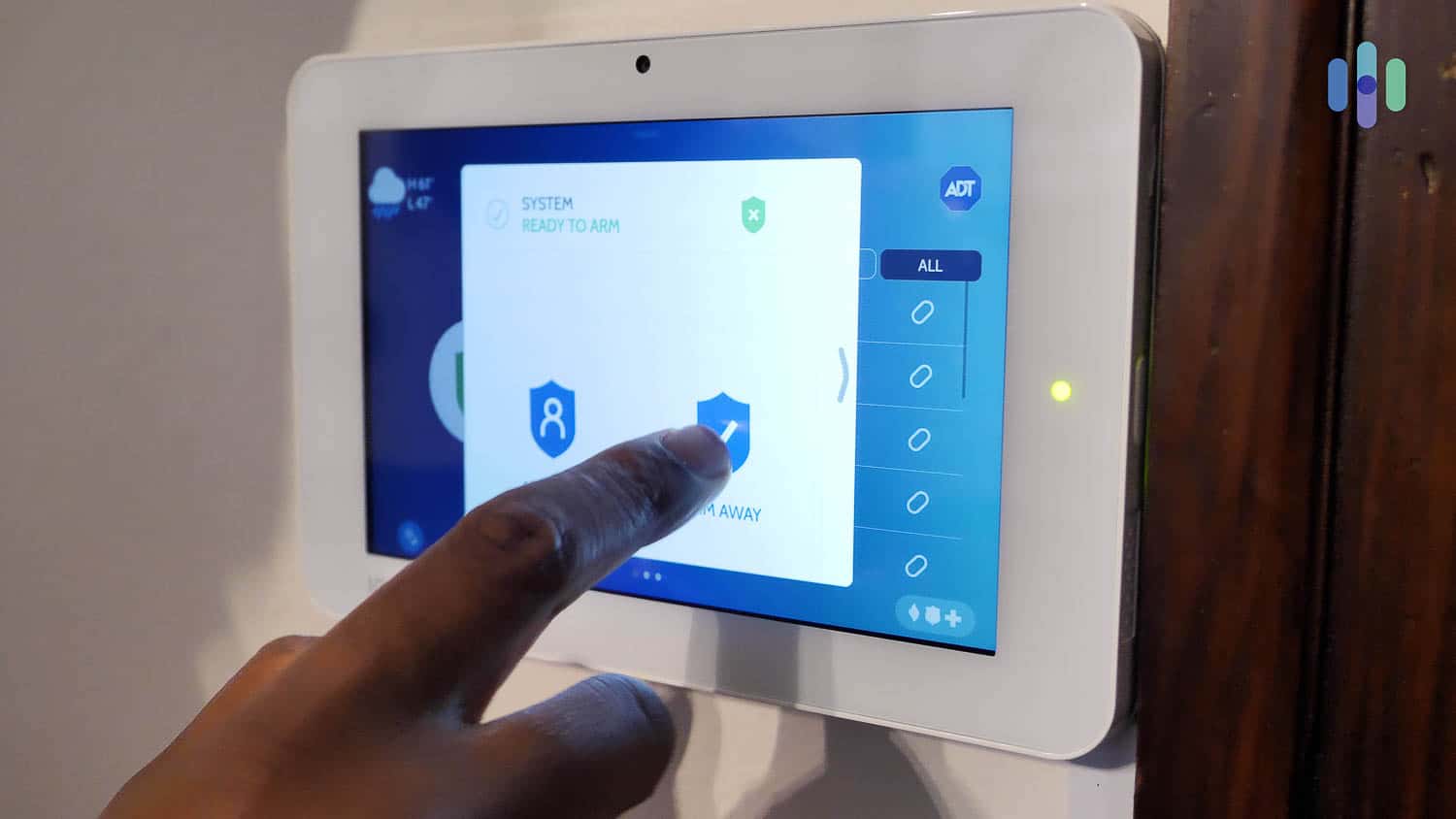Best Affordable Home Security Systems of 2024
Discover the most affordable home security system with the best equipment, cheapest monitoring, and top-tier customer service.


- Reasonably priced equipment
- No monthly fee required
- Always running promotions

- Cheap monitoring included
- Bespoke packages mean you pay for only what you need
- Cellular backup in all plans

- Deep discounts on security packages
- Simple DIY setup
- Competitive rates for professional monitoring
When I talk about affordable security systems, I don’t mean the lowest-priced ones. I mean budget-friendly options that can give you reliable protection. You know what they say: It’s better to buy a $100 pair of shoes you can wear for a year than a $10 pair that lasts only a month.
All the best security systems of 2024 are worth their prices, but I tested them once again to see which offers the best value for money. SimpliSafe came out as the top pick because of its scalability and because it offers both cheap and high-end monitoring options. Cove, Frontpoint, ADT, and abode also made my list.
Before I get to that list though, here are some things I’ve learned over the years on how to keep home security costs low:
- DIY installs are cheaper than professional ones. And don’t worry if you’re not particularly handy, the best do-it-yourself security systems couldn’t be easier to work with.
- Self-monitoring is cheaper than professional monitoring. Although professionally monitored systems may offer more peace of mind, the best self-monitored systems will offer better savings.
- Understanding your security needs will save you in the long run. If you know the how-tos of home security, you’ll avoid buying equipment you don’t need.
- If you’re looking to avoid a big upfront cost, financing can be your friend. Not everyone has hundreds — or thousands — of dollars on hand to spend on a security system. Some of the more traditional providers offer financing to help out.

The Best Affordable Home Security Systems
- SimpliSafe - Best Equipment
- Cove - Best Affordable Monitoring
- Frontpoint - Best Customer Service
- ADT - Best Affordable Traditional System
- abode - Best for Affordable Smart Home Automation
Before we talk specifics about each one, here’s how they look side by side:
Comparison of the Best Affordable Security Systems
| System |
SimpliSafe


|
Cove


|
Frontpoint

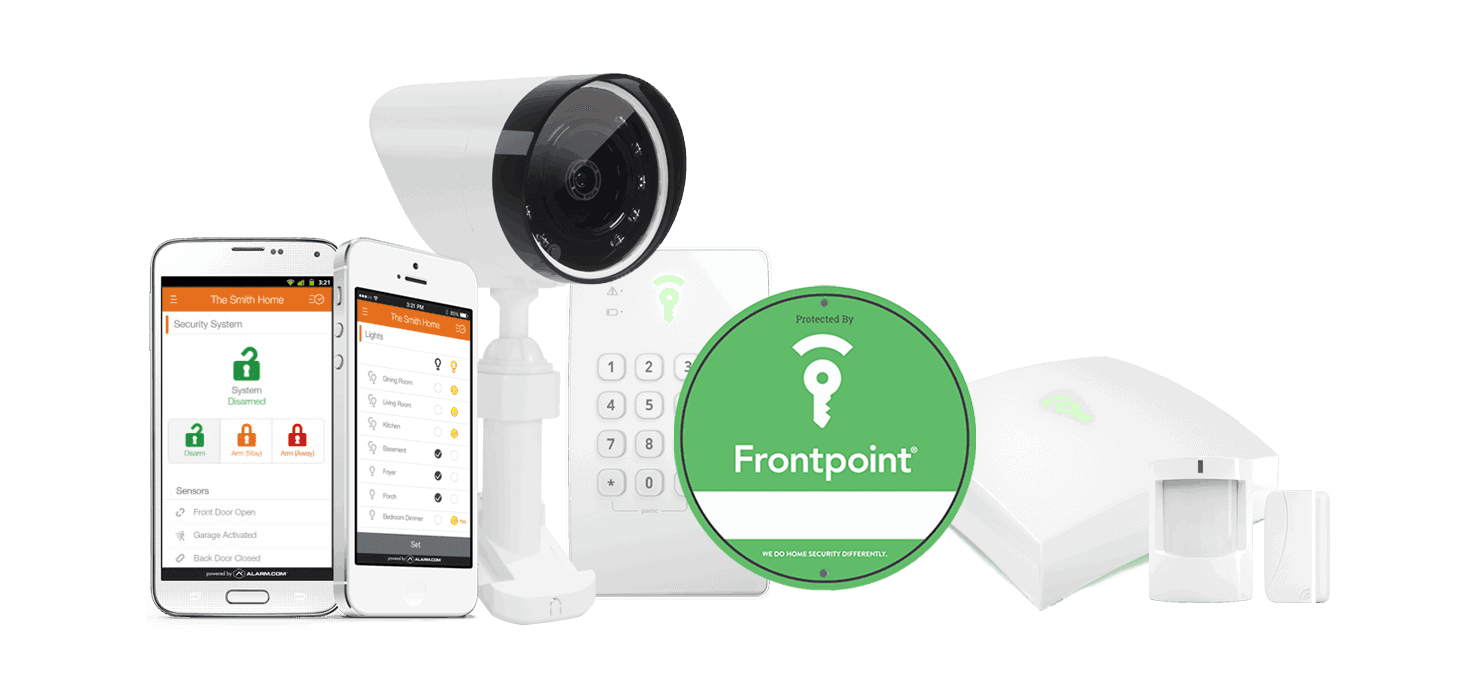
|
ADT

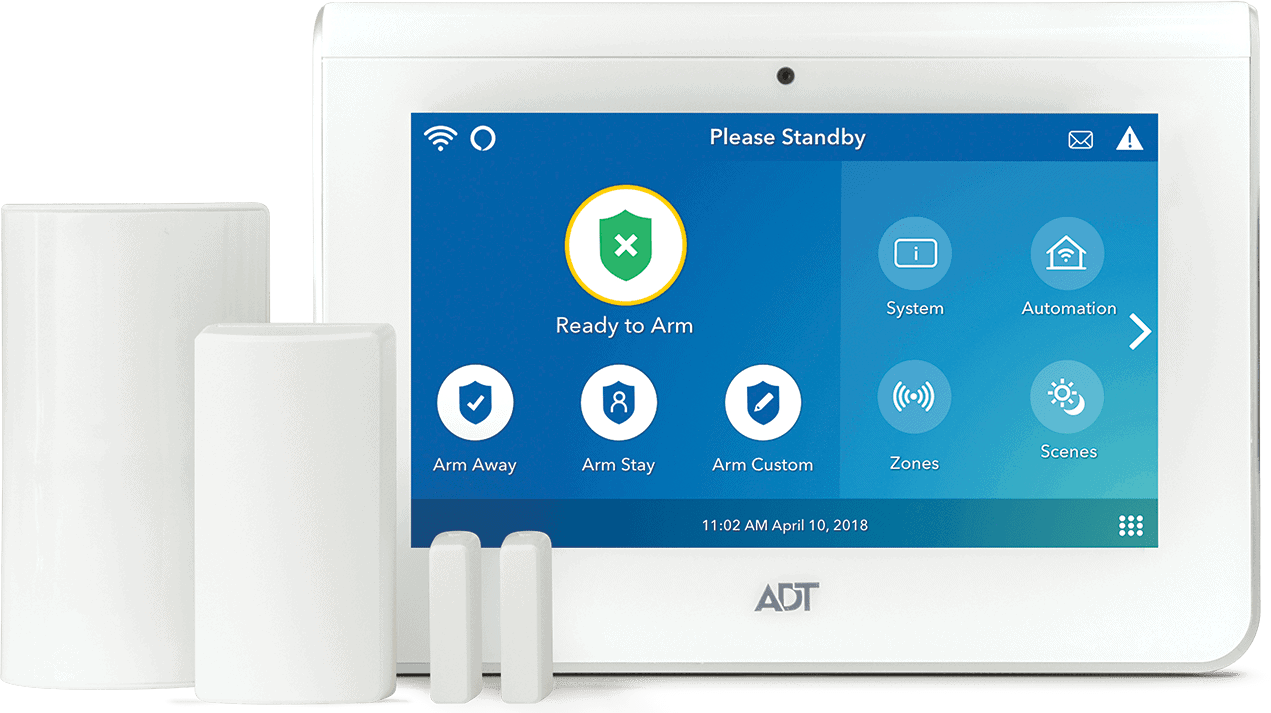
|
abode
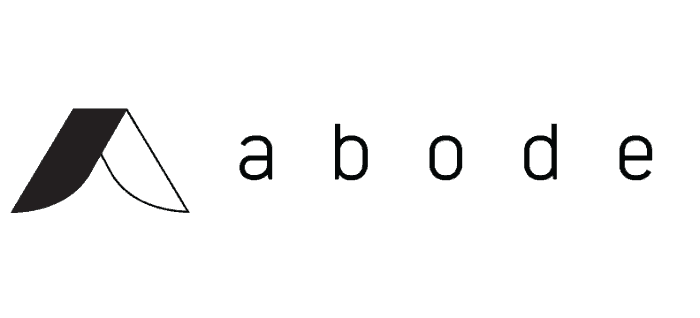
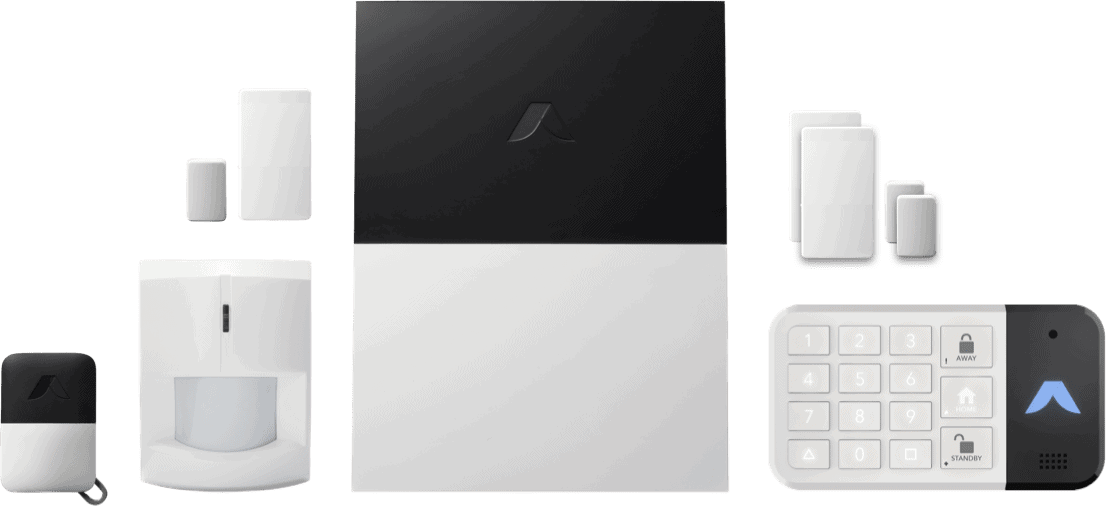
|
|---|---|---|---|---|---|
| Ranking | 1st | 2nd | 3rd | 4th | 5th |
| Ratings | 9.2/10 | 8.7/10 | 8.9/10 | 9.8/10 | 8.0/10 |
| Installation | DIY or professional | DIY only | DIY only | DIY or professional | DIY or professional |
| Best subscription price | $9.99 per month | $17.99 per month | $49.99 per month | $45.99 per month | $6.99 per month |
| Professional monitoring cost | $29.99 per month | $17.99 per month | $49.99 per month | $29.99 per month | $22.99 per month |
| Equipment package prices | Starting at $249.96 | Must customize package | Starting at $541.91 | Starting at $599 | Starting at $139.99 |
| Read Review | SimpliSafe Review | Cove Review | Frontpoint Review | ADT Review | abode Review |
-
1. SimpliSafe - Best Security Equipment
Product Specs
Equipment Costs Packages starting at $280 Monitoring Options Professional and DIY Monthly Monitoring Costs $19.99 per month Contract Lengths Month-to-month Installation Options DIY or professional Smart Platform Integration Alexa and Google Home SimpliSafe Overview
The SimpliSafe Security System SimpliSafe was originally designed with apartments in mind, which is why it’s one of the best home security systems for renters. But more than that, SimpliSafe seeked to disrupt the industry by decoupling security systems from landlines, hardwired installation, and long-term contracts. In doing so, it made security systems more accessible to everyone.
>> Compare: SimpliSafe vs. Frontpoint
Since that time almost 20 years ago, SimpliSafe has remained true to that ethos. It offers high-quality, durable, but affordable equipment in modular packages so customers can build out systems that fit their needs — in terms of both security and budget.
SimpliSafe Monitoring
On the topic of monitoring, I always recommend professional monitoring if the budget permits. It’s better for your security to have professionals on stand-by, ready to respond to alerts. But because professional monitoring costs a monthly fee, self-monitoring is a viable option for the budget-conscious.
Luckily, SimpliSafe offers both. Self-monitoring is free, but you pay $9.99 per month to access camera recordings. If you want professional monitoring, SimpliSafe’s prices range from $21.99 to $79.99 per month. I know, $79.99 doesn’t sound cheap – and it’s not. But those high-end plans aren’t necessary if you’re on a budget.
The $21.99 Standard Plan and $31.99 Core plan are my picks for budget-conscious shoppers. They both offer professional monitoring with cellular backup, while Core adds in video verification and Live Guard Protection. More on that later.
Features Self-monitoring Standard Core Pro Pro Plus Self-monitoring via app Yes Yes Yes Yes Yes 24/7 professional monitoring No Yes Yes Yes Yes Cellular backup No Yes Yes Yes Yes Camera recording +$9.99/month No 10 cameras 10 cameras 10 cameras Video verification No No Yes Yes Yes Live Guard Protection No No Yes Yes Yes Active Guard Outdoor Protection No No No Yes; limited hours Yes Price per month $0 $21.99 $31.99 $49.99 $79.99 Pro Tip: SimpliSafe’s advantage over traditional systems like ADT and Vivint is that all monitoring plans are contract-free. That means you can cancel, downgrade, or upgrade anytime, depending on your current budget and needs. It’s one of the best contract-free security systems.
SimpliSafe’s Equipment Costs
SimpliSafe’s motion sensor I recommend SimpliSafe because of its equipment pricing and options. You don’t need much to get started, as the cheapest package costs about $250. That comes with a motion sensor and door sensor, plus the base station and keypad. In my experience, that’s enough for a studio-type condo or apartment unit.
The price increases as more components are added, but overall, SimpliSafe’s pricing is below average. Here’s a quick breakdown:
Package Number of components Regular price The Haven 14 $519.86 The Knox 13 $479.87 The Beacon 10 $709.90 The Hearth 9 $399.91 The Lighthouse 7 $469.93 The Essentials 6 $279.95 The Foundation 4 $249.96 One thing to note before we drill down on the prices of individual pieces of equipment: SimpliSafe is almost always offering sales, so don’t be scared off by the numbers you’re seeing in that right-hand column. At the time of this writing, it was offering 50 percent off any new system with a professional monitoring free trial.
I want to highlight one piece of equipment in particular, the Smart Alarm wireless indoor camera. When coupled with a Core subscription or higher, it allows a SimpliSafe security professional to access a live feed of your home during emergencies to verify alerts. They’ll also use the camera’s two-way audio to scare off intruders.
>> Learn More: The Best Security Cameras of 2024
I actually tested this out and was pretty impressed with the results. I purposely set off the alarm in my home — which is excruciatingly loud, by the way — and sure enough, the privacy screen on the lens of the camera snapped open, and the technician started speaking to me through the camera, asking if there was an emergency. I let them know it was a false alarm and gave them my safe code, and they were able to prevent authorities from being dispatched.
The Downside
The SimpliSafe keypad Every security system is going to have its pros and cons, even great ones like SimpliSafe. For me, that came in the form of the non-negotiable $70 analog keypad you have to purchase with every security system. And that’s on top of the SimpliSafe hub, which is also required for the system to function properly. For the life of me, I can’t understand why SimpliSafe does this, especially when you consider SimpliSafe has one of the best security systems apps in the industry. I really hope this changes in the future.
Another potential downside is the limited home automation features. I get that home automation is not the priority of most people, especially if they’re trying to keep costs low. But at least our other top picks like Frontpoint, ADT, and abode offer home automation as an upgrade. They can control lights, locks, thermostats, and other smart home products. SimpliSafe just can’t do that. It’s another thing I really hope changes soon.
-
2. Cove - Best Affordable Monitoring
Product Specs
Equipment Costs Must customize package Monitoring Options Professional Monthly Monitoring Costs Starting at $17.99 per month Contract Lengths No contract required Installation Options DIY Smart Platform Integration Alexa and Google Home 
Cove Overview
Cove’s yard sign Want the bottom line up top? Cove is the cheapest security provider on this list. That means you’re going to be able to outfit your home or apartment for less money overall if you go with it. So why wasn’t it my top pick?
>> Learn More: Best Security Systems for Apartments and Best Security Cameras for Apartments
Buying a security system isn’t always that simple of a calculus. You don’t always want to go with the cheapest option. Sometimes there are intangibles at play, like quality, durability, and even aesthetics. With Cove, you’re not going to be sacrificing a lot of quality. I’ve tested it extensively, and being the clumsy person I am, I’ve accidentally spilled coffee on the keypad and dropped a few of the sensors. They held up fine.
What you will be compromising, though, are a lot of advanced features. Cove is not at all smart home-friendly beyond integrating with Alexa and Google Assistant. And unlike SimpliSafe, Cove doesn’t offer live security camera monitoring. But if you want something really cheap that can protect your home or apartment, Cove will do the trick.
Cove Monitoring
Unlike SimpliSafe, Cove doesn’t offer free self-monitoring. While you’re not required to sign a long-term contract – which means you can cancel the monitoring plan anytime – you absolutely must have a subscription to use Cove. It doesn’t function otherwise.
That’s a little unfortunate, but instead of dwelling on something we can’t control, let’s take a look at something we can – choosing a Cove subscription. There are two options, namely, Cove Basic and Cove Plus.
Feature Cove Basic Cove Plus 24/7 professional monitoring Yes Yes Environmental monitoring Yes Yes Cove InstaText Yes Yes Cove LiveAssist Yes Yes Smash-and-grab protection Yes Yes Cellular backup Yes Yes Hourly automated system check Yes Yes 24-hour battery backup Yes Yes Equipment warranty 1 year Lifetime Smartphone control No Yes Alexa and Google Assistant integrations No Yes Lifetime rate lock guarantee No Yes Monthly cost $17.99 $27.99 Yup, you read that right. It’s just $17.99 per month for professional monitoring with Cove. To my knowledge, that’s the most affordable in the industry.
Cove’s touch-screen panel The one feature that grabbed my attention is smash-and-grab protection. This essentially prevents intruders from coming in the door, smashing your alarm panel, and rendering your alarm system useless. If it’s damaged, the system treats it as an alarm event.
Cove also made improvements to that feature recently by separating the hub from the keypad. The keypad is what goes near your front door while the hub – the one responsible for sending out alerts – can be tucked away in the corner. That way, even if a burglar smashes the keypad to pieces, the hub still works just fine. My next pick, Frontpoint, works the same way.
Coves Equipment Prices
Unlike Frontpoint (my #3 pick) and SimpliSafe, Cove doesn’t offer any premade packages for its customers — you have to build it out yourself. But this isn’t as difficult as it seems. Cove will start you off with the alarm panel and hub, and then you’ll just specify how many of each type of sensor you want. Don’t go overboard though. If you want to keep costs down, only buy what you really need.
That shouldn’t be difficult because Cove doesn’t offer many options. It has the core components of security systems like motion, entry, and glass break sensors, as well as a few safety-related sensors like smoke and flood detectors. It also offers security cameras. But overall, Cove’s lineup isn’t nearly as big as that of my next picks, Frontpoint and ADT. What’s impressive though is that sensors sell for as low as $15 a piece – sometimes even lower during Cove sales.
As you can see, it’s not an extensive list, but these are the core components of any functional security system. And if you need help picking, take Cove’s online quiz. Cove will make recommendations based on your answers to the survey. It’s not as personalized as ADT’s free in-home consultation, but it’s a start. And at least you won’t have to deal with a pushy salesman.
The Downside
A Cove Motion Sensor Cove is a great option for folks looking to build a reasonable security system as cheaply as they can, but one thing I really dislike is that you have to sign up for professional monitoring to use the equipment at all. If you don’t, the entire system stops working. Cove could have at least thrown in a couple of features – like sounding the siren – for users who’d rather not pay a monthly fee.
-
3. Frontpoint - Best Customer Service
Product Specs
Equipment Costs Starting at $99 Monitoring Options Professional only Monthly Monitoring Costs Starting at $49.99 Contract Lengths 1-36 months Installation Options DIY Smart Platform Integration Alexa and Google Home Frontpoint Overview
Frontpoint’s yard sign Although it might not have the same name recognition as SimpliSafe, you shouldn’t count Frontpoint out of contention. Last time I tested this system, it really impressed me with its quality, robust protections, and how easy everything was on the wallet.
>> Learn More: Frontpoint FAQ
The company also puts an emphasis on how it treats its customers, from its easy-to-use website — which is, surprisingly, a rarity in this industry — to its extremely friendly, knowledgeable customer service. More on that in just a bit. First, let’s talk monitoring.
Frontpoint Monitoring
The Frontpoint security system The first thing you need to know about Frontpoint is that monitoring is required with all of its systems, and the second thing to know is that it’s a little expensive. At $49.99 per month, it’s around the same price as Vivint’s professional monitoring and a little more expensive than ADT, both of which are constantly awarded as the best in the industry.
>> Compare Systems: Vivint vs. ADT Self Setup
Now that isn’t to say Frontpoint’s monitoring isn’t up to snuff. Here’s where that 50 bucks per month is going:
- 24/7 professional monitoring
- Cellular backup
- Automated system check
- Unique user codes
- Crash-and-smash protection
- Geolocation services
- Mobile alert and notifications via email and text
- Remote access and control
- Sensor history
- Live video streaming
- Video and image history
- Motion-triggered alerts
- Light control
- Smart lock control
This is definitely valuable monitoring here, and I’d argue it’s worth the seemingly high cost. However, I really wish Frontpoint would offer some more affordable options or even a self-monitored option, like SimpliSafe.
Now let’s take a closer look at the equipment that monitoring plan will be keeping an eye on.
Frontpoint’s Equipment Costs
Similar to SimpliSafe, you can start off with one of Frontpoint’s prebuilt packages and add equipment as you see fit. But here’s where Frontpoint kind of makes up for the high monitoring cost: Its bundled packages are super affordable.
Name Equipment Regular price Sale price Ultimate Home Security System - Hub
- Keypad
- Touch screen
- Door sensors (5)
- Glass-break sensor
- Smart door lock
- Flood sensor
- Indoor camera
- Doorbell camera
- Yard sign and stickers
$1,351.83 $419 Premier Home Security System - Hub
- Keypad
- Touch screen
- Door sensors (3)
- Doorbell camera
- Yard sign and stickers
$771.90 $169 Starter Home Security System - Hub
- Keypad
- Door sensor (1)
- Yard sign and stickers
$541.91 $79.99 One thing to point out here: You can pretty much ignore those “regular” prices. I’ve been covering this space for years, and there’s never been a time that I’ve seen Frontpoint actually charge those costs. From what I can tell, Frontpoint is always offering a deal between 50 and 80 percent off these packages, so I don’t feel any sense of urgency to take advantage of a sale.
Now, if you look at what’s included in those packages, you’ll see that they are cheaper than what SimpliSafe offers. For example, the Starter package includes one hub, one keypad, and one door sensor for $79.99. The cheapest package from SimpliSafe offers the same pieces plus a motion sensor for $250. There’s no chance that the added motion sensor costs the $130 difference. In fact, SimpliSafe sells those sensors for $35 a piece.
Frontpoint’s keypad Frontpoint’s cheaper pricing applies only to the packages though. Across the board, Frontpoint’s add-on equipment costs more than SimpliSafe.
Component Price Carbon monoxide sensor $65.49 Door or window sensor $19.24 Doorbell camera $109.99 Extra keypad $30.24 Flood sensor $24.74 Garage door tilt sensor $24.74 Glass-break sensor $41.24 Indoor camera $65.99 Keychain remote $17.59 Motion sensor $38.74 Outdoor camera $126.49 Outdoor smart plug $27.49 Premium indoor camera $109.99 Smart door lock $109.99 Touch screen $82.49 Frontpoint’s costs aside, let’s talk about working with this equipment. Similar to Simplisafe, the DIY setup was extremely easy. Since Frontpoint is one of the best wireless security systems out there, I had my test equipment up in about 30 minutes using the provided command strips to affix everything to my walls.
I did have a bit of a problem getting everything to connect through the hub, though. For some reason, it just didn’t want to talk to the equipment. I picked up the phone to call customer support but wasn’t really hopeful, given that it was already 9 p.m. Surprisingly, a customer service representative was happy to help me through the issue, and I had everything up and running in no time. I’ve had similar issues with other providers where I’d wait on hold for an eternity or the representative would just shrug and suggest I fill out a ticket online.
The Downside
While I highly recommend the Frontpoint system for most folks operating on a budget, that unavoidable $50-per-month monitoring can be a difficult pill to swallow for some. Like I said above, I think it’s worth it when you really drill down into what you’re getting, but if you’re looking for more affordable monitoring, keep reading. Our next pick starts at only $17.99 monthly.
-
4. ADT - Best Affordable Traditional System
Product Specs
Equipment Costs Packages starting at $599 Monitoring Options Professional Monthly Monitoring Costs Starting at $25 per month Contract Lengths 36 months and up Installation Options Professional Smart Platform Integration Alexa and Google Home ADT Overview
ADT’s Yard Sign Up until now, we’ve been talking about DIY systems. That makes sense — nine times out of 10, they’re the most affordable options. But that doesn’t mean more traditional providers should be ignored.
It’s true that if you just look at ADT’s pricing, “affordable” might not be the first word that comes to mind. But putting this Cadillac of a security system in your home is actually more reasonable than you might think.
One word: financing.
Most of the other providers on our list don’t offer this option. That means if you want to outfit a modestly sized home, you’re probably going to be paying somewhere between $300 and $600 out of pocket, and not everyone has that kind of cash on hand. But do you have $109.19? That’s all it takes to get an ADT system installed.
>> Compare: ADT vs. SimpliSafe
Keep in mind that this is going to require a long-term contract — at least 36 months — and that contract is pretty ironclad. If you want out, you’re likely going to end up having to pay at least 75 percent of the balance. That said, it offers a generous six-month money-back guarantee if the system doesn’t work out for you. That’s way better than most companies I’ve tested, which offer trial periods of 15 to 30 days.
Make sense? Good. Let’s take a closer look at what ADT offers, starting with monitoring.
ADT Monitoring
Arming the ADT System Now, this might surprise you, but ADT is more affordable than Frontpoint in terms of monitoring. Prices start at $29.99 per month for basic protection, but even if you go all the way, you’d pay only $44.99 per month. That’s more expensive than Cove and SimpliSafe’s most popular plans, but ADT’s monitoring is some of the best in the industry.
>> Learn More: DIY vs. Professional Install
For starters, ADT has 12 monitoring facilities around the country, and each one of those facilities has its own redundancies built in. This means that even if the center closest to you gets completely knocked out by, say, a natural disaster, you’re still going to have eight other facilities keeping your system online. They also use some of the most advanced technology in these centers, like SMART — a text-based communications system that can help reduce false alarms.
Pro Tip: If you’re buying security cameras, ADT requires you to sign up for the top-tier plan that includes Nest Aware ($8 per month value). ADT’s security cameras are from Google Nest. Nest Aware activates 30-day event recording and some smart features like facial recognition.
ADT’s Equipment Costs
ADT offers prepackaged systems that you can customize, but the packages change up all the time. As of the time of writing, these were ADT’s available options:
Inclusions Build Your Own Outdoor Video Front Door Protection Total Safety Base station 1 1 1 1 Entry sensor 1 2 3 3 Motion sensor 0 0 1 1 Indoor camera 0 0 0 1 Outdoor camera 0 1 0 2 Doorbell camera 0 1 1 1 Others n/a n/a 1 Yale smart sock 1 Yale smart lock; 1 smoke detector; 3 water & temperature sensors Price Starts at $269 Starts at $454.29 Starts at $503.29 Starts at $1,107.77 Monthly monitoring fee Starts at $29.99 $44.99 $44.99 $44.99 Also keep in mind that ADT is my No. 1 pick for the best professionally installed security system, so you’re not going to need to grab the toolbox to protect your property.
Another item worth noting before we move on: ADT does offer a DIY option with the same components as the professionally-installed ADT system. You can read more about that in my guide to ADT Self Setup. If you want to save on an ADT system, that’s a great way to do it.
The Drawback
The main drawback of going with ADT is the long-term contract you’re going to have to sign. There’s no month-to-month option here, which makes it a tough sell for people who don’t own their own property or folks who don’t want to be locked into any particular service.
ADT’s window sensor. Keep in mind what I mentioned earlier: ADT does offer a six-month guarantee if you’re not satisfied with the service. That definitely gives you some breathing room.
-
5. abode - Best for Affordable Smart Home Automation
Product Specs
Equipment Costs Packages starting at $140 Monitoring Options Professional and DIY Monthly Monitoring Costs $24.99 per month Contract Lengths Month-to-month or yearly Installation Options DIY or professional Smart Platform Integration Alexa, Google Home, and Apple HomeKit abode Overview
The Abode Iota security system Last but not least, we have abode. If you’re looking for a more high-tech system without breaking the bank, abode might be the provider for you. It works well with most voice assistants, like Alexa, Google Home, and Apple Home Kit, and you’ll have the capacity to integrate scores of third-party smart home technologies into your system.
When I tested abode, I linked up my Google Nest thermostat and my Samsung smart bulbs so I could turn on my lights and my heat in the morning without even having to get out of bed. How’s that for living in the future?
abode Monitoring
Entryway sensors from Abode As you’d imagine, abode’s monitoring plans aren’t going to cost you an arm and a leg. Also, I’m happy to report that you do have the option of self-monitoring this system. You’ll miss out on what I’d consider some pretty key features, but it’s nice to know you can fall back on that if money gets really tight. I have more information in my guide to abode’s pricing, but here’s a quick rundown:
Feature Basic Standard Pro Smart home integrations Yes Yes Yes Push notifications Yes Yes Yes Email notifications No Yes Yes Customizable notifications No Yes Yes Unlimited users No Yes Yes Days of cloud storage 0 7 30 Timeline access No Yes Yes Home automation options No Yes Yes Cellular backup No No Yes 24/7 professional monitoring No No Yes Access to deals and discounts No No Yes Monthly price $0 $6 $20 Like I said above, I’m glad that abode offers an option for self-monitoring and that there is a tier of service between basic and top of the line, similar to what SimpliSafe offers. If I were looking to purchase an abode system and I was watching my budget, I’d start with the standard plan for a few months. If I decided it wasn’t enough, then I’d consider upgrading. Note that the Pro plan is the only one that offers professional monitoring.
>> See Also: Best Smart Home Security Systems
Now let’s talk about the other major factor in the bottom line: abode’s equipment prices.
abode Equipment Costs
The abode Key Fob Similar to the other DIY systems on this list, abode offers you the choice to select a security package or build your own system. Here’s what the packages look like:
Security package Number of pieces Price Current sale price Smart Security Hub (build your own) 1 $249.99 $189.99 Abode Security Kit 3 $139.99 $109.99 Smart Security Kit 4 $209.99 $209.99 Iota All-in-One Security Kit 3 $379.99 $259.99 Smart Security Hub 9 $680.00 $339.99 Iota Hub 8 $800 $379.99 Similar to Frontpoint, abode likes to jack up its “regular” prices but somehow is always running a sale. Also, don’t pay any attention to the timer at the top of its website’s home screen — it’s a gimmick that’s meant to make you feel a sense of urgency. Dubious sales tactics aside, here’s a breakdown of the prices of individual pieces of equipment:
Component Cost Abode Cam 2 $34.99 Door or window sensor $20.00 Acoustic glass-break sensor $51.99 Vibration glass-break sensor $37.99 Key fob $25.99 Keypad 2.0 $94.99 Mini door or window sensor $27.99 Motion sensor $43.99 Multipurpose sensor $45.99 Panic button $28.99 Recessed door or window sensor $32.99 Siren (indoor) $55.99 Siren (outdoor) $89.99 Slim strip sensor $32.99 Smart home power switch $44.99 Smoke alarm monitor $39.99 Water-leak sensor $54.99 This list is a little more extensive than Cove’s, but the prices are similar. Keep in mind that any of this equipment can be added to one of the packages listed above, or you have the option to build out your own system.
The Drawback
I think the biggest drawback to abode is how difficult it is to navigate its website. It’s really hard to understand your options and piece together the right security system because of it. I wouldn’t usually point this out, but it really degrades the overall customer service.
>> Compare: abode vs. SimpliSafe
If you’re looking into an abode system, I’d start with the “Build your System” wizard located in the top toolbar. That will give you the most streamlined buying experience, in my opinion.
Do I Need a Home Security System?
No, you don’t need a security system, but you also don’t need to lock your doors at night. Security systems definitely add a layer of protection to your property, which is important when you consider a home is broken into about every 15 seconds in this country.
>> Learn More: How to Secure Your Home
Cost is a prohibitive factor for many people, but that’s really a matter of perception. As you can see from the list above, home security systems aren’t actually that expensive and are within reach for most budgets.

How Much Is a Security System?
Asking how much a security system costs is a bit like asking “How much is a car?” Do you want a Rolls-Royce Phantom or a Honda Civic LX? If we’re looking at averages, most average-sized homes can be outfitted with a reasonable security system for around $300 to $600.
Keep in mind that most security providers will require some sort of monthly subscription to get the most out of that system. You should budget around $10 to $30, depending on the features you’re looking for.
How Can I Save on a Security System?
There are a few ways to save on a security system. Some of the best ways include:
- Go for DIY installation.
- Monitor the system yourself.
- Stick to the most basic equipment.
- Use a month-to-month contract.
- Shop during holidays like Black Friday.
- Look for sales and coupon codes.
If you’re smart about how you shop, you should be able to realize some pretty significant savings with your security.
Other Affordable Ways to Protect Your Home
If you’re looking to keep your home secure without spending a lot, there are plenty of other methods — a lot of them free. Some of those include:
- Install motion-activated lighting.
- Keep your yard tidy.
- Don’t leave your trash cans out.
- Pick up mail and packages regularly.
- Vary your schedule.
- Get a dog.
- Install a “beware of dog” sign.
- Keep windows and doors locked.
- Install locks on sheds and garages.
- Keep your blinds closed.
Overall, you want your home to be unappealing to a potential intruder. Sometimes all that takes is looking like you’re home. Most burglaries are crimes of opportunity, so adding one layer of difficulty can be enough for most criminals to move on.
Methodology
Whenever we’re recommending security systems to our readers, we want to make sure they meet high standards of quality and service. Here are the factors we used to determine which systems made the cut for this list:
Cost
The most important consideration for this list of the most affordable home security systems is cost. For the most part, you can use any one of these systems to fully outfit a normal home for under $600. That said, we didn’t just select the cheapest options available. We also took into consideration the quality and durability of the equipment used, as well as the features offered by the providers’ subscription plans, to determine overall value.
Ease of Installation
The majority of the providers on this list are DIY, meaning that you’ll order the equipment and set it up yourself. Don’t worry, though; we’ve made sure that each of these systems is easy to install and doesn’t require any specialized knowledge or tools. The majority of them can be set up and installed in less than half an hour.
Contract
Long-term contracts and affordability are usually antithetical, which is why all but one of the providers on this list offer month-to-month subscriptions, and many offer the ability to self-monitor their systems. ADT, the only provider included that requires a long-term contract, offers a six-month money-back guarantee for its service, which is one of the reasons we gave it a pass.
Features
Not only do you need high-quality equipment, but you need that equipment to perform well. Just because a security system includes a great indoor camera doesn’t mean that camera is going to serve all of your needs. Does it record in 1080p or higher resolution? Does it have night vision? What about two-way talk? We considered these questions when evaluating each piece of equipment that made up these systems.
Affordable Home Security Systems FAQ
-
Are there security systems that don’t require a monthly fee?
Yes, there are a number of security systems that don’t require a monthly fee. Usually, you’ll monitor the system yourself, relying on text, email, or app alerts, as well as built-in sirens. SimpliSafe, abode, and Ring Alarm are great examples.
-
Are there affordable security systems with security cameras?
Security cameras are often offered as add-ons to security systems, and yes, there are affordable security systems that support security cameras. That said, keep in mind that most brands require a higher monthly fee for systems with cameras in order to accommodate additional features like cloud storage.
-
Do security companies offer discounts?
Yes, security companies offer discounts occasionally. Brands like SimpliSafe, ADT, and Frontpoint sometimes offer special deals on their websites, and many of them offer deals around Black Friday, Cyber Week, and other retail holidays.
-
Are affordable security systems reliable?
It depends on the brand, but generally speaking, affordable security systems are reliable. SimpliSafe, Frontpoint, ADT, Cove, and abode are all reputable brands with millions of users. They also offer necessary features like professional monitoring and video monitoring, as well as add-ons like home automation.
-
Do I need professional monitoring for my security system?
Many people enjoy the peace of mind professional monitoring brings with it, but there are plenty of others who have no problem monitoring their system themselves from their smartphone. It’s a matter of preference.