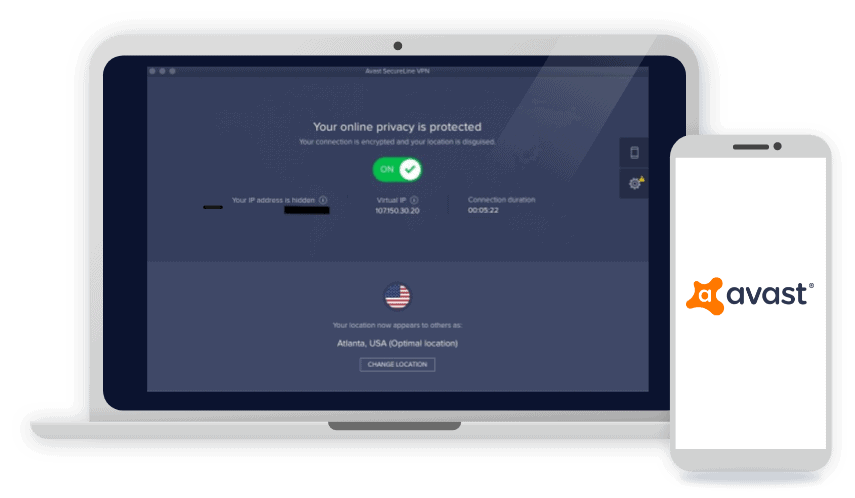Avast SecureLine VPN Review
 Aliza Vigderman, Senior Editor, Industry Analyst
&
Aliza Vigderman, Senior Editor, Industry Analyst
&
 Gabe Turner, Chief Editor
Last Updated on Apr 12, 2024
Gabe Turner, Chief Editor
Last Updated on Apr 12, 2024
What We Like
- Call-in Customer Support: Since SecureLine is an Avast—a major antivirus software company—product, they back up customers with phone support that we found anomalous for the industry and reliable to boot.
- Automatic Action: There are a number of VPNs that require us to turn them on when we begin browsing—sure, it’s just a click of the mouse and we’re covered—but we appreciated SecureLine’s ability to turn on automatically when we booted our computers or when we were connected to reliably unreliable public Wi-Fi networks.
- Solid Speed Test Results: Generally speaking, deploying a VPN will slow your Internet speed (more on that later), but we found Avast SecureLine to be on the faster side of the VPN spectrum, especially when we tested it on a Mac.
What We Don't Like
- Limited Server Count and Locations: While SecureLine offers server locations in 35 countries, their server count only totals about 700, which pales in comparison to some of their competitors.
- Limited-to-No Netflix Capability: Though Netflix has been cracking down on VPN usage1 across the board, services like SecureLine, a.k.a VPNs with a more limited server footprint, have been hardest hit, so we couldn’t Netflix and Chill with Avast.
- Inflexible Subscription Plans: SecureLine offers annual, two-year, and three-year pricing, which we found to be inconvenient for users that prefer month-to-month contracts. Read more about Avast VPN’s pricing.
Bottom Line
Even though it has a small footprint, Avast’s VPN does more than enough to keep your privacy protected. It doesn’t have the features some of the bigger names like Nord or Express have, but if you’re already an Avast customer, it’s a great addition to your security suite.A virtual private network helps you mask your identity online by obfuscating and encrypting your data as you come and go on the internet. There are standalone services that you can find in our list of the best VPNs on the market today, and there are services that are packed with other security software, like we’re looking at today.
SecureLine is a great addition from Avast, a leading antivirus software provider that’s been around for over 30 years. We’re going to unpack the service, pop the hood, and see what it can do. We’re also going to take a look at its price structure and give you a sense of this product’s overall value. Is it the right VPN for you? Keep reading to find out.
Secureline Features
| Servers | 700 in 35 countries |
|---|---|
| Encryption method | AES-256 |
| Netflix access | Inconsistent |
| Torrenting | P2P connections |
| Price per month | $3 – $5 |
Overall Rating
- Can be set up to connect automatically when you need it
- Provides 24/7 phone support, a rarity among VPNs
- Offers a seven-day trial of its full service
See How Avast Measures Up
When it comes to core functionality, Avast certainly gets the job done. It's fast, it's secure, and it's easy to use — three of the big considerations on our punch list are all checked off there. That said, there's no short-term option; it's got a pretty limited server count — just 700 — and accessing Netflix is spotty at best. If you need a more reliable streaming VPN or just one with a bigger footprint, check out these options:
Mapping SecureLine’s Footprint
As we mentioned, Avast is a bigger name in the antivirus industry. In fact, it’s the second most popular antivirus software on earth, comprising nearly 12% of the global market share.2
And now a bit of a history lesson. Avast was founded in 1988 and maintains its headquarters in the Czech Republic. While the Czech government isn’t explicitly a member of the international surveillance alliances Five Eyes, Nine Eyes, or 14 Eyes, which would require them to share customer data with the federal government if asked, they have cooperated in the past. Avast’s 2019 transparency report says they, on one occasion, did provide confirmatory VPN user data3 to Czech law enforcement. It is nice to know that the country broadly doesn’t make surveillance its number one priority, but their history of sharing customer data is definitely concerning to us.
Of course, a VPN’s footprint isn’t just limited to where their headquarters are located; it also includes the size of their server network and where those servers can be found. That’s going to play a major part in keeping your performance high, which is a concern when you’re using any VPN service.
Pro Tip: Want to make sure your connection speeds stay blazing fast? Check out our roundup of the fastest VPNs of 2024.
When using a VPN, we tend to side with services that offer the highest number of servers in the most locations, because that typically means they can offer the highest number of users fast, reliable protection. SecureLine has 700 servers spread across 35 countries, which is not a huge offering, especially when we factor in that many of the countries included only feature servers in one city.
That said, we did like the fact that SecureLine had server offerings in South America and Africa (each with only one city represented), since those regions are sometimes overlooked by VPNs. Our point? Check to make sure that they have a server near you before buying Avast SecureLine.
A Quick Note: The United States has the largest number of cities with Avast servers, 15 in total.
Taking a Look at What SecureLine Has to Offer
Now that we’ve taken more of a broad view of Avast SecureLine, let’s get down to some of the specifics of the VPN and see what it has to offer.
- Server Selection: One thing that impressed us about SecureLine was their server selection interface. Of course, many VPNs offer a way to choose which country’s servers we’d like to adopt for our IP address, but we found their display simple and easy to navigate. Using the VPN in Brooklyn, New York, SecureLine displayed the recommended location to give us the fastest service, which made the whole process a breeze.
- Torrent Capabilities: Torrenting is always a dicey proposition, and there’s nothing more nerve-racking than receiving a DMCA notice from your Internet Service Provider. Obviously we can’t advocate illegal torrenting, but legal torrenting is a nice feature that SecureLine supports; and it enabled us to catch up on the latest season of Killing Eve risk-free. On a more technical level, the VPN offers Bittorrent coverage as well as peer-to-peer connections through data centers in these locations:
- Prague, Czech Republic
- Frankfurt, Germany
- Amsterdam, Netherlands
- New York City, New York
- Miami, Florida
- Seattle, Washington
- London, United Kingdom
- Paris, France
- Customizable Settings: One thing we really liked about SecureLine was how we were able to go into the settings and create scenarios that would engage the VPN. We set the service to begin when our PC booted up, but we were also given the option to engage the VPN when we went on public Wi-Fi or other unrecognized networks.
- Kill Switch: SecureLine VPN also offers a kill switch, which automatically terminated our online activity when it sensed our connection was about to drop. We tested this VPN in Brooklyn on a notoriously unreliable, spotty Internet service (namely, the one at our apartment), and sure enough, SecureLine shut down activity when our connection was inevitably lost.
Word to the Wise: SecureLine’s kill switch is available on their PC version, but isn’t available on the mobile version of the service. This is important to keep in mind if you’re expecting a VPN kill switch to jump into action when you’re using your phone to surf the web on a public Wi-Fi network, for example.
A Bit About SecureLine’s Encryption and Privacy
One of the aspects of SecureLine we were sold on was their level of encryption. SecureLine is built on the OpenVPN open-source protocol, which is the industry standard. Their level of encryption is AES (Advanced Encryption Standard) 256, which is the best in the business; banks and military institutions commonly use this level of encryption to protect data. Overall, we’re impressed with how they guarded our vital information.
Their privacy standards, however, are a bit more of a gray area. One of the things we appreciated about Avast was their dedication to transparency. The company goes to great lengths to provide their customers with details about how their data is used. However, SecureLine does have some slight issues when it comes to privacy.
In order to create an account, there are a couple identifying pieces of information like our email address and username which the company stores. Of course, this information is standard when creating most accounts, so no huge fault to Avast on this one.
As far as actual activity, SecureLine logged a portion of our IP address, the IP address of the VPN server we connected to, the amount of data we used with the VPN, and the timestamps of our usage. Avast claims that all of this data is collected to track server maintenance as well as gauge server capacity, yet when we factor in that Avast ran into some trouble in early 2020 for selling anonymized data4 to advertisers, it’s enough to give us pause (though it is important to note that the data they used wasn’t pulled from their VPN service).
Though the service does admit to this relatively low-level logging, they are expressly opposed to logging any websites we visited, apps we used, or content we viewed. Overall that’s about as much as we’ve come to expect from VPNs. While Avast SecureLine isn’t perfect with privacy, they’re certainly not the most egregious when it comes to handling customer data.
| Privacy issues | Avast SecureLine VPN details |
|---|---|
| Encryption | AES-256 |
| Protocols | OpenVPN |
| Clear privacy policy | Yes |
| Headquarters location | Czech Republic (outside of Five Eyes, Nine Eyes, and 14 Eyes) |
| Logs email and username | Yes |
| Logs IP address | Subnet, but not full address |
| Logs timestamps | Yes |
| Logs IP address of server | Yes |
| Logs data amount used | Yes |
| Logs browsing activity | No |
More VPN Reviews: While learning about Avast SecureLine, read our other VPN reviews, including CyberGhost, IPVanish, and SurfShark.
Looking at SecureLine’s Leak Potential
Since we’re on the topic of privacy and security or the lack thereof, let’s take a quick look at how Avast SecureLine handled DNS and WebRTC leak tests.
DNS Leak
DNS, or domain name server, is a more generalized way of organizing IP addresses, and if your VPN isn’t covering DNS data, it can reveal IP or location information which renders the entire service less effective overall.
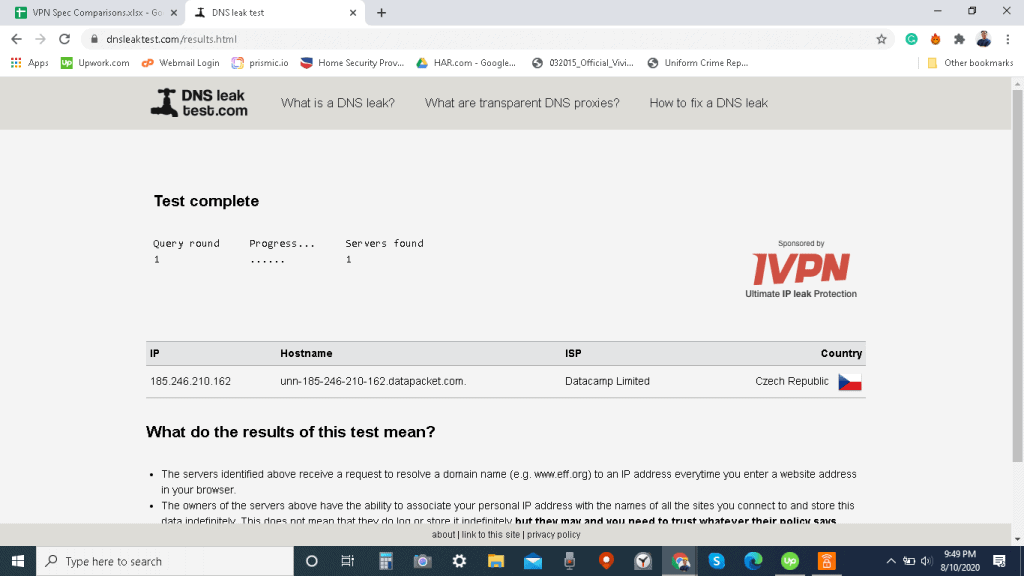
Thankfully, we found that Avast’s claim that the SecureLine VPN “keeps your real IP under wraps over IPv4 and blocks IPv6 requests” to be true, and we discovered no leaks.
WebRTC Leak
WebRTC is a system of technologies that computers use to enable browsers to communicate directly with one another, say during a video chat. Like DNS, WebRTC leaks can expose your private IP address without you even realizing it.
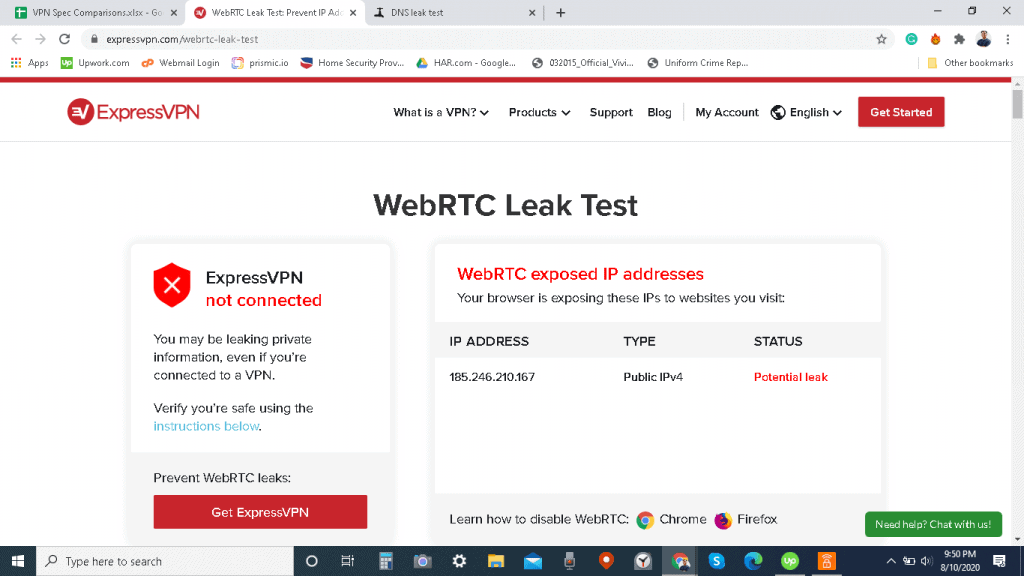
We didn’t find any vulnerabilities in our testing when the service was running, so a bonus point there.
Testing Avast SecureLine VPN’s Speed
Since VPNs route our activity to a separate server, in almost all cases we expect some slowdown in our service. Of course, speed tests are always a bit of a crapshoot, as the devices and Internet connections we use for our tests can vary wildly from what any other user might have in their homes. That said, let’s take a look at what our speed test results revealed about SecureLine’s Service.
Here are our test results on a Mac without the VPN running.
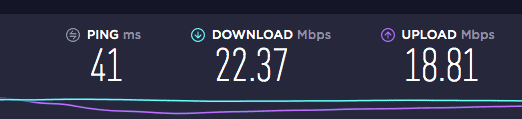
And here are results with the VPN turned on.
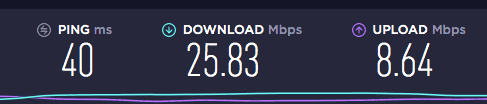
And here is what we got with a Windows PC without the VPN running.
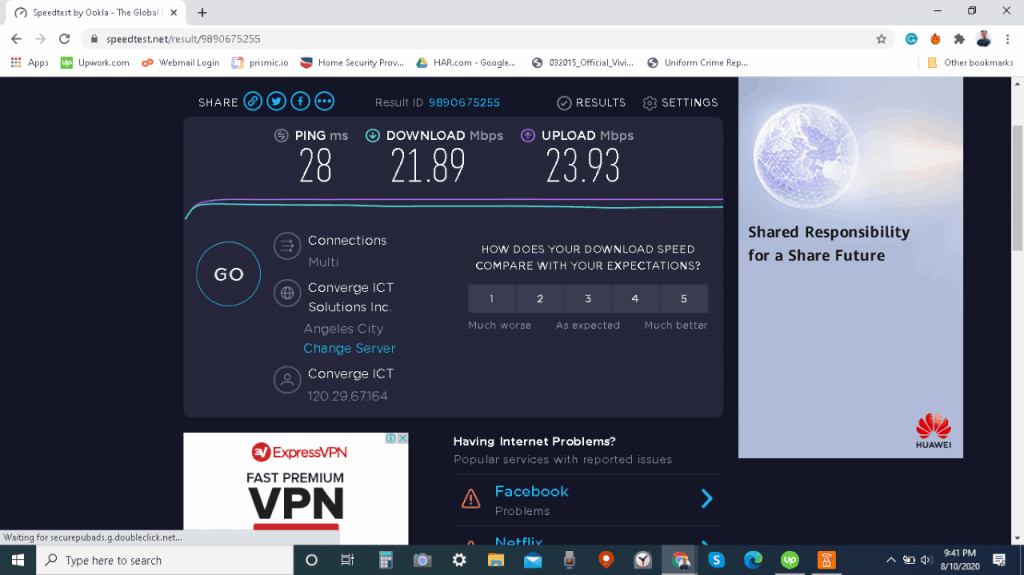
And here are our speed results with SecureLine operating.
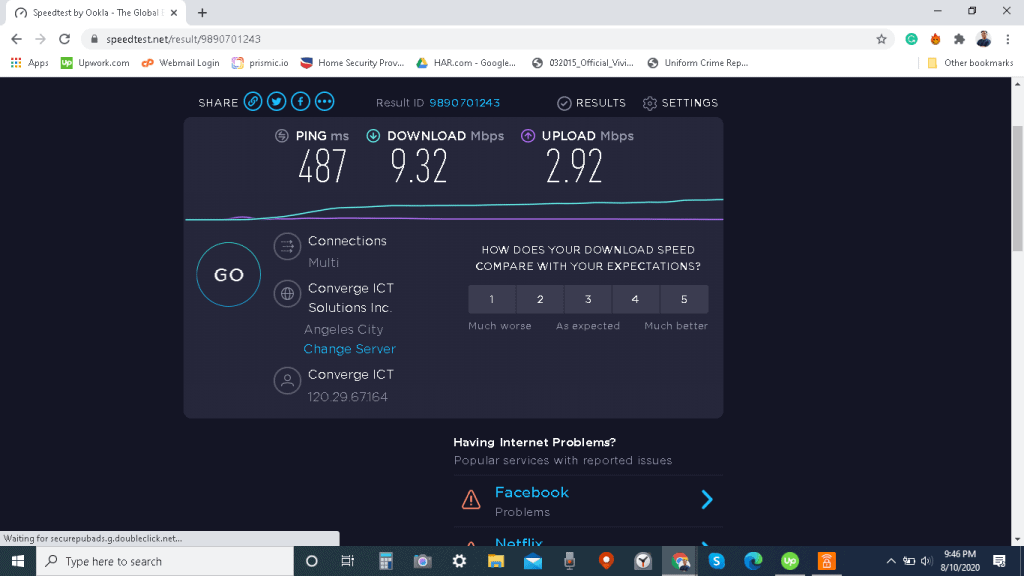
As we can see, speed tests on Mac actually showed a 15 percent increase in download speeds while the VPN was running, while upload speeds were degraded by 54 percent. On Windows, however, we found our service to be slowed down significantly, with a 57 percent degradation of download speeds and a ping time that slowed more than 17 times. So overall, Avast was much faster on Macs than it was on Windows, in our testing.
Avast SecureLine Pricing
SecureLine takes a pretty straightforward approach to pricing, with subscription packages for one month, one year, and two years. It works on Windows machines and MacOS devices as well as Android and iOS phones. Here’s a quick breakdown of the prices and the savings you’ll see when you sign up for a longer subscription term:
| Subscription Term | One Month | One Year | Two Years |
|---|---|---|---|
| Monthly Cost | $10.99 | $4.59 | $4.39 |
| Upfront Cost | $10.99 | $55.08 | $105.36 |
| Total Savings | N/A | 45 percent | 46 percent |
As far as prices go, SecureLine isn’t among the most affordable VPNs out there, but we wouldn’t say the costs are outrageous. For a similar price, though, you can pick up a VPN that might have a few more features. Read our review of TunnelBear for another option at a similar price point with more features.
Our Avast SecureLine Research and Data
The following is the data and research conducted for this review by our industry-experts. Learn More.
Encryption
| In Transit | Yes |
|---|---|
| At rest? | Yes |
| All network communications and capabilities? | Yes |
Security Updates
| Automatic, regular software/ firmware updates? | Yes, must opt in |
|---|---|
| Product available to use during updates? | No |
Passwords
| Mandatory password? | Yes |
|---|---|
| Two-Factor authentication? | Yes for their business offering |
| Multi-Factor authentication? | Yes |
Vulnerability Management
| Point of contact for reporting vulnerabilities? | sec.report@avast.com |
|---|---|
| Bug bounty program? | Yes |
Privacy Policy
| Link | https://www.avast.com/privacy-policy |
|---|---|
| Specific to device? | No |
| Readable? | Yes |
| What data they log | Name, address, email address, phone number, social media accounts, payment info, IP address, device data |
| What data they don’t log | Browsing history |
| Can you delete your data? | Yes |
| Third-party sharing policies | Shares with third parties |
Surveillance
| Log camera device/ app footage | n/a |
|---|---|
| Log microphone device/ app | n/a |
| Location tracking device/ app | Can opt in |
Parental Controls
Company History
| Any security breaches/ surveillance issues in past? | Yes |
|---|---|
| Did they do anything to fix it? | Yes |
Additional Security Features
| Anything like privacy shutters, privacy zones, etc.? | n/a |
|---|
Recap
Overall, does Avast SecureLine rank among the best VPNs out there? No, it does not. Yet, there is something to be said for those who want a trusted name in the antivirus and security industry behind the products they use. SecureLine offers the basics we’d want out of a VPN, and it’s easy to use. While speed tests may reveal some lag, especially on Windows, the convenience of the service manages to keep SecureLine in play as a solid middle of the pack VPN.
We’d recommend SecureLine for:
- Those users who like having a name they can trust behind a product; especially those who want to be able to get in touch with the company over the phone when they need them.
- Users who like a simple interface that can be set to launch with their computer or when they’re on unknown networks.
- Users who want a VPN that supports torrenting and P2P use.
We wouldn’t suggest SecureLine if:
- You’re extremely vigilant about privacy policies and worry that any data collected is a risk.
- You require a more flexible pricing structure where you can cancel your service after a month or two.
- You want to use your VPN to explore Netflix offerings in other countries.
VPNs are a great way to protect your security online, but they can be costly. Check out our TunnelBear review if you’re in the market for a free VPN option.
FAQs
We’ve put together a list of your most frequently asked questions about Avast Secureline and answered them below.
-
Is Avast Secureline VPN safe?
Avast Secureline VPN is safe. Our testing found no WebRTC or DNS leaks. That being said, the company did have a data breach in early 2020. However, since the company’s policy states that they log only partial IP addresses and no websites or other online activity, we view them as a safe choice in VPNs.
-
What is Avast Secureline VPN and do I need it?
Avast Secureline VPN is a virtual private network. You need it if you log on to the internet through public Wi-Fi networks frequently. A VPN can also allow you to access global libraries from streaming services such as Netflix, Prime Video, and Hulu, or get around government or school restrictions. A VPN routes your web activity data through a secure server so that no can steal that data or track your online movements. The Secureline VPN comes with a kill switch and torrenting capabilities and lets you bypass firewalls.
-
What is Avast Secureline and why is it on my computer?
Avast Secureline is a VPN. It is most likely on your computer because you, or someone else, installed it. A VPN routes online activity through a secure server. As a result, your PII (private identifiable information) and your browsing activity are kept hidden, which is particularly useful if you are using public Wi-Fi.
-
Is Avast Secureline a virus?
No, Avast Secureline is not a virus. It is a VPN, or virtual private network, which allows you to log on to the internet anonymously and keep your personal data and your browsing activities private.
Independent. (2016). Netflix responds to the VPN ban backlash: ‘It's really inconsequential to us'.
independent.co.uk/arts-entertainment/tv/news/netflix-responds-to-vpn-ban-backlash-it-s-really-inconsequential-to-us-a6990801.htmlStatista. (2020). Market share held by the leading Windows anti-malware application vendors worldwide, as of April 2020.
statista.com/statistics/271048/market-share-held-by-antivirus-vendors-for-windows-systems/Reuters. (2019). Avast target of cyber-security attack, company and Czech counterintelligence say.
reuters.com/article/us-avast-cyber/avast-target-of-cyber-security-attack-company-and-czech-counterintelligence-say-idUSKBN1X01KSVice. (2020). Leaked Documents Expose the Secretive Market for Your Web Browsing Data.
vice.com/en_uk/article/qjdkq7/avast-antivirus-sells-user-browsing-data-investigation