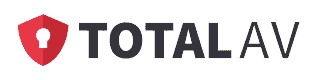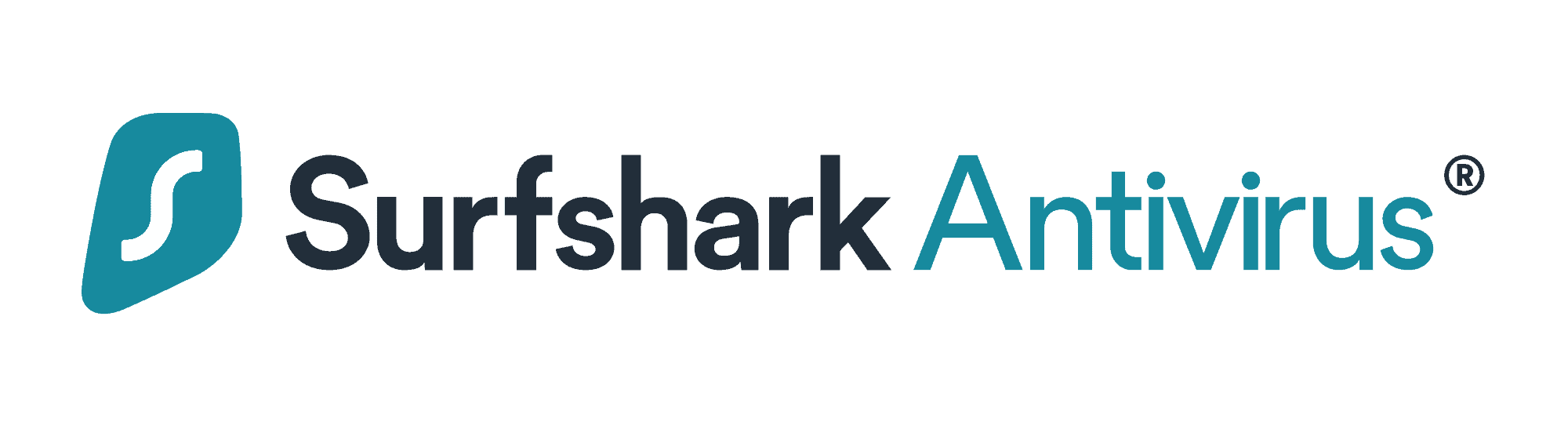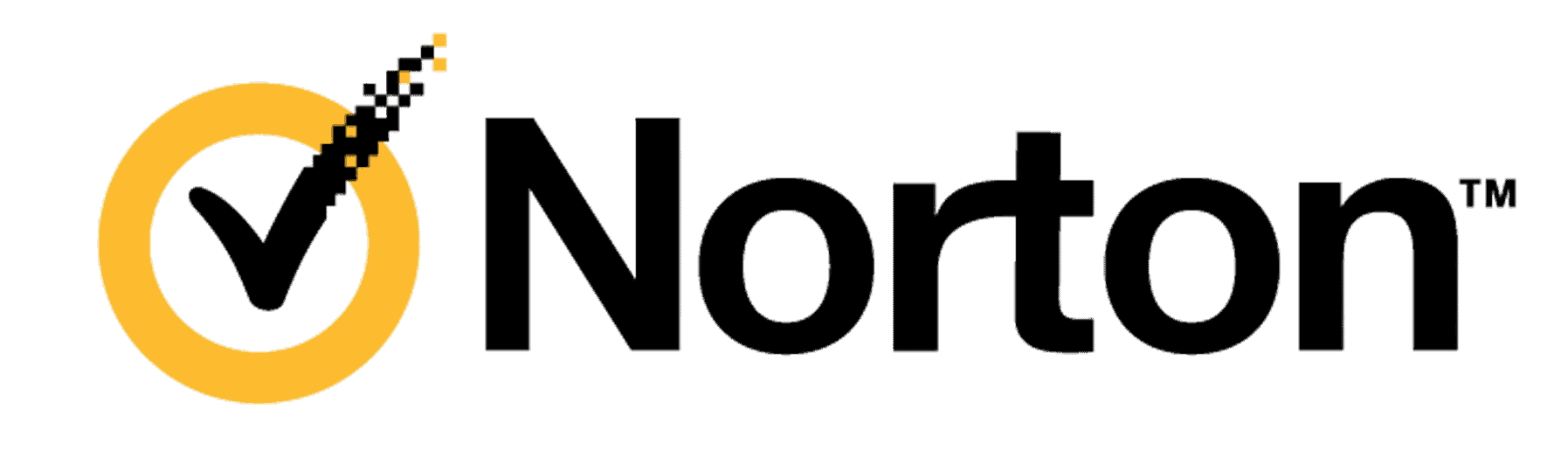Vipre Antivirus Review
VIPRE Advanced Security offers protection against viruses and malware in files and email, but our tests showed mixed results.
 Aliza Vigderman, Senior Editor, Industry Analyst
&
Aliza Vigderman, Senior Editor, Industry Analyst
&
 Gabe Turner, Chief Editor
Last Updated on Jun 09, 2024
Gabe Turner, Chief Editor
Last Updated on Jun 09, 2024
What We Like
- Reasonably priced subscriptions between $15.99 and $39.99 per year
- Easy-to-use interface with many customizable options
- Free 30-day trial with no credit card required
What We Don't Like
- Company gives some customer data to advertisers
- Poorly organized support and no direct phone support
- Mac versions of the software are sub-standard
Bottom Line
VIPRE is an extremely affordable antivirus software solution with powerful protections — especially when you get into more advanced tiers of service.Antivirus software is more important than ever, but sorting through the options can be tough.
That’s why we’re taking a look at VIPRE’s advanced security, which offers protections against traditional viruses as well as emerging malware. We’ve spent countless hours putting antivirus solutions to the test, so we were excited to see if this affordable system was up to snuff.
What’s the verdict? You’re going to have to keep reading to find out.
Vipre Antivirus Features
| Price per year | $15.99 – $39.99 |
|---|---|
| A.V. Labs malware detection rate, August 2020 | 100% |
| Includes firewall | Yes |
| Blocks suspicious websites | Yes |
| App versions | MacOS, Android, iOS |
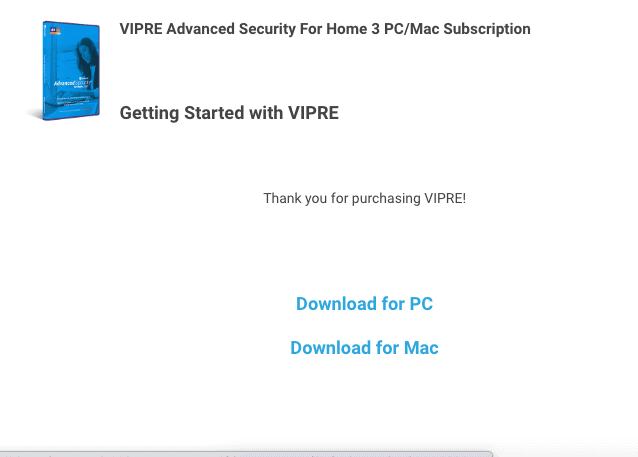
Overall Rating
- Prices start at $15.99 for protection against viruses and malware
- Packages available with VPNs
- One-time fees available for all devices
Looking for Affordable Antivirus Software That Doesn’t Track You?
Vipre Antivirus is pretty good value for money with a generous trial period, but they do share data with advertisers. If you’re looking for reasonably priced malware protection that keeps snooping marketers off your devices, check out these top antivirus software providers:
Purchase and Setup
VIPRE currently offers four different subscription software options: Advanced Security, Antivirus Plus, Privacy Shield, and Android Security. We tested Advanced Security because it’s the only antivirus offering that is compatible with both Macs and PCs. We appreciated that VIPRE offers a 30-day free trial (no credit card required!), which we tried before paying for the project—but how to activate it wasn’t clear. It prompted us to enter an activation key, which we didn’t yet have, and it was only by clicking “enter” anyway that we learned we didn’t need one for the trial.
That being said, once we decided to go ahead and buy the program, putting in our payment information only took a few seconds. Once we clicked purchase, we got an email with a key to enter on the PC app. VIPRE provides fairly detailed instructions for downloading and running the installer, so we didn’t have any problems there—though we heard from a colleague that she’d had trouble running the program on her Mac.
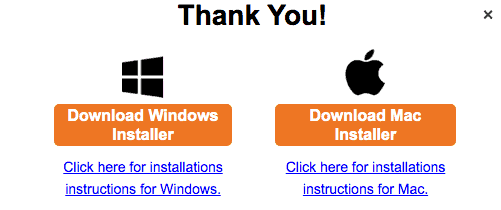
The installation itself took longer than expected—about 12 minutes—since it included a download of current threats and the first scan of our computer, which was a little unusual compared to other programs. While it showed a green progress bar throughout this process, its movement was erratic and there was no time estimate provided for the process like some software includes. We would have preferred to simply install the program and then set the scan to run at a time when we didn’t need to do other tasks on the computer since it slowed down the machine’s performance significantly.
NOTE: If you download a free trial, just click “continue” when it prompts you to enter an activation key—you’ll then be able to select the free trial option to bypass that step.
Using and Testing VIPRE
The installation process is important, but it’s in actually using the software that the rubber meets the road. So how did VIPRE Advanced Security perform?
Our Tests
When we downloaded five different viruses onto our poor old computer, we found that VIPRE only detected one out of five, which was quite disappointing. VIPRE even missed an EXE file that 66 percent of the 40 software we tested had found, making it actually the most commonly detected out of any of our viruses. And if we had clicked it, this virus would have found our computer’s IP address, something we normally like to keep private, and then would have harvested our web history, password, and session information.
It’s an important fact that information is power, and identity theft is much more possible when hackers have this sensitive data. With only a 20 percent success rate, we weren’t happy with how VIPRE detected our viruses, although we admit that five is a pretty small sample size.
A.V Lab Tests
Fortunately, things turned around when it came to detecting malware. In an AV Labs test in August 2020, VIPRE’s Advanced Security software detected 100 percent of the malware that was widespread that month. When it came to zero-day malware attacks1 that included email and web threats, that number dipped down slightly to 99.1 percent, which is still pretty good, as the industry average stands at 97 percent for this category. So while in our virus tests VIPRE disappointed, they performed better when paired with hundreds of different types of malware, a larger sample size that we consider trustworthy.
User Experience
While the test findings were mixed, the usability of the program is also an important factor. Once VIPRE is up and running, the program displays a fairly simple home screen. It includes a status bar showing when the computer was last scanned, that the threat definitions are up to date, and whether the firewall protection is active. From there, simple settings allowed us to choose to run a scan immediately or schedule a scan. On installation, VIPRE defaulted to scheduling a full scan on Sundays at 10 p.m. and every day at 10 a.m., which we felt offered a reassuring level of protection—but the schedule was easy to change if we desired.
By clicking on “antivirus,” “updates” or “firewall,” we could access specific settings that allowed us to decide whether we wanted VIPRE to handle threats automatically and quarantine dangerous files (the answer for us was yes). The program defaulted to including web filtering to block websites that could be dangerous, though it allowed us to enter specific websites to never block. Firewall protection was also on by default, though allowed programs could be added. We were especially happy to see that VIPRE offers email virus protection, spam filtering, and anti-phishing settings—we missed that in some other antivirus softwares we tested. However, the spam filtering is only available to Microsoft Outlook users. The virus protection can be set up with other email clients, like Gmail (which we use), but it required a little digging around to find the settings to enter.
All in all, the interface is fairly intuitive and easy to use, in part because the default settings seemed fairly standard and didn’t need much tampering with. We were pleased that we didn’t get any annoying pop-ups or upsells, and though the app isn’t the most modern-looking, that didn’t affect its functionality. We found the customization options especially useful so that we could allow certain websites and apps past the firewall, and were happy to be able to protect our inbox with anti-phishing and anti-virus settings.
TIP: The left hand navigation on the app appears to be labels, rather than links, but by clicking on “antivirus,” “updates,” or “firewall” you can reach specific settings.
VIPRE’s Privacy Policy
Online privacy is a tricky thing. We wouldn’t allow most software to log our IP address or collect certain information, but antivirus programs really do need that data to protect us from viruses on fraudulent sites or in dangerous files. However, the question of what they do with that information is still important. That being said, here’s what VIPRE keeps, according to their privacy policy:
- Data we give them: Email, phone number, or any other information from when customers contact them
- Public data: Data from social media if you make a public post about VIPRE
- Data from application: Any personal data you give them when you download or use an app from VIPRE
- Data from website: Any personal data they get when you visit their site
- Registration information: Any data you give them when you use their app, sites, etc.
Relationship data: Purchase information, etc. - Data from third parties: Data from law enforcement, credit reference agencies, etc.
- Data related to content and advertising: Interactions with any third-party content or advertising in their site or app.
This list is far less specific than we’d prefer, but one thing that stood out to us was the word “advertising.” While we understand that antivirus software needs a lot of our personal information in order to properly protect us from viruses and the like, what they don’t need to do is sell our data to advertisers. And looking a little closer into their section on third-party disclosures, VIPRE did admit to sharing our data with advertisers if we interacted with them on the VIPRE app or website. That’s something that we’re not a fan of in a paid product. But is there a way that users can opt out?
While you can’t opt out of VIPRE giving your data to advertisers on their app, you can opt out of some of their cookies’ advertisers through the Network Advertising Initiative2. And while you won’t be able to stop all third-party sharing, you can opt out of sharing with certain companies. We wish this practice wasn’t so common, but unfortunately, it is, with nearly 80 percent of websites tracking users’ personal data3. Your best bet is to opt out, but if you’re not a fan of this sort of disclosure, we recommend looking at an antivirus software other than VIPRE.
Pricing
Like many antivirus software providers, Vipre offers a few different tiers of service. We have more on this in our guide to Vipre’s costs, but here’s the quick breakdown:
| Feature | Antivirus Plus | Advanced Security | Ultimate Security Bundle |
|---|---|---|---|
| Malware protection | Yes | Yes | Yes |
| Spyware and ransomware protection | Yes | Yes | Yes |
| Real-time scans | Yes | Yes | Yes |
| Cloud-enabled | Yes | Yes | Yes |
| Automatic updates | Yes | Yes | Yes |
| 30-day guarantee | Yes | Yes | Yes |
| Third-party patching | No | Yes | Yes |
| Phishing protection | No | Yes | Yes |
| Firewall | No | Yes | Yes |
| Behavioral analysis | No | Yes | Yes |
| Browser cleaner | No | No | Yes |
| Webcam protection | No | No | Yes |
| Dark web scanner | No | No | Yes |
| Sensitive document auditing | No | No | Yes |
| VPN | No | No | Yes |
| Annual Cost | $15.99 | $26.99 | $39.99 |
As you can see, VIPRE is extremely affordable — for context, some of its biggest competitors cost twice or even three times as much for similar protections.
Apps
While we tested out the Windows app for PCs, VIPRE also has apps for MacOS, iOS and Android. However, the iOS app is only available for the VPN software, not the antivirus software, and is called Internet Shield VPN by VIPRE in the App store. That app has a 4.2 rating, while the VIPRE Android Security app is antivirus software and has a 3.9 in the Google Play store. It’s unclear why VIPRE doesn’t support their antivirus software for iPhones, but it’s safe to say that VIPRE isn’t the best antivirus for iPhones, but we hope that changes in the future.
Customer Support
We found VIPRE’s customer support online help center to be pretty lacking. There is a “Knowledge Base” for the PC version that contains a wide range of pages, but tips on areas like installation and running scans were buried under release notes and specific announcements that didn’t seem useful to most users. For Mac users, the picture was even bleaker. There were only three help articles, none of which addressed how to actually use the software after it’s installed:
- Installing VIPRE on Mac
- Allowing VIPRE in Security Preferences
- Uninstalling VIPRE on Mac.
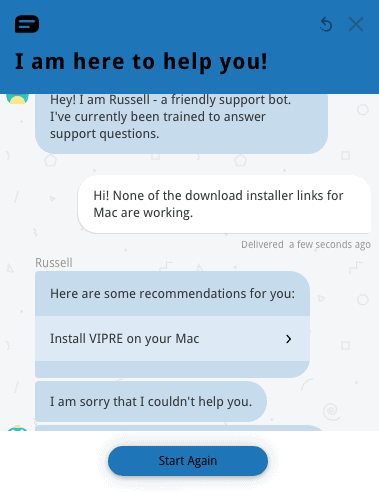
There is also a forum to turn to, but it doesn’t appear to be terribly active. While VIPRE’s business solution has a support team you can call, the support options for home users like us leave a lot to be desired. The main way to get support appears to be to support a ticket, which is a little frustrating since you then need to wait for VIPRE to email or call you. Besides the support ticket form, we saw an email address, but no phone number—not the best if you’re in a pinch and need a timely response.
FYI: As far as we could tell, answers in the forum are few and far between—if you need help, we’d recommend going straight to submitting a ticket.
Our VIPRE Research and Data
The following is the data and research conducted for this review by our industry-experts. Learn More.
Encryption
| In Transit | Yes with certain products |
|---|---|
| At rest? | Yes with certain products |
| All network communications and capabilities? | Yes with certain products |
Security Updates
| Automatic, regular software/ firmware updates? | Yes |
|---|---|
| Product available to use during updates? | Yes |
Passwords
| Mandatory password? | Yes |
|---|---|
| Two-Factor authentication? | Yes |
| Multi-Factor authentication? | Yes |
Vulnerability Management
| Point of contact for reporting vulnerabilities? | Fill out a ticket |
|---|---|
| Bug bounty program? | No |
Privacy Policy
| Link | https://www.vipre.com/privacy/ |
|---|---|
| Specific to device? | No |
| Readable? | Yes |
| What data they log | Name, age, gender, job title, language, IP address, login credentials, profile picture, signature, linked account information, device information, payment information, past purchases, customer service records, site usage information, social network activity, advertising ID |
| What data they don’t log | n/a |
| Can you delete your data? | Yes |
| Third-party sharing policies | Shares information with third parties. |
Surveillance
| Log camera device/ app footage | n/a |
|---|---|
| Log microphone device/ app | n/a |
| Location tracking device/ app | Yes |
Parental Controls
| Are there parental controls? | No |
|---|
Company History
| Any security breaches/ surveillance issues in past? | No |
|---|---|
| Did they do anything to fix it? | n/a |
Additional Security Features
| Anything like privacy shutters, privacy zones, etc.? | n/a |
|---|
Recap
Between its failure to detect viruses, policy of sharing customer data, and lack of compatibility with Macs, we definitely had some issues with VIPRE. But, the A.V. Lab tests did show an exemplary performance with malware—so if that’s your main concern, VIPRE might be a good choice.
However, VIPRE isn’t a good fit for people who worry about their information being shared with advertisers. And in our opinion, Mac users should likely look elsewhere for antivirus protection, since it seems like the MacOS version of the software was an afterthought.
Looking for other options? We’ve rounded up the best antivirus software. In this day and age, digital security should be a major priority—and we want consumers to have all the information they need for an informed decision.
Crowdstrike. (2019). What Is a Zero-Day Exploit?
crowdstrike.com/epp-101/zero-day-exploit/Network Advertising Initiative. (2020). Opt Out of Internet-based Advertising.
optout.networkadvertising.org/?c=1Ghostery. (2018). Ghostery Study: 79 Percent of Websites Globally Are Secretly Tracking Your Personal Data.
Computerworld. (2018). Macs now account for 10% of active personal computers.
computerworld.com/article/3262974/macs-now-account-for-10-of-active-personal-computers.html