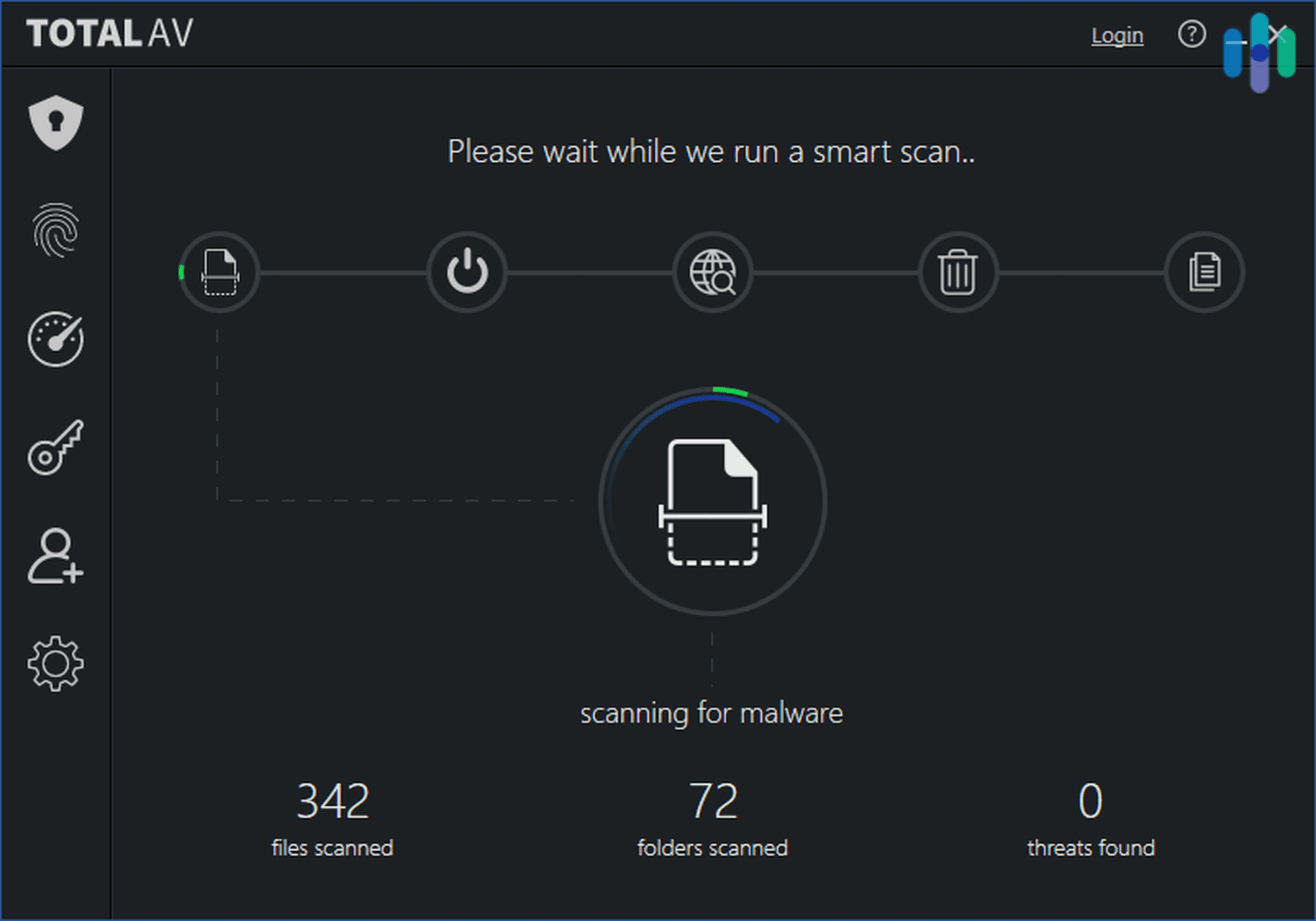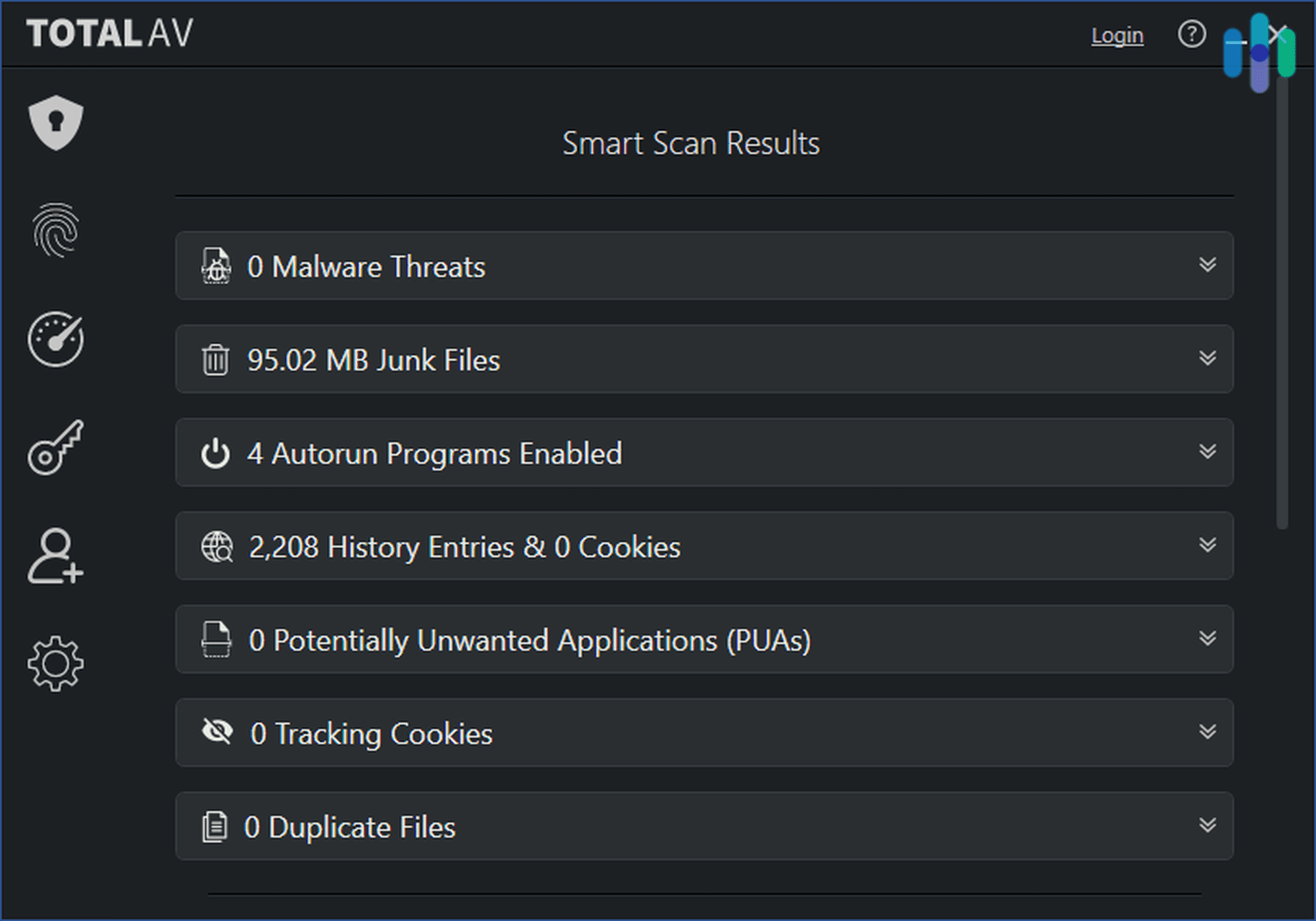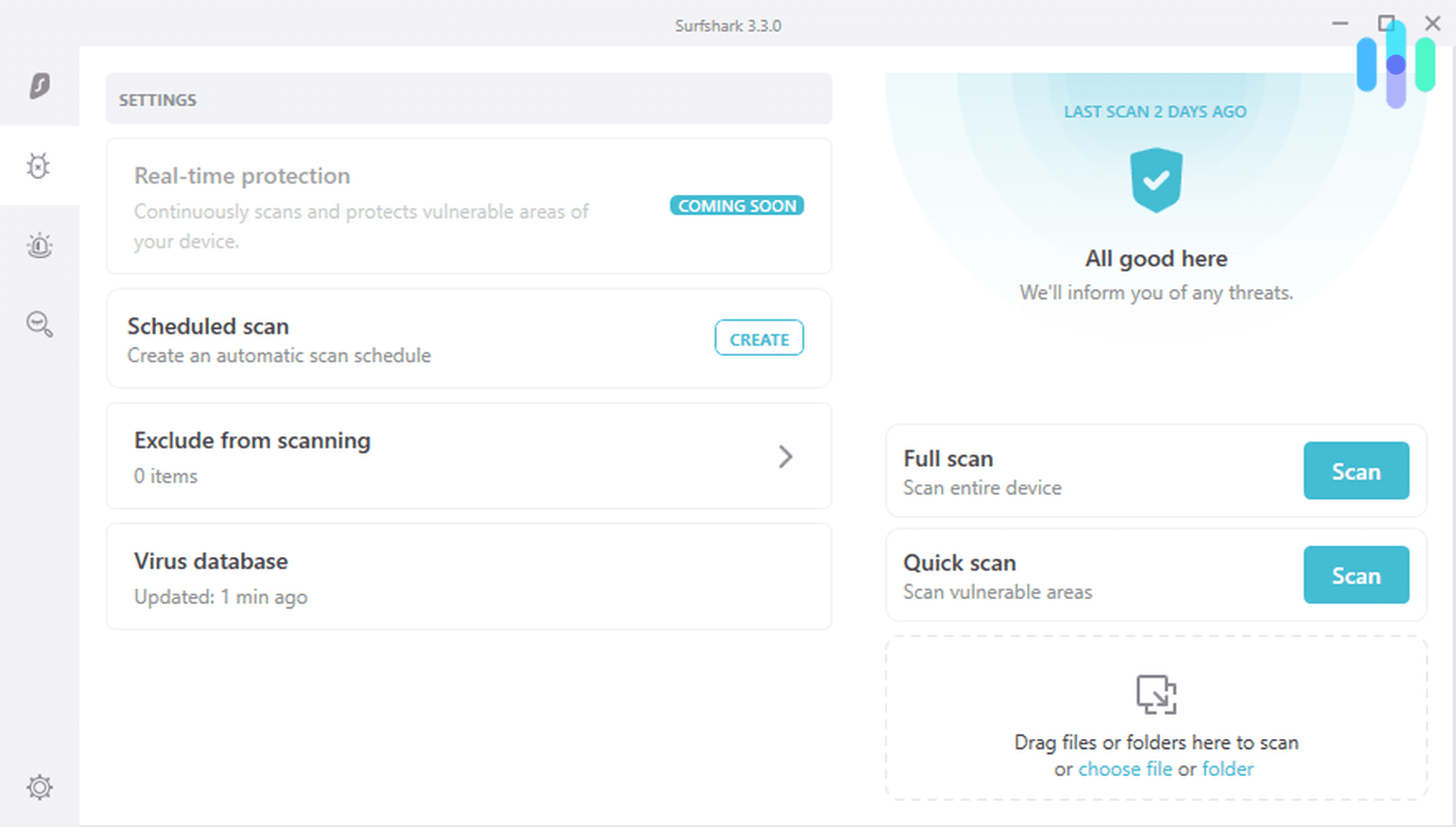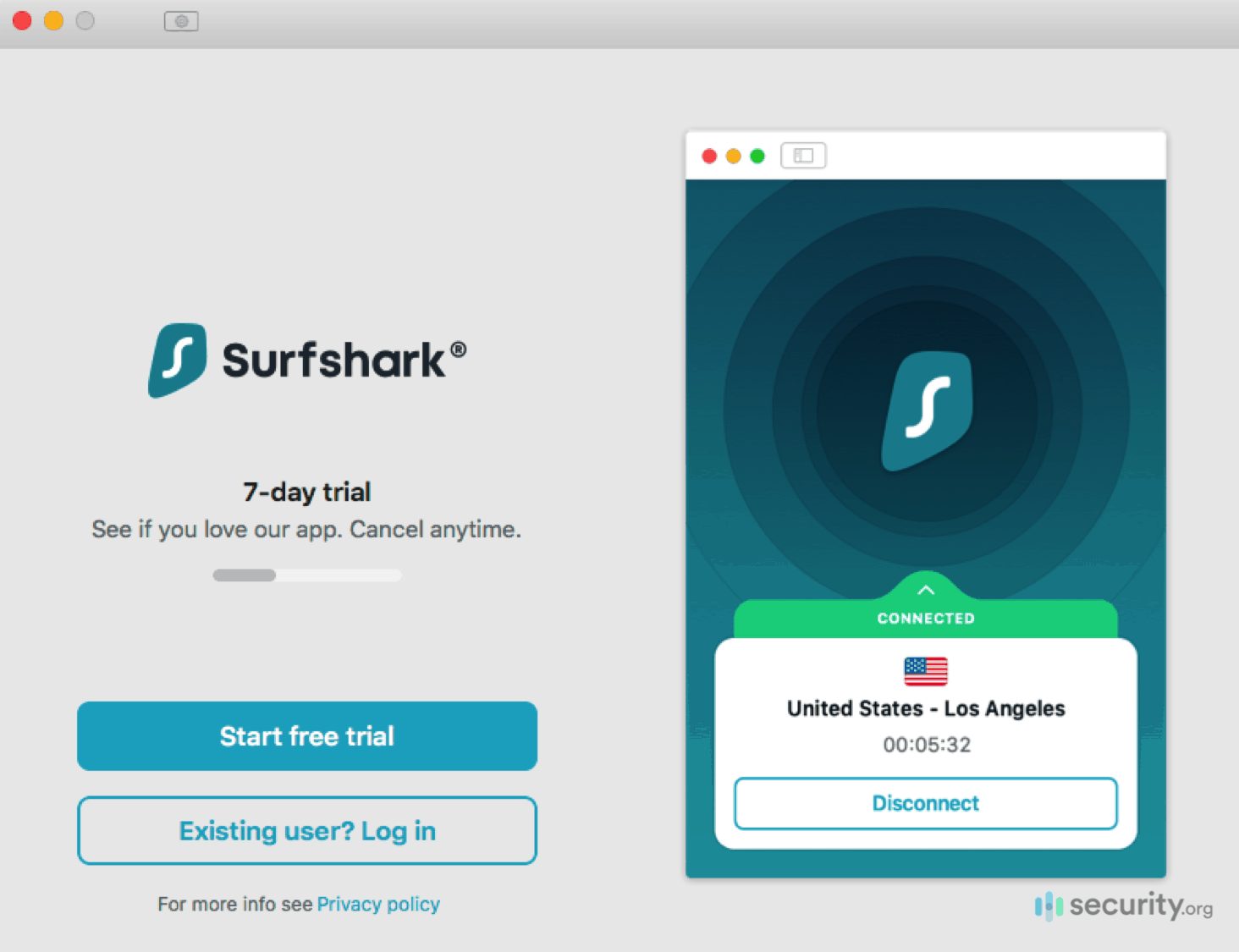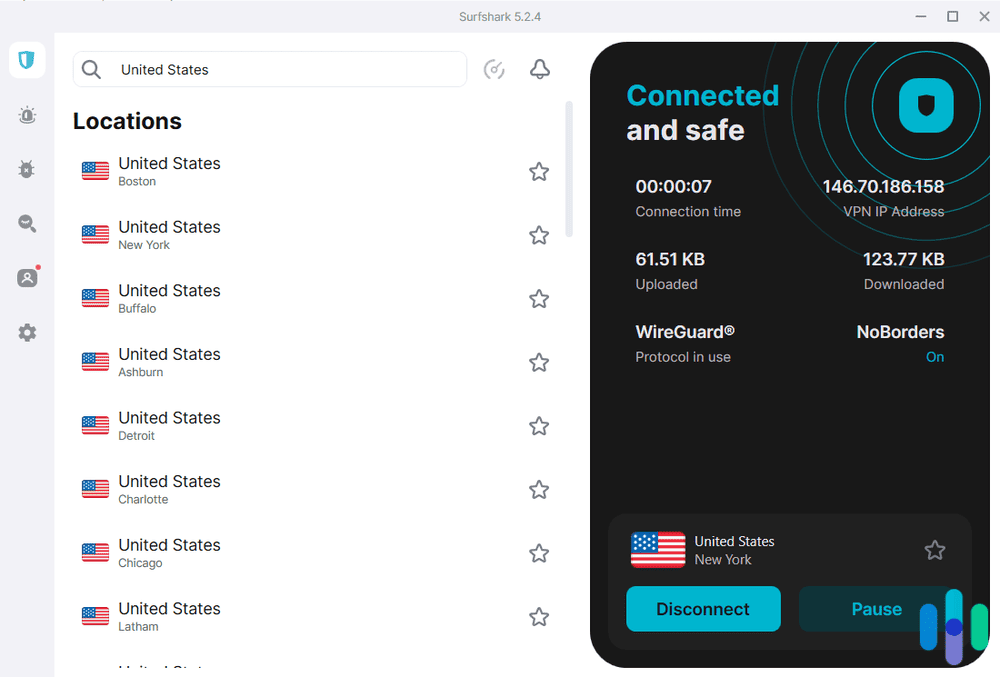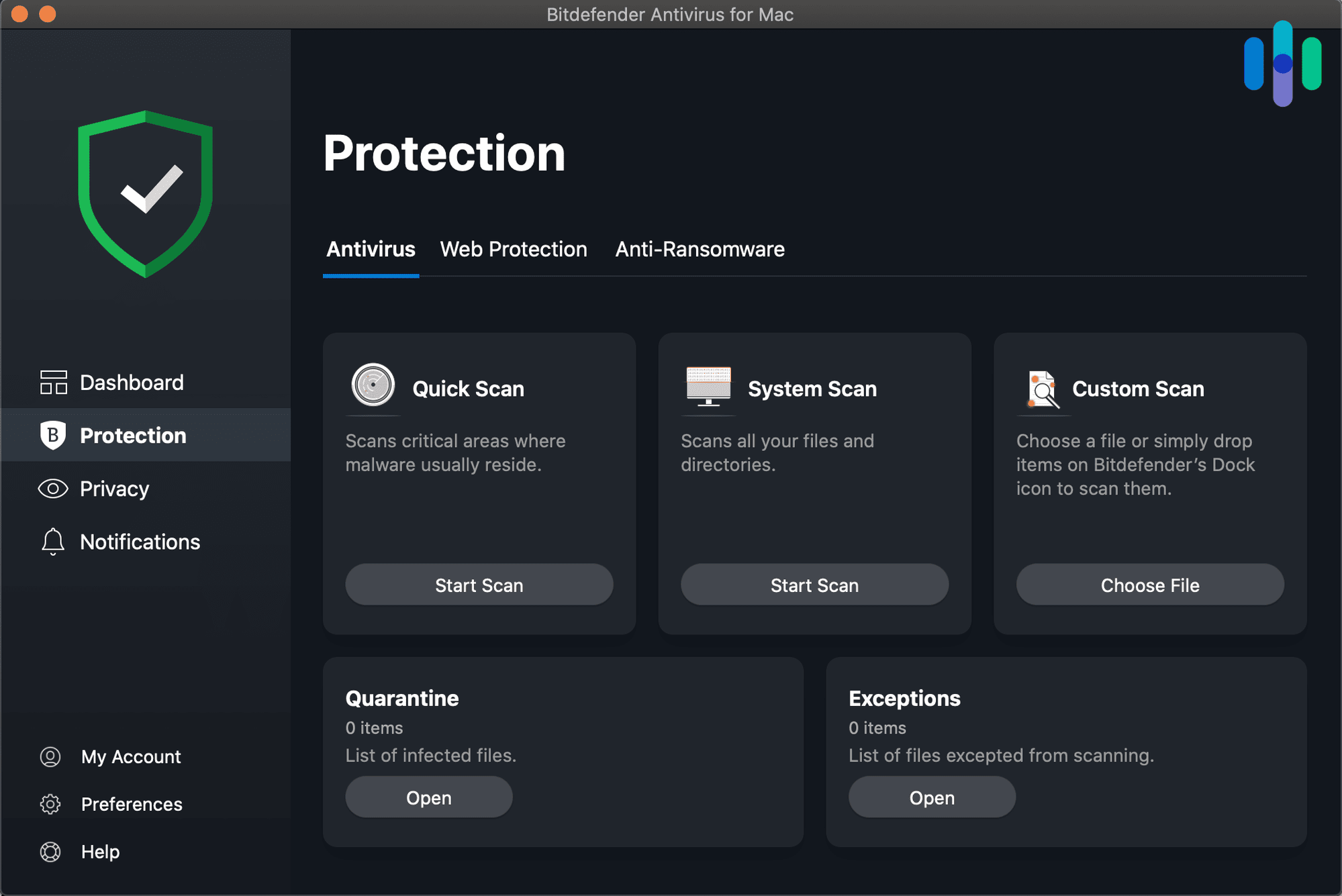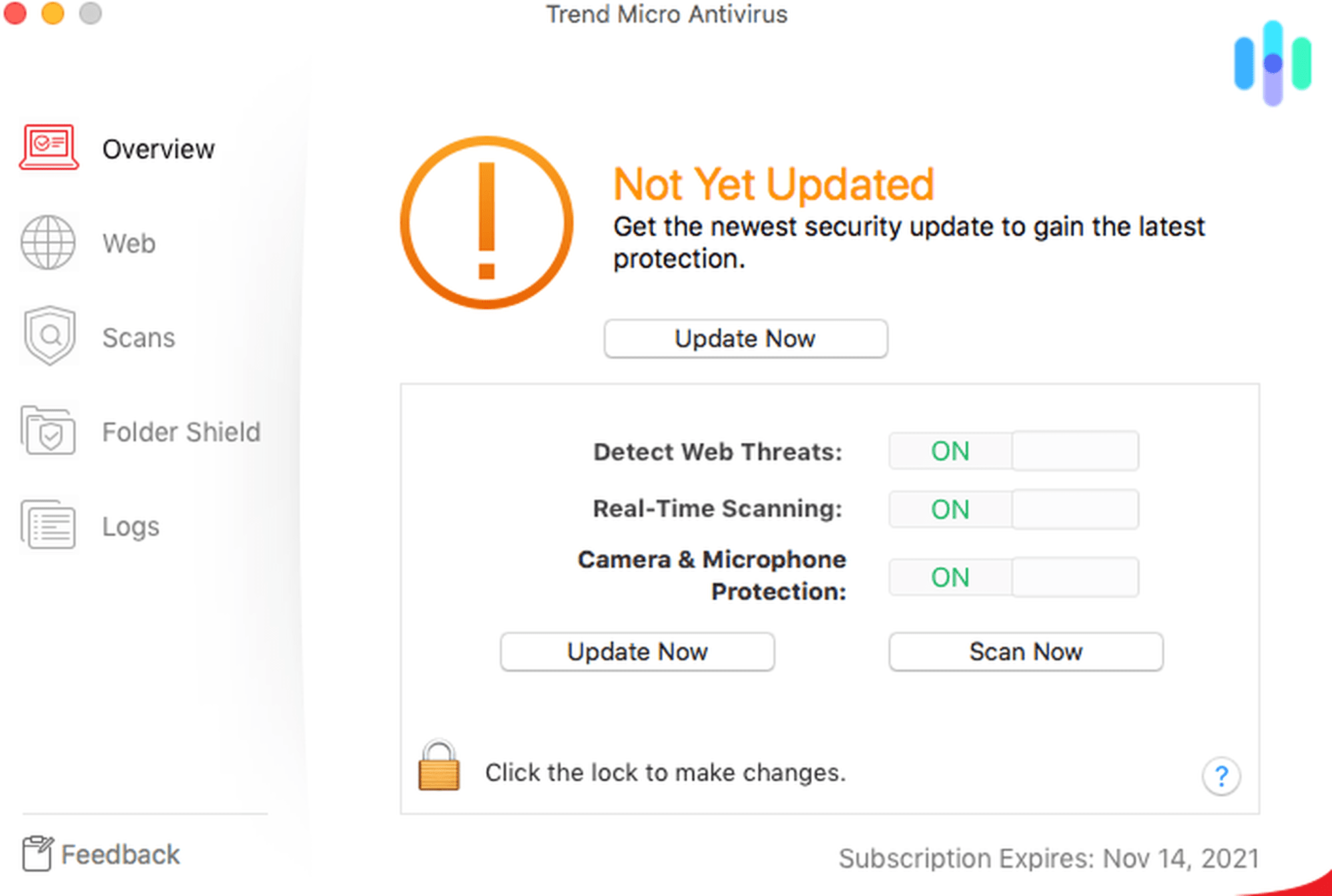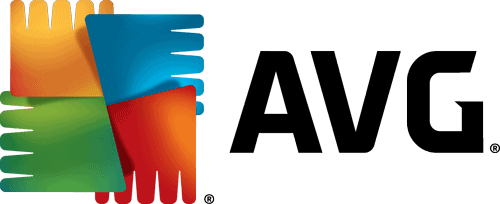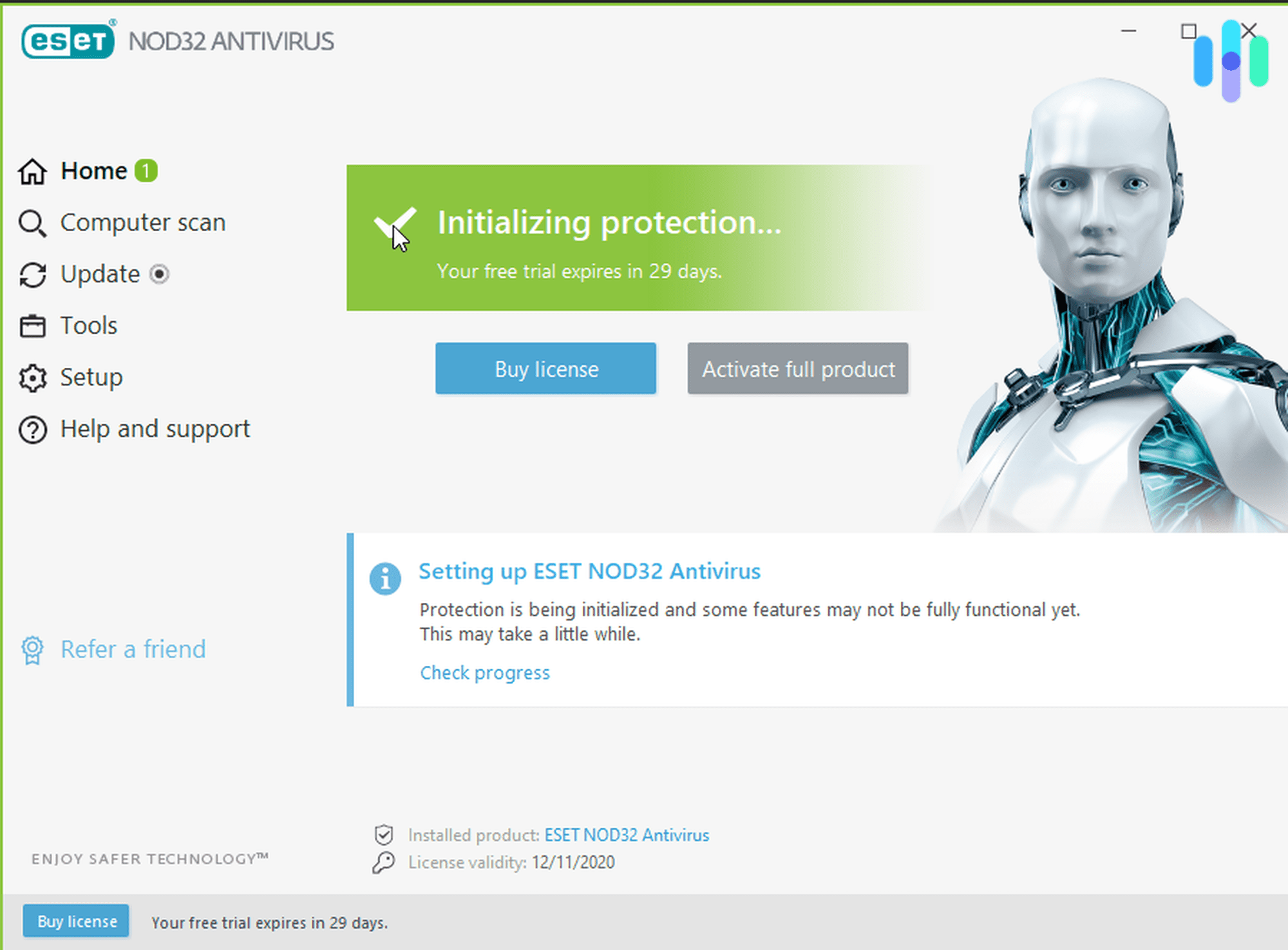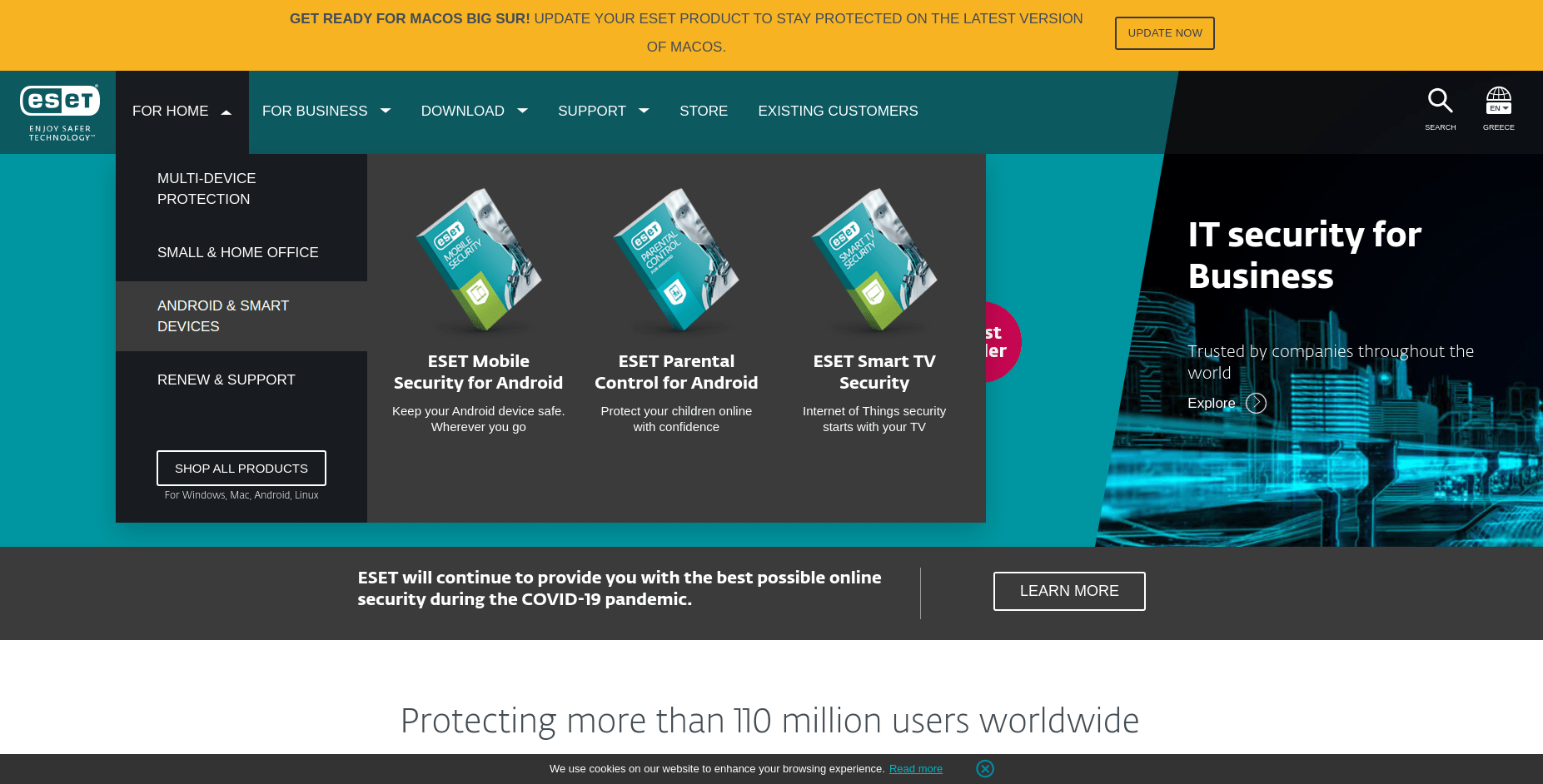Best Antivirus Protection for Windows
Get real-time threat protection and a VPN with our top pick for antivirus protection on Windows devices, TotalAV.

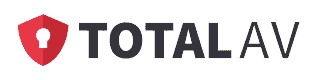
- Real-time threat protection
- Comes with multiple features to protect on multiple fronts
- VPN included
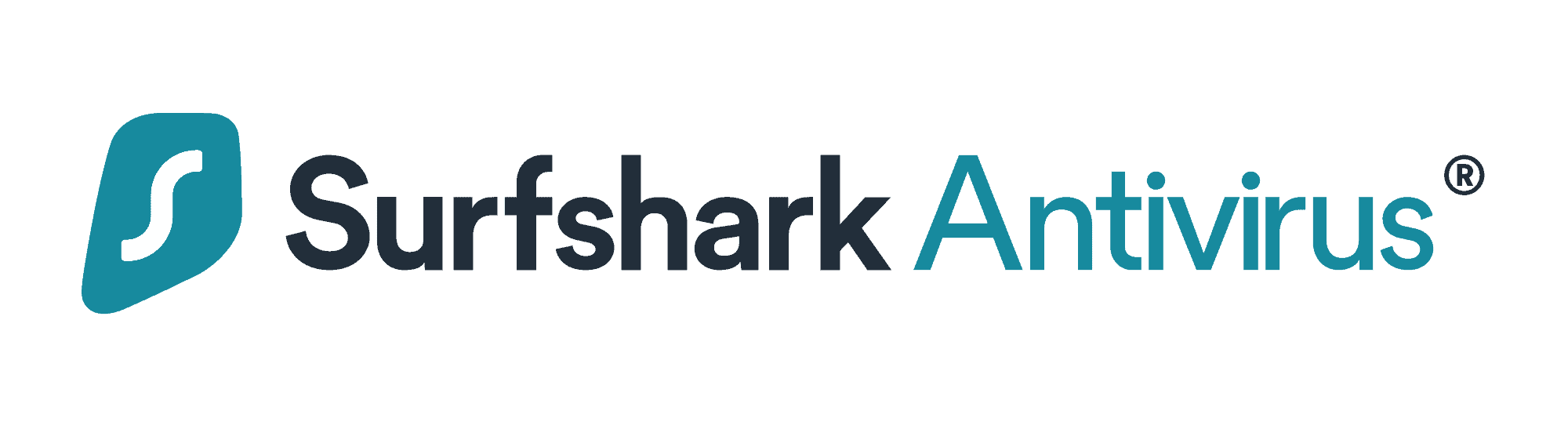
- High-powered VPN
- Basic Identity theft protections included
- Affordable pricing packages
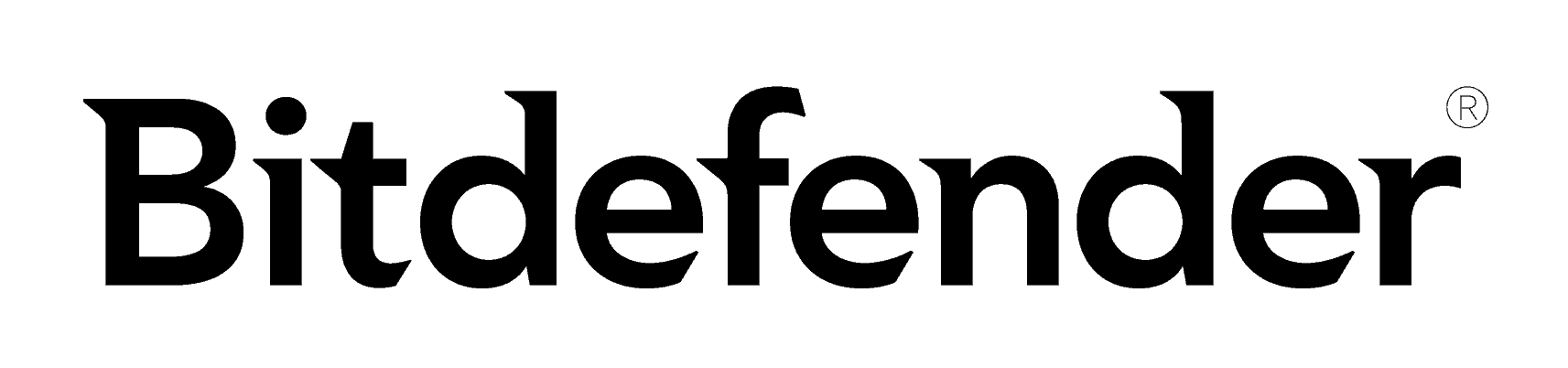
- Windows version includes a firewall
- Caught all the Windows viruses we tested on it
- Causes almost no slowdown to Windows devices
If you’ve been paying attention to the headlines recently, you’ll know that cyber attacks are on the rise. No matter how careful you are online, you can always fall victim to advanced viruses that can go undetected by normal folks. And that’s not even to mention sophisticated social engineering scams designed to make you give up your sensitive information.
So what can you do to protect your PC? Deploy high-tech antivirus software, of course. But beware — not all antivirus programs are created equal. Don’t worry, we’ve done the legwork by personally testing the top options to determine the best antivirus protection for Windows computers. And we’re sharing our findings with you today!
Comparison of Best Windows Antivirus
| System |
TotalAV Antivirus
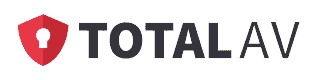
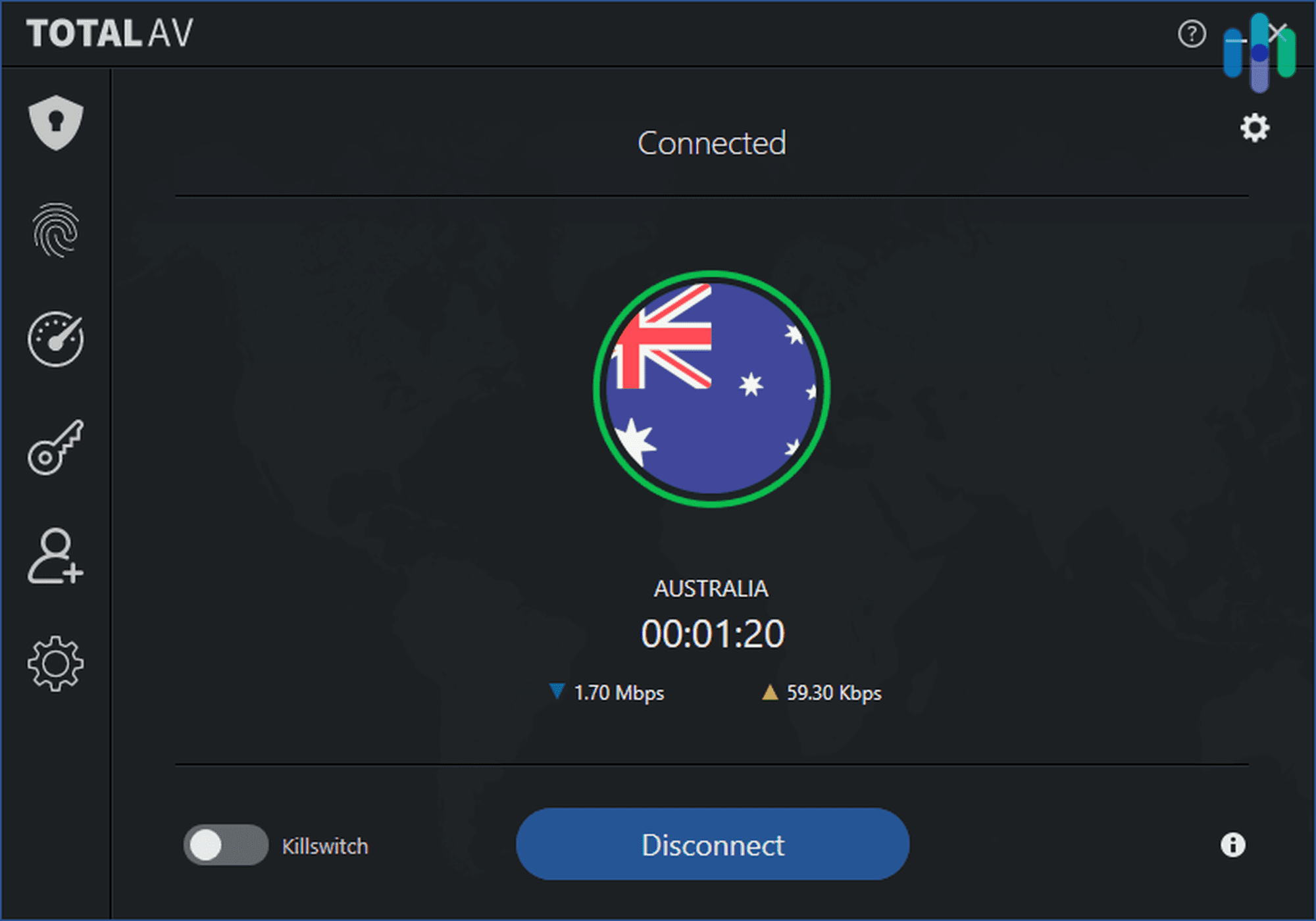
|
Surfshark Antivirus
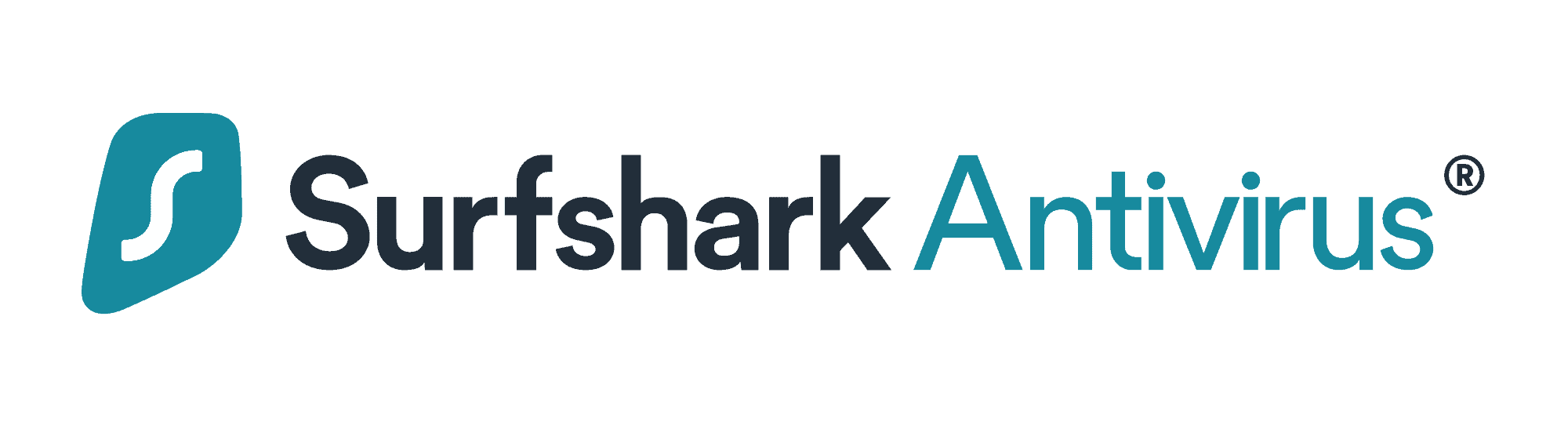
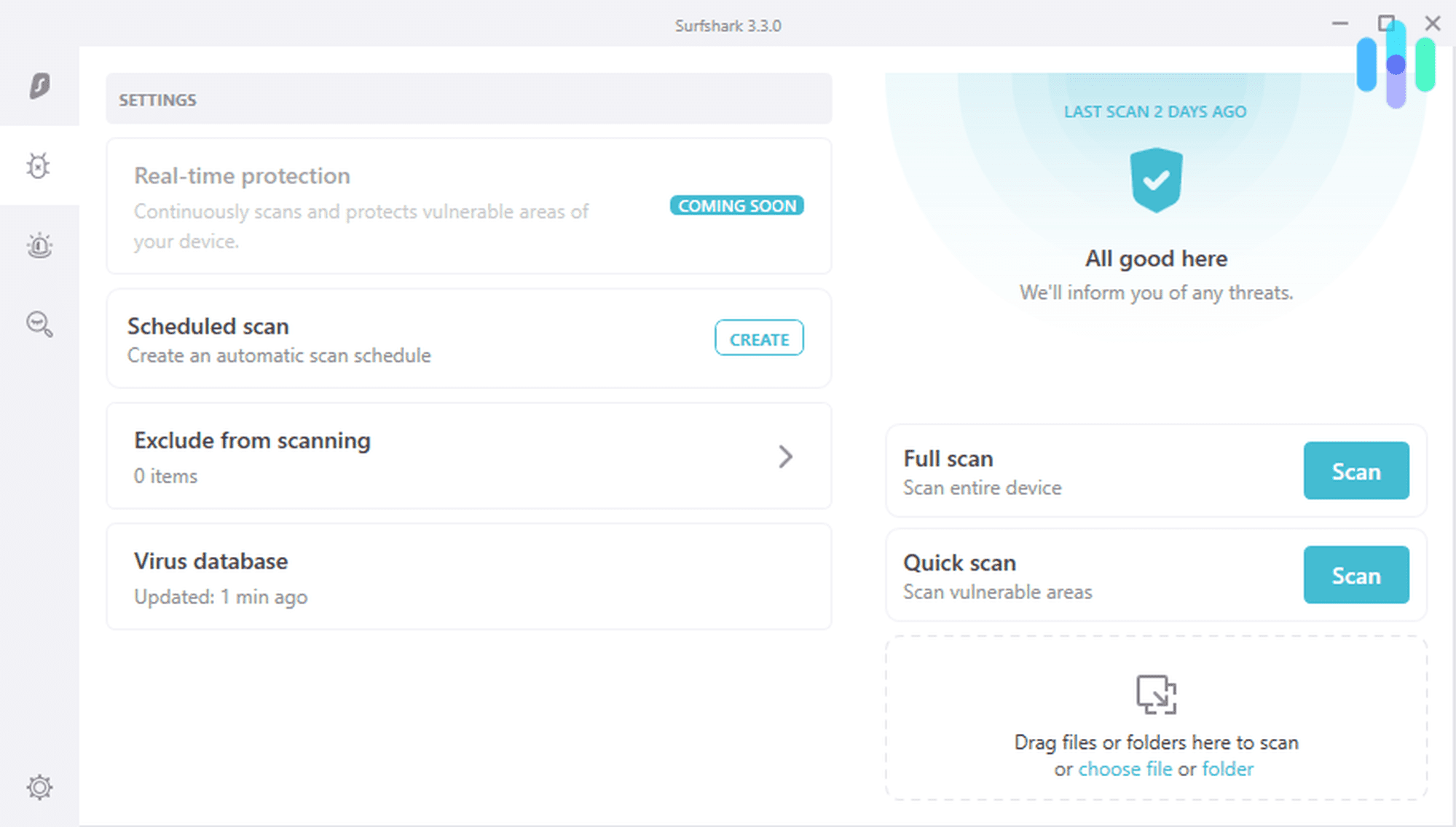
|
Bitdefender Antivirus
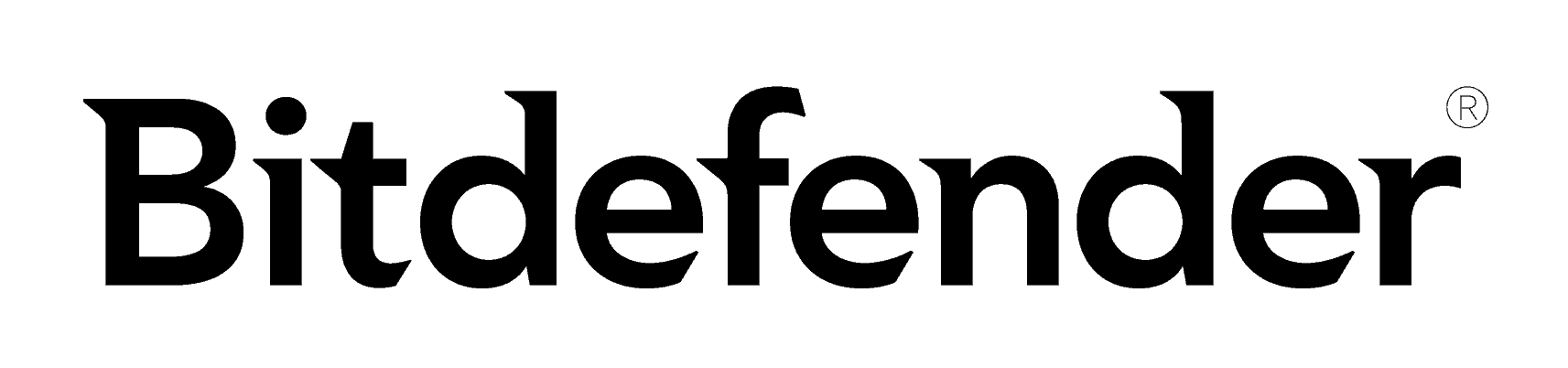
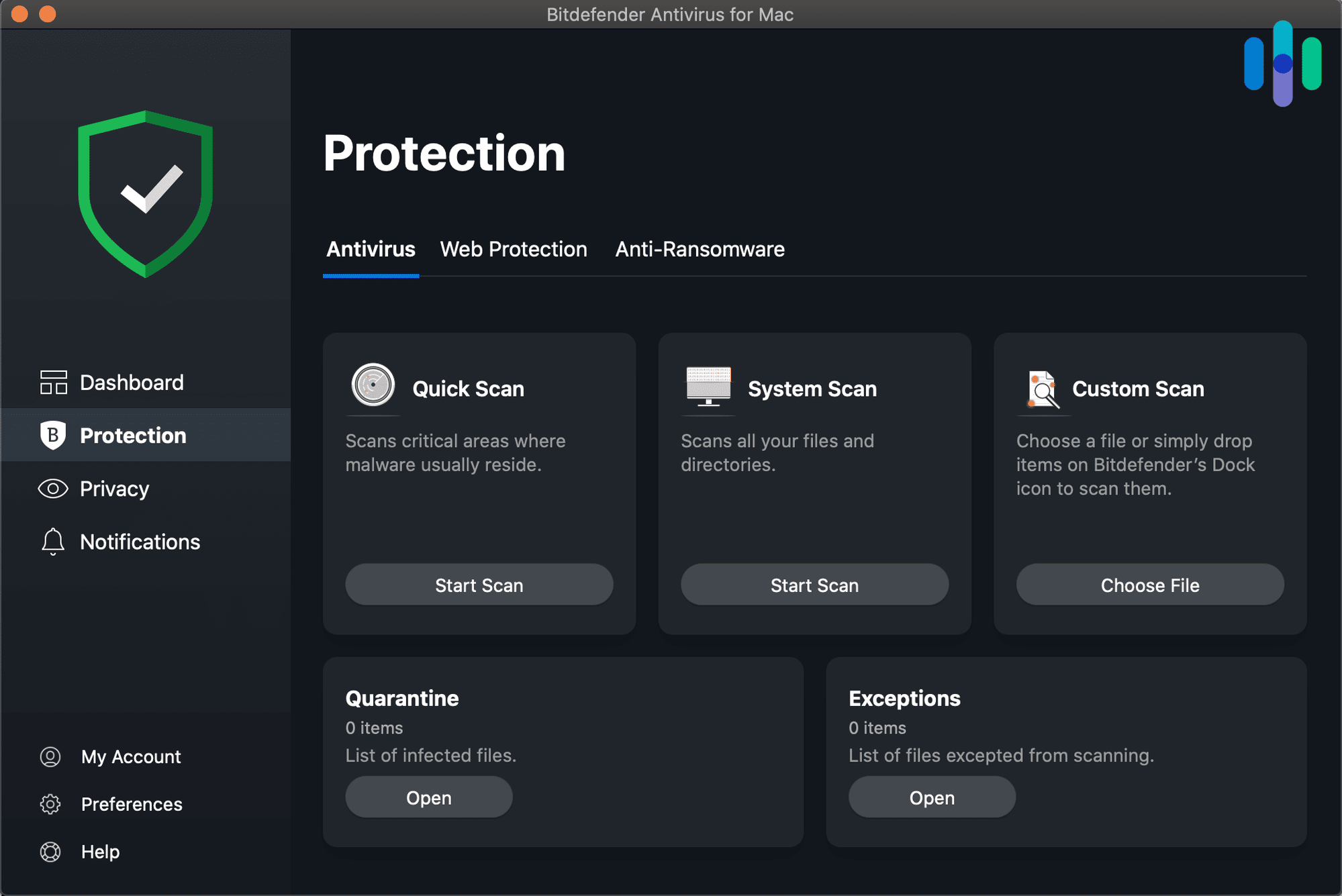
|
Trend Micro Antivirus

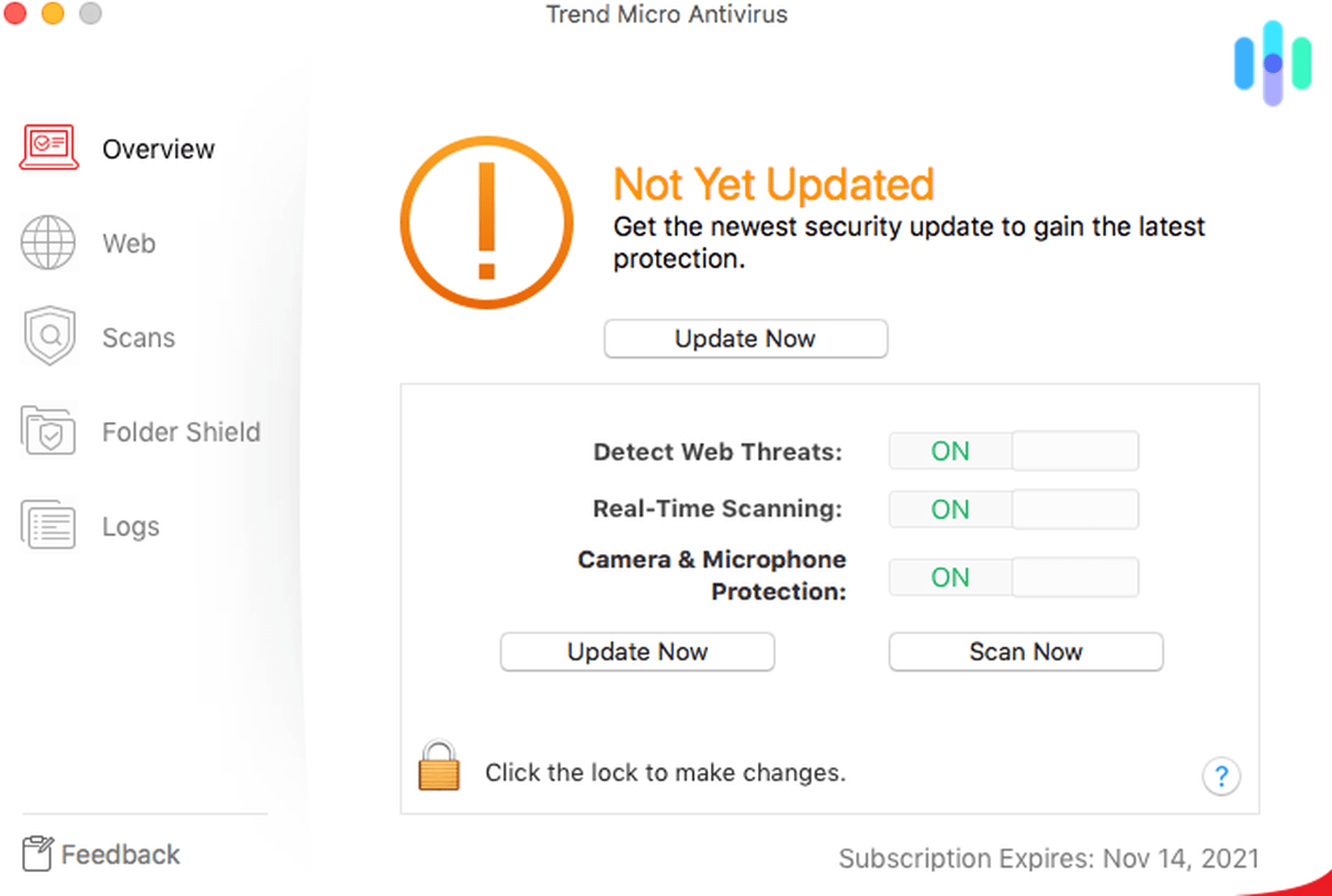
|
AVG Antivirus
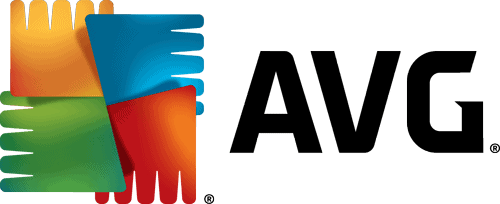

|
ESET Antivirus

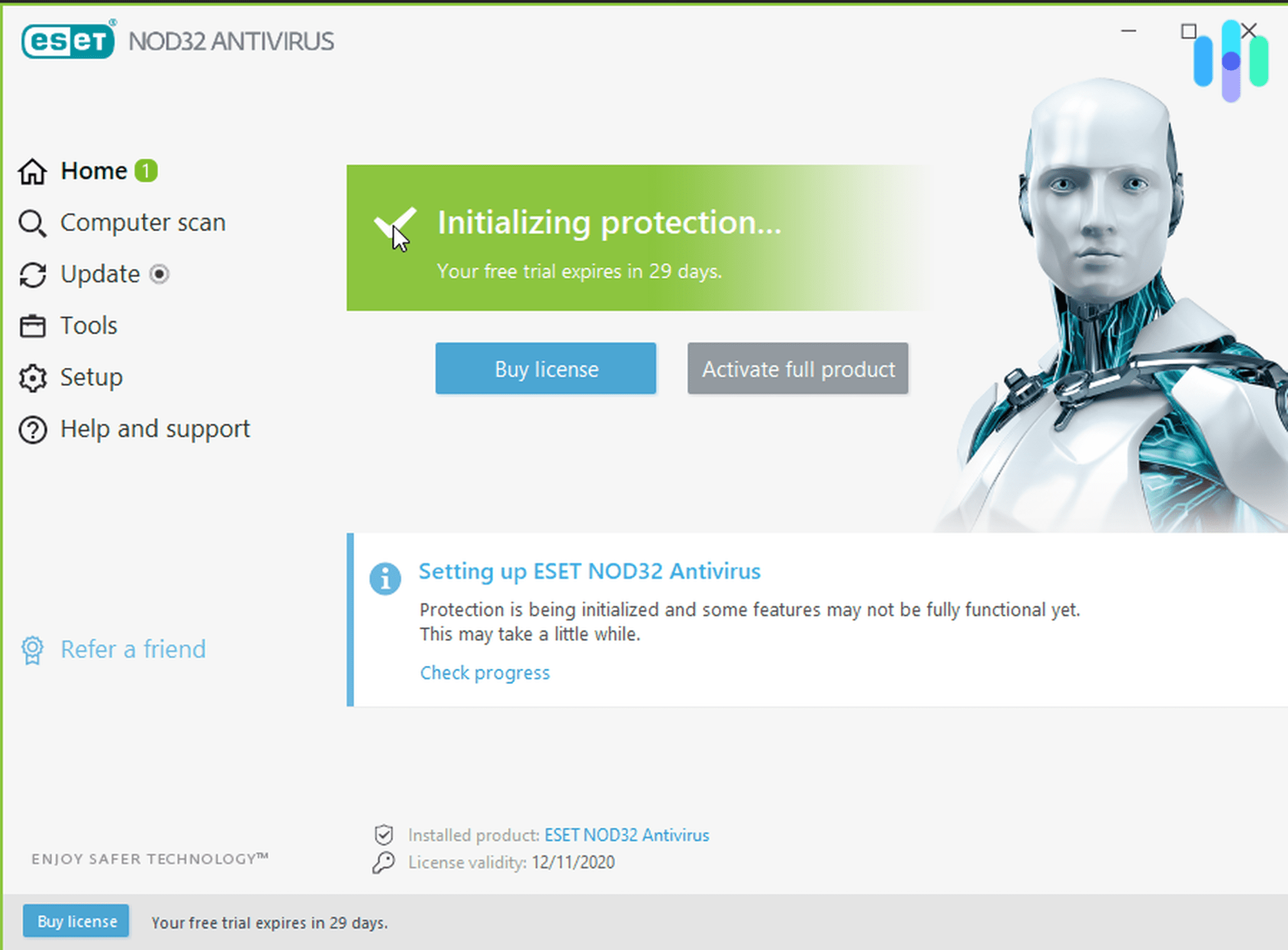
|
|---|---|---|---|---|---|---|
| Ranking | 1st | 2nd | 3rd | 4th | 5th | 6th |
| Ratings | 9.7/10 | 8.9/10 | 8.7/10 | 8.6/10 | 8.6/10 | 8.4/10 |
| Yearly Plan Price Range | $29.00-$59.00 (Prices Increase After First Year) | $77.88 | $23.99 - $36.00 | $39.95 - $59.95 | $46.68 - $59.88 | $14.99 - $59.99 |
| Subscription Length | 1 - 12 months | 1 - 24 months | 12 months | 1 - 24 months | 12 months | 1 - 36 months |
| Virus Detection | Yes | Yes | Yes | Yes | Yes | Yes |
| Free/ Trial Version | Yes | Free Trial for VPN Only | Free version available for one device on Android or Mac | 30 day free trial on PC and mobile, or, six months on Android | Free version with unlimited features | 30-day free trial |
| Money-Back Guarantee | 30 days | 30 days | 30 days | 30 days | 30 days | 30 days |
| Operating Systems | Windows, MacOS, iOS | Windows, Mac, iOS, Android, Linux | Windows, Mac, iOS, Android | Windows, Mac, iOS, Android | Windows, Mac, iOS, Android | Windows, Mac, Android, Linux |
| Malware Detection | Yes | Yes | With Total Security package | Yes | Yes | Yes |
| Firewall | No | No | Yes | No | Yes | Yes |
| On-Demand Malware Scan | Yes | Yes | Yes | Yes | Yes | Yes |
| On-Access Malware Scan | Yes | Yes | Yes | Yes | Yes | Yes |
| Behavior-Based Detection | Yes | Yes | Yes | Yes | Yes | Yes |
| Customer Support | Online help center, email, phone | Online help center, email, live chat | Online help center, email, phone, live chat, expert community | Live chat, phone, email, online help center, Facebook Messenger | Online help, phone, forum | Online help center, phone, live chat, email |
| Read Review | TotalAV Antivirus Review | Surfshark Antivirus Review | Bitdefender Antivirus Review | Trend Micro Antivirus Review | AVG Antivirus Review | ESET Antivirus Review |
Summary of the Best Antivirus for PC
- TotalAV Antivirus - Best Comprehensive Protection
- Surfshark Antivirus - Best Antivirus Protection with a VPN
- Bitdefender Antivirus - Best Performance
- Trend Micro Antivirus - Most User-friendly for Windows
- AVG Antivirus - Best Advanced Firewall
- ESET Antivirus - Best Antivirus for Windows Customer Support
Detailed List of the Best Antivirus for Windows
-
1. TotalAV Antivirus
Product Specs
Virus Detection Yes Malware Detection Yes Firewall No On-demand Scanning Yes On-access Scanning Yes Behavior-based monitoring Yes 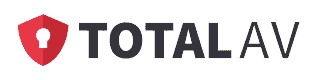
If you want a well-rounded antivirus program that can protect you on multiple fronts, TotalAV has the feature list you’re likely looking for. It covers all of the core functionality, which will protect you from some of the nastier malware out there, like Trojans and worms. And it will also increase your privacy and even your computer’s performance. Although TotalAV’s second-year price is a little steep, the inaugural period is affordable, especially when you consider everything you’re getting. We’ll detail all of this below, but let’s first take a look at some pros and cons.
TotalAV’s Smart Scan What We Like
- Powerful free version
- Real-time threat protection
- Comes with password manager
- VPN included
- Performance booster improves speeds
What We Don’t Like
- Price increases after first year
- No firewall
- Upselling even after purchase
Free Version
A lot of antivirus providers claim to have a free version. But what they’re really offering is just enough to get you interested in buying their product at best and, at worst, a false sense of security through a suite of services that barely work. Not so with TotalAV. Their free version offers quite a few features that all work surprisingly well, including:
- Malware
- Potentially unwanted programs (PUPs)
- Junk and duplicate files
- Unnecessary start-up programs
- Tracking cookies
- Browser history
When we downloaded the trial version the Smart Scan launched as soon as we opened it, and it actually found a few unwanted programs on our PC that we were able to delete. We also really appreciated that it shut down some unnecessary programs that were running in the background, which, unbeknownst to us, was really slowing down performance.
Do keep in mind, though, that there’s a time limit on some of these features — it’s a free version, after all. For example, when we tried to clear out our device’s cookies using TotalAV, we were notified that we only had 48 hours to try the feature for free. When it comes to bells and whistles, the free version is a little stripped down, but that’s to be expected. If you want the full experience, you’ll have to purchase a premium plan called Total Security.
TotalAV Smart Scan Results TotalAV’s Total Security plan costs $59.00 for the first year. That’s reasonable, but do keep in mind that’s only the first-year cost. If you want to continue using the system, the price increases to $149 per year. A $90 price hike is a lot to stomach, but ToalAV does offer a few other options that are a bit more affordable. Here’s the breakdown:
Pricing and features Free Antivirus Pro Internet Security Total Security First-year price $0 $29 $39 $59 Yearly renewal price $0 $99 $119 $149 Real-time protection No Yes Yes Yes Smart Scan Yes Yes Yes Yes System tune-up No Yes Yes Yes Browser manager and cleaner No Yes Yes Yes VPN No No Yes Yes Ad blocker No No No Yes Password Vault No No No Yes Number of devices covered 1 3 5 6 Now the increasing prices might seem like a bit of a bait-and-switch, but in reality this is pretty common practice in this industry. Providers want to get people interested in their paid services and feel that they will have demonstrated their value by the time the test period is up.
VPN Included
A lot of bad things can happen when someone gets hold of your IP address, so TotalAV offers a virtual private network with some of their subscription packages. We go into more detail in our VPN guide, but the long and short of it is that these services hide your true IP address and encrypt your traffic, making your digital comings and goings a lot harder for folks to trace. If you’re interested in increasing your level of anonymity online, a VPN is the way to do it.
Unfortunately, TotalAV’s VPN is a little lackluster. It definitely gets the job done, but there are only 39 different countries to connect through. If you’re interested in using a VPN to watch Netflix, there are some better options out there — namely, the number two entry on our list, Surfshark. We’ll get to that in a minute, though.
At the end of the day,TotalAV does get bonus points for including a VPN in their suite of protections, but don’t assume that you’re going to be getting any advanced features here. It’s going to hide your traffic online, and that’s about it.
Additional Features
Like we said above, TotalAV is our choice for comprehensive protection. Why? Because they protect you in numerous different ways. Let’s take a look at a few of them.
Real-Time Protection
At its core, this is the most important feature of TotalAV. The program constantly scans your computer, including items being transferred to and from your hard drive, the folders you open, and all of the processes your machine is executing. It does this automatically in the background for you, so you don’t even need to remember to run the scan periodically. If it notices something’s amiss, it will inform you and ask you what you want to do. You can also set it up to automatically delete threats when it detects malware. This is the configuration I used, and I appreciated the immediacy with which the system worked.
WebShield
Malware doesn’t just live in local files and folders. Some of it can be found on rogue websites. These sites use malicious code to steal personal information which they can sell to identity thieves, which is why we always appreciate antivirus software that helps you steer clear of sketchy online spaces. You can block low-trust websites automatically, or you can have the system inform you that you’re about to visit a site that could cause problems.
Password Vault
If you’re the type of person who writes your passwords down in a notebook that you keep on your desk, pay attention — there is a better way! Namely, a password vault. This encrypts and stores all of your passwords in one place so that a) you’re not vulnerable to hackers acquiring them, and b) you can use longer, more complex passwords that you won’t have to remember.
We had an identity theft scare a number of years ago because we were using one passwords for multiple services. Since that time, though, we’ve been using a password vault to store unique passwords for every service we log into, which makes it almost impossible for hackers to compromise our private data.
While TotalAV isn’t without its drawbacks, there’s a lot to like here — especially if you’re looking for a one-stop shop for digital protection. Let’s explore some other options, though, and see if something might better suit your needs.
-
2. Surfshark Antivirus
Product Specs
Virus Detection Yes Malware Detection Yes Firewall No On-demand Scanning Yes On-access Scanning Yes Behavior-based monitoring Yes 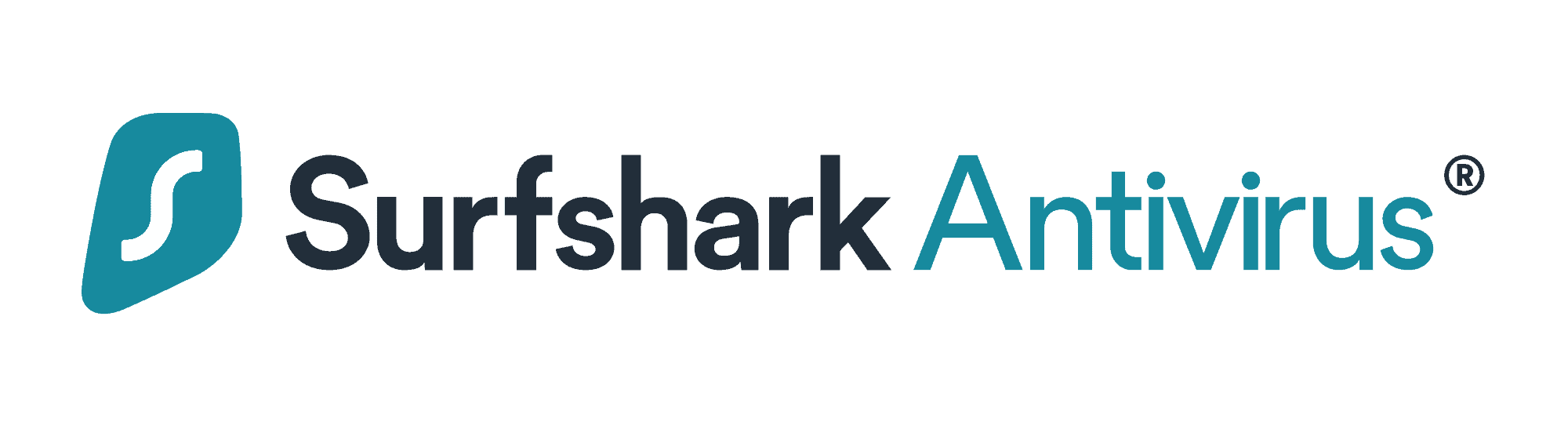
Wait a minute — why is Surfshark on this list? Aren’t they just a VPN provider? A few years ago the answer to that would have been yes, but this digital security juggernaut took a step into the antivirus space with their new services, Surfshark One and Surfshark One+. We’ll unpack these services completely, but here’s a quick look at what you get and Surfshark’s prices.
Feature Surfshark Starter Surfshark One Surfshark One+ VPN Yes Yes Yes Ad Blocker Yes Yes Yes Cookie and Pop-Up Blocker Yes Yes Yes Personal Detail Generator Yes Yes Yes Masked Email Generator Yes Yes Yes Real-Time Email Breach Alerts No Yes Yes Real-Time Credit Card and ID Breach Alerts No Yes Yes Personal Data Security reports No Yes Yes Private Search Engine No Yes Yes Antivirus Scanning No Yes Yes Webcam Protection No Yes Yes Virus, Spyware, and Malware Protection No Yes Yes Data Removal from Company Databases No No Yes Data Removal from Search Sites No No Yes Monthly Price $15.45 Per Month $15.95 Per Month $17.95 Per Month Yearly Subscription Price $3.49 Per Month $4.09 Per Month $6.49 Per Month Two-Year Subscription Price $2.49 Per Month $3.19 Per Month $4.97 Per Month If you’re looking for Antivirus protection for your PC coupled with a powerful VPN, your best bang for your buck is going to come from a two-year subscription to Surfshark One — that’s the middle option that offers everything you need. It costs $76.56 for the first two years, and the price for renewal doesn’t increase. Surfshark One+ — which is $119.28 for the same term — doesn’t really offer more antivirus protections; it just removes your personal information from data aggregation sites. Good for privacy, but not really worth the extra $50 in my opinion.
Surfshark’s Login Page Let’s take a quick look at Surfshark’s pros and cons, and then we’ll explore some of their more interesting features.
What We Like
- Protection for unlimited devices
- Affordable pricing
- Robust VPN service
- Identity theft protections
- Webcam protection
What We Don’t Like
- IP Logging
- Average malware-blocking abilities
- Lacks Android features
VPN Functionality
We couldn’t talk about Surfshark without mentioning its VPN capabilities. It was, after all, a VPN service to start with, adding on antivirus and identity theft protections later.
And what a VPN it is. One of the best VPNs on the market today, in fact. It’s fast, it’s reliable, and its footprint is massive. There are over 3,200 servers located in 100 countries across the globe. These servers are RAM-only, meaning Surfshark will never store your data and the majority of them are configured with 10 Gbps ports, meaning the service is blazing fast.
I personally use Surfshark as my go-to travel VPN due to its fast speeds and unlimited number of connections. While I do appreciate the tremendous amount of security it provides, the ability to watch Netflix from back home while I’m in my hotel room half a world away is pretty comforting, too.
Surfshark connected to New York Identity Theft Protection
Surfshark wants to cover your bases when it comes to online security, as evidenced by the inclusion of identity theft protections in their suite of services. Their real-time credit card and ID breach alerts let you know if your sensitive information has been found in a data breach, which actually happened when I was testing this system — I had to cancel my credit card, and the personal detail generator can help you set up an alternative ID to use for online services that you might not fully trust.
A lot of digital storefronts aren’t doing everything they should be to protect their customers’ data, so using bogus information will help if they suffer a breach. If you’re serious about protecting your identity, though, you might want to check out our guide to the best identity theft protection services. If you sign up for one of these, you’ll really be doubling down on your digital security.
Virus Protection
Now here’s where the rubber meets the road. Should you really trust your PC’s security to a company where antivirus services weren’t the original priority? In this case, we’d argue yes. Surfshark offers round-the-clock antivirus protection that checks your system against a database that’s updated every three hours.
When testing Surfshark, the original deep scan of my PC took about two hours — pretty standard, if not a little faster than I’ve seen. From there, the 24/7 antivirus scans kicked in, which revealed a few problems over my testing period, but nothing too serious. This all happened in real time, too, whenever I downloaded or installed anything on the system.
Overall, Surfshark offers some pretty powerful protections for a service that most people think of as simply a VPN. If you’re looking to enhance your digital security, we can definitely say Surfshark is a service to check out.
-
3. Bitdefender Antivirus - Best Performance
Product Specs
Virus Detection Yes Malware Detection Yes Firewall Yes On-demand Scanning Yes On-access Scanning Yes Behavior-based monitoring Yes 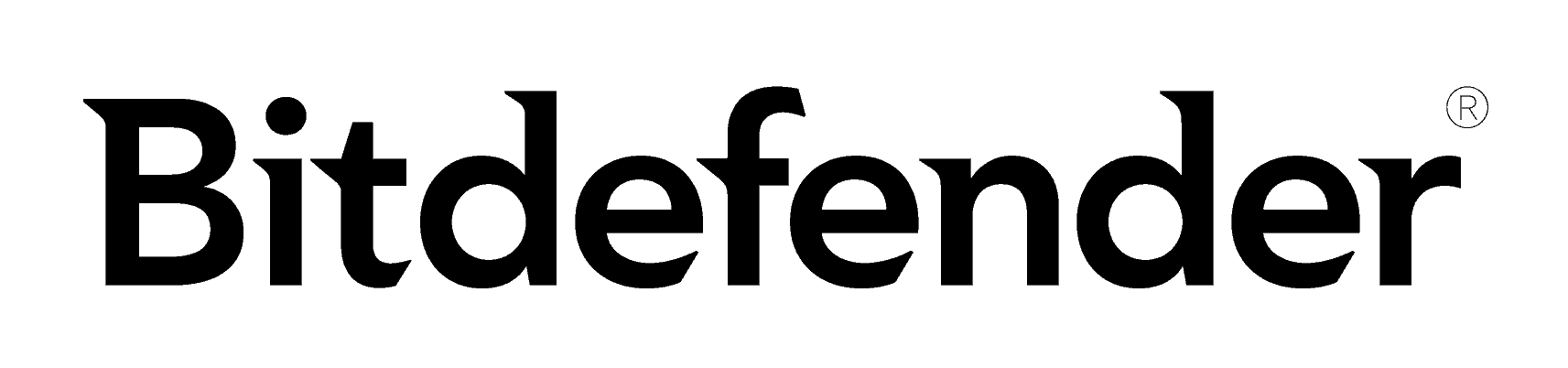
We’re always impressed with Bitdefender, which could be one reason why it consistently tops our list of the best antivirus software on the market. It’s fast, it’s effective, and there’s a fully functional free version. And when we put out the money for a full year’s subscription, we were rewarded with a ton of even more amazing features, from an “autopilot” function to Bitdefender’s VPN. Maybe Bitdefender’s iOS apps could use a little work, but we couldn’t find much too much to complain about regarding its Windows app.
What We Like
- Perfect score on our home-grown virus test
- Free version
- Great customer support
- Affordable price
What We Don’t Like
- 2015 data breach
- Price increases after the first year
- Low iOS app ratings
- History of security breaches
Passed all our tests
Bitdefender gets great scores from AV-Test. Call us old fashioned, but we like to see for ourselves just how well an antivirus does at stopping viruses. So, before we load a new antivirus package onto our Windows computer, we took the time to hide a few viruses here and there, just to see if the software could detect them once it was installed. Don’t worry, we handpicked viruses that wouldn’t execute on their own and wouldn’t do much harm to our computer in the event they did. We’ve tested over 40 different products, and only two managed to catch every single virus we threw at them: one of those was Bitdefender. Simply put, we’re impressed.
Bitdefender Dashboard Free Version
Here’s something we don’t come across every day: Bitdefender offers a completely free version of their software, no strings attached. That free version comes with a full system scan and a firewall plus options for setting exclusions and handling quarantined files. Of course, we were impressed by all of Bitdefender’s pricing options. Their Antivirus Plus package, for instance, runs for just $39.99 for a year with coverage on three devices and includes features like a file shredder, a password manager, and a VPN. Meanwhile, their Total Security package, priced at $69.99 for a year, covers five devices and features parental controls, webcam security, and anti-theft tools. Still, it’s hard to beat free.
Autopilot
One of the cooler features available with the paid versions of Bitdefender Antivirus is “Autopilot.” Originally, this system was developed for users who didn’t want to worry about settings, users who just wanted an antivirus that would do its job and stay out of their way. However, the newest version of Autopilot takes a more active approach to our computer’s security. Rather than simply operate based on a list of defaults, Bitdefender now learns from our behaviors, adapting to recommend the best security settings to us for our particular situation. Of course, it isn’t like it’s replaced our best friend. Yet.
-
4. Trend Micro Antivirus - Most User-friendly for Windows
Product Specs
Virus Detection Yes Malware Detection Yes Firewall Yes On-demand Scanning Yes On-access Scanning Yes Behavior-based monitoring Yes An antivirus, no matter how good it is at catching viruses, isn’t much use if we can’t figure out how to use it. One of the real hallmarks of Trend Micro’s Windows app is just how user-friendly it is. The screen was uncluttered and buttons were simply named. It was easy to make decisions about how and when we wanted the software to run scans. And it came with a number of great extra features, such as a password manager, a file shredder, and parental controls.
What We Like
- Perfect AV-Test Ratings
- “Firewall booster” for Windows
- On-demand and on-access scan options
- Available monthly packages
What We Don’t Like
- No firewall
- 2019 data breach
- Ads that push more Trend Micro products
- The overly complex download process
Scanning Options
We’re also fans of options. The more ways we have to run scans on our laptop, the better. Trend Micro’s Windows version offers on-demand scans, meaning we can essentially run a scan any time we feel nervous. And we can choose to perform a quick scan of what’s loaded on our computer at startup, or a deep scan that looks at everything on our machine. The app even has a scheduler so we can plan scans around our routines. What we really like, though, is that the software performs an automatic scan every single time we open it up. And since it starts up automatically after we boot our computers, the on-access scan feature was a useful function since we can be a bit forgetful at times. It reminds us to stay on top of our computer’s security, no matter how busy we may get.
FYI: On-access scanning means the software scans continuously for malware and viruses as long as the app is open. On-demand scanning means the user must initiate the scan for it to begin.
Privacy Scanner
Social media sites like Facebook and LinkedIn tend to set all the defaults to share. And they don’t always make it easy to find the off buttons. That’s why we were pleased that Trend Micro’s Windows version featured a “Privacy Scanner.” Basically, this checked all of our social media account settings to check for any privacy concerns. When it pointed out that everyone who visited our Facebook page could see our phone number, it was a simple matter to have Trend Micro make the changes for us.
Trend Micro Overview Tab Extra Safety Tools
Ah, the extras. Again, not necessary, but always fun. In addition to its Privacy Scanner, Trend Micro included a password folder, where we could keep all our many passwords stored under one master password (they obviously read our feature on password best practices). The program also came with a number of online safety tools including a privacy scanner that helped to prevent us from sharing too much on social media. Of course, with Pay Guard, we never had to worry about our credit card being stolen during online purchases. That being said, we have to confess that we were a bit disappointed that Trend Micro didn’t come with a firewall. But on the plus side, they do offer a downloadable VPN to keep our network connections extra secure.
-
5. AVG Antivirus - Best Advanced Firewall
AVG is another example of a company that offers a free version of its antivirus software for Windows, and that version contains effective tools for running both quick and in-depth scans. However, its Internet Security version is reasonably priced at just $59.88 per year, and its Ultimate package, which comes with a VPN, tuneup software, and coverage for up to 10 devices, is currently priced exactly the same. That makes AVG one of the best deals out there for Windows antivirus software.
The More You Know: Antivirus software scans your computer and removes files that contain malware. A firewall prevents malware from getting on to your computer in the first place.
What We Like
- On-demand and on-access scans
- Enhanced firewall
- VPN
- Free version
What We Don’t Like
- History of selling browsing data to advertisers
- Generates excessive traffic
- False virus warnings during installation
- Limited customer support
VPN
A number of antivirus companies out there offer a VPN— for an additional price. But with AVG Ultimate, it comes standard, boosting the overall value of an AVG subscription. Why is a VPN such a valuable extra feature? It allows us to go online through a secure tunnel, masking our IP address and adding an additional layer of protection from hackers. It makes the perfect complement to high-quality antivirus software. We find that hackers have a much harder time infecting our computer with ransomware if they can’t track us to begin with. Read our complete review of AVG’s VPN to find out more.
AVG Basic Protection Highly Rated Mobile Apps
AVG works great with Windows. In fact, its free version is especially designed to work with Windows 10 and provide more protection than using Defender alone. However, in addition to Windows, AVG works with iOS, Android, and macOS. And its mobile apps are among the most highly rated of any we’ve come across. At the Google Play store, the software gets a 4.7 rating out of five. The rating at the Apple store is even higher, at 4.8 out of five. Bottom line: AVG works great with Windows, but it also works great with other systems.
-
6. ESET Antivirus - Best Antivirus for Windows Customer Support
Product Specs
Virus Detection Yes Malware Detection Yes Firewall Yes On-demand Scanning Yes On-access Scanning Yes Behavior-based monitoring Yes ESET has a long, storied history of antivirus development, dating back as far as 1987, and that shows in their high AV-Test ratings and in their clean record of no security breaches. In addition, though, ESET isn’t afraid to break the mold of what an antivirus company can be, offering deep discounts for multi-year contracts and great customer support, two things we don’t always see in this industry.
What We Like
- High AV-Test ratings
- Clean security breach history
- Lots of support options
- Savings for multi-year contracts
What We Don’t Like
- Cluttered interface
- Infrequent virus updates
- Poorly-rated iPhone app
- Weak privacy policy in the U.S.
A Long History
ESET has been around so long that when it developed its very first antivirus software, its headquarters were actually in the old communist country of Czechoslovakia.2 That kind of long history gives the company some serious credibility. More importantly, in their more than 33-year history, they haven’t been subject to any security breaches of any kind. That’s an impressive record of excellence.
ESET Homepage Multi-year Contracts
It has become standard practice lately for antivirus companies to offer a teaser price, a tempting price for the first year that promptly balloons into something much more for the second. Needless to say, we aren’t huge fans of this bait and switch. One reason we like ESET is because they push back against such practices. Their price doesn’t rise after the first year. In fact, we saved money in the second year by signing up for a multi-year contract upfront. According to ESET pricing, a one-year contract costs $69.99, a two-year contract costs $118.89, a savings of 15 percent, and a three-year contract costs $167.98, a 20 percent savings. And for their Windows 10 version, they have a free 30-day trial, so you can check everything out before you buy.
Customer Service
Customer service doesn’t get talked about enough these days, which could be one reason why it has become so abysmal at so many companies. Thankfully, ESET has our back, with a whole range of support options. There’s a robust online help center. There’s an email option. But there’s also phone support and, our favorite, live chat. When we had questions about the differences between the privacy policies in Europe and the U.S., we headed over to the ESET support page, pulled up a messenger box and got an accurate response in minutes.
Methodology
In compiling this list, we looked at over forty different antivirus software packages on Windows devices specifically, mainly a Vivobook and a Windows 10 Acer Aspire 5. We ran tests, we examined privacy policies, and we spent time with apps and interfaces. In the end, we judged each one holistically along a set of very specific criteria: virus detection, scans, behavior-based detection, cost, and privacy policy.
Virus Detection
To find out just how well a particular antivirus protects against malware, we tested it on our very own devices. We wouldn’t recommend the average user do this (we’re professionals) but we hide a variety of different kinds of viruses, from trojan horses to ransomware, on our PCs, install the antivirus, and watch the antivirus work. As a result, we know for certain just how effective each one is at doing its job.
Scans
Another important feature of any antivirus package is how much control it allows the user, and particularly how much control it gives users over scanning. We especially like, for instance, programs that offer on-access scanning so that every time we open up the software it lets us know of any new problems. That way, we get a report even if we happen to forget to run the scan ourselves. However, we also appreciate having the option of on-demand scans so we can check for viruses any time we’re feeling a bit nervous. And we give extra credit to packages that allow us to schedule regular scans at our convenience.
Behavior-Based Detection
These days, we also expect top-tier antivirus software to use behavior-based detection to spot threats. Traditionally, antiviruses scanned a file and tried to match it against known malware code. That works great if the antivirus has a full library of the dangers lurking on the internet and it keeps that library fully up to date. However, the best software these days doesn’t just compare files; it actually considers how a file behaves. That means it doesn’t just detect known threats, but can spot unknown threats as well. For instance, one of our .doc files tried to access our system files, more than a little out of the ordinary. Luckily, the antivirus we were using recognized what it was up to and managed to discover that it was hiding a trojan virus.
Cost
Unless you’re independently wealthy, cost matters to you. It matters to us too. So we carefully consider each antivirus software’s price tag. The average cost for one year of coverage for one year is $34.50, so we look for packages that are at least below this target number. However, we also think about what kind of value comes with that price, what kind of features a company offers and whether those features are truly worth the extra expense. We’re also always on the lookout for free versions of software, for extended free trials, for multi-year discounts, and for bundled packages. And we let you know when we find them!
Privacy Policy
Finally, in making our determinations, we also consider each company’s privacy policy. After all, the whole point of an antivirus is to protect us from outside threats. The last thing we want to hear is that our antivirus is spying on us. Of course, it’s hard to fault an antivirus company for collecting some data. In order to do its job it must scan all the sites we visit, all the email we open, and all the files we download. We were surprised, though, to find that many antivirus packages are collecting (and storing) a ton of data from us, including:
- Contact information
- Payment information
- Browsing data
- Device information
- Network data
- Location information
- Usage statistics.
As you might expect, we much prefer companies that keep less of this kind of information rather than more. Maybe more important than what information the company keeps, though, is what it does with that information. We are especially wary of any company that offers our data up to any third party advertisers or venders.
Frequently Asked Questions
We’re not quite done. Below, we take on some of the most frequently asked questions about the best antiviruses for Windows.
-
Do I still need an antivirus if I have Windows 10?
You do not need an antivirus if you have Windows 10, since the operating system comes with Windows Defender Antivirus already pre-installed. Defender offers always-on, behavior-based file scanning.
-
What is the best free antivirus software for Windows?
The best free antivirus software for Windows are Bitdefender and AVG.
-
Is it worth paying for antivirus software?
The simple answer is yes, it is worth paying for antivirus software. While free programs offer some protection, and some protection is better than none, paid software packages almost always come with additional layers of protection such as firewalls, webcam monitors, and social media scanners that are not available in free versions.
-
Why does Windows have more viruses than Linus or OSX?
Windows is installed in more devices than any other operating system, making it a larger target for those developing malware.
The New York Times. (2020). FireEye, a Top Cybersecurity Firm, Says It Was Hacked by a Nation-State.
nytimes.com/2020/12/08/technology/fireeye-hacked-russians.htmlESET. (2021). Meet ESET.
eset.com/int/about/