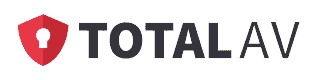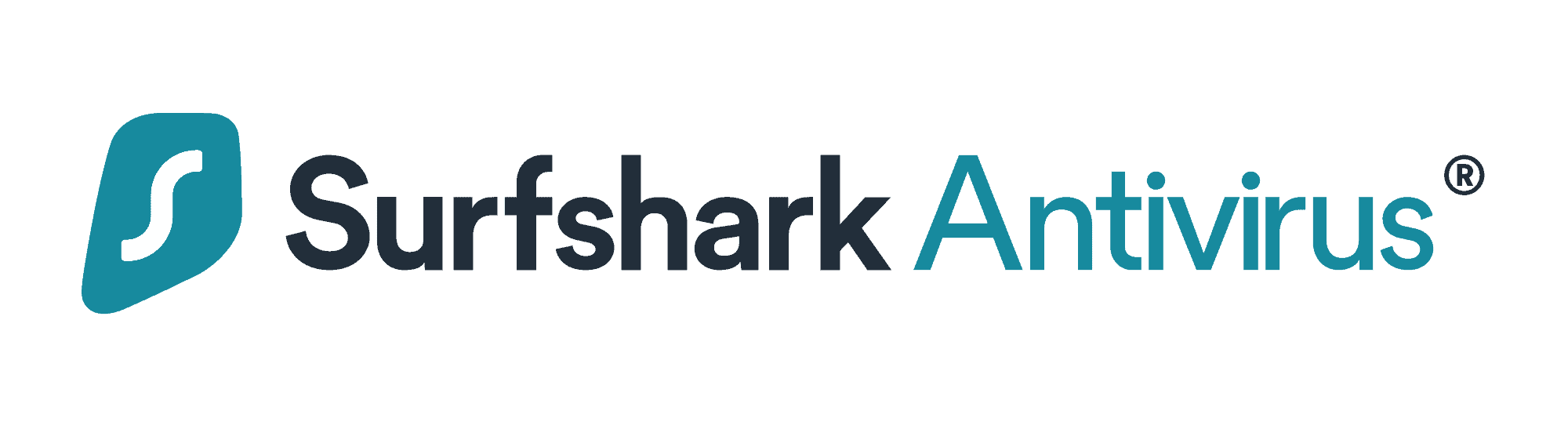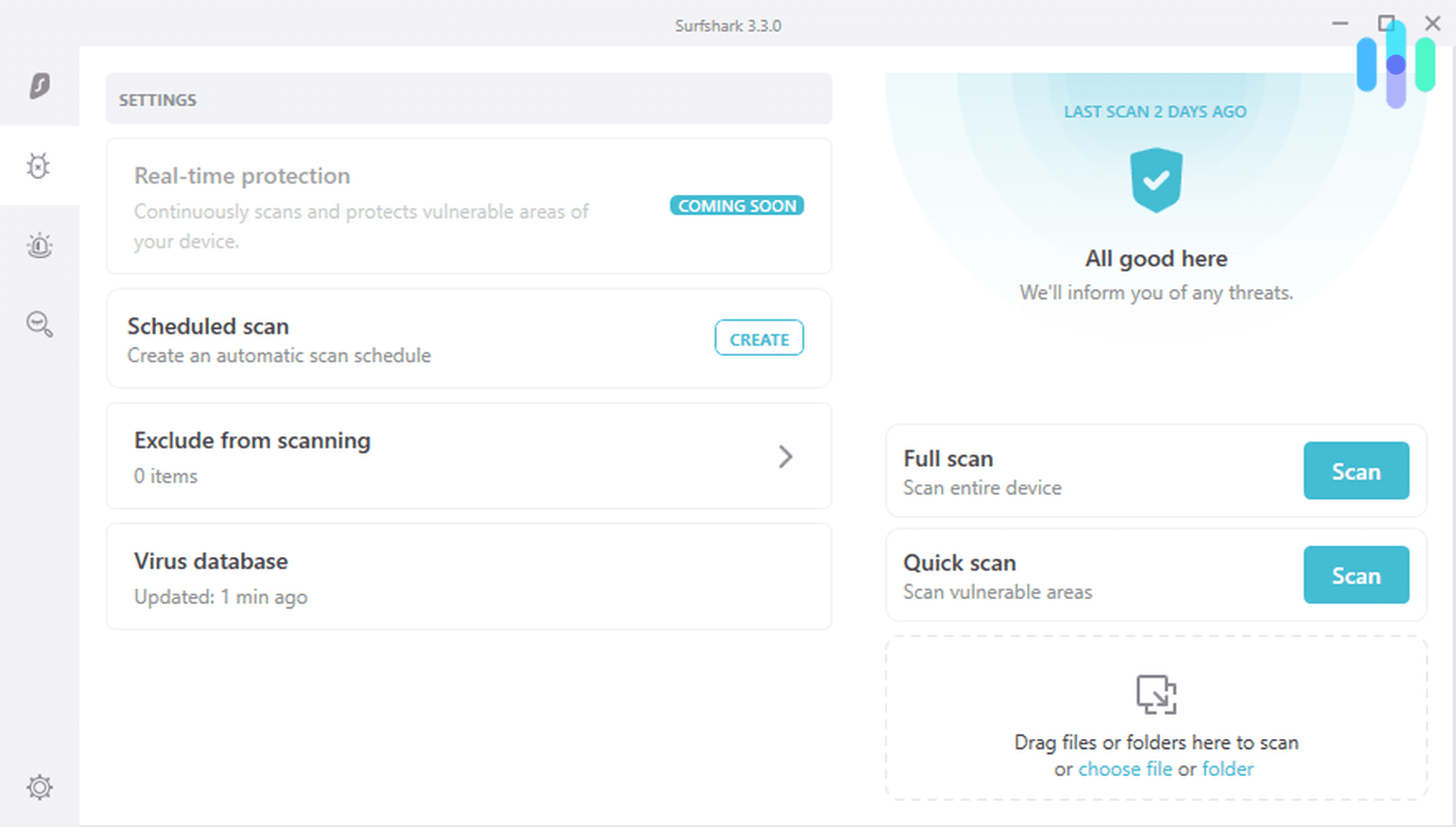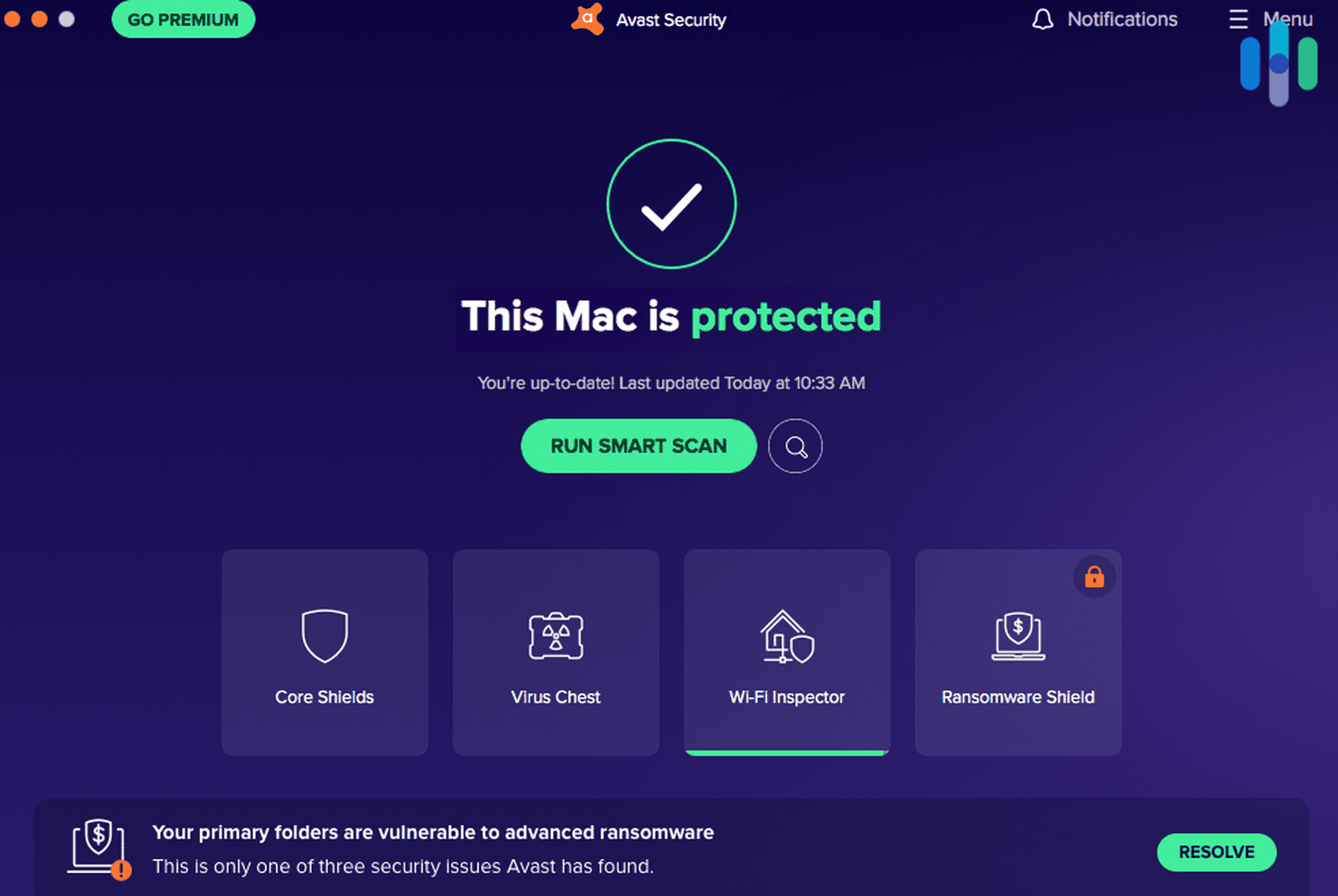The 3 Best Norton Antivirus Alternatives in 2024
The three Norton alternatives you should consider before buying from this industry giant.
When you first start your search for the best antivirus software, you’ll find Norton almost immediately. It’s by far the biggest company in the antivirus space, holding over 70 percent of the industry’s market share for Windows computers.1 But the biggest companies don’t always offer the best products for everyone. You probably wouldn’t recommend Walmart for their high-quality products.
So, before you pull the trigger on Norton Antivirus, here are three alternatives our cybersecurity experts think you should consider. Some offer coverage for more devices while others give you access to other critical digital security tools like VPNs. Before we get into the nitty-gritty, we’ll give you a quick comparison between Norton and the three alternatives our team recommends.
Comparison Between the Best Norton Alternatives
| System |
TotalAV Antivirus

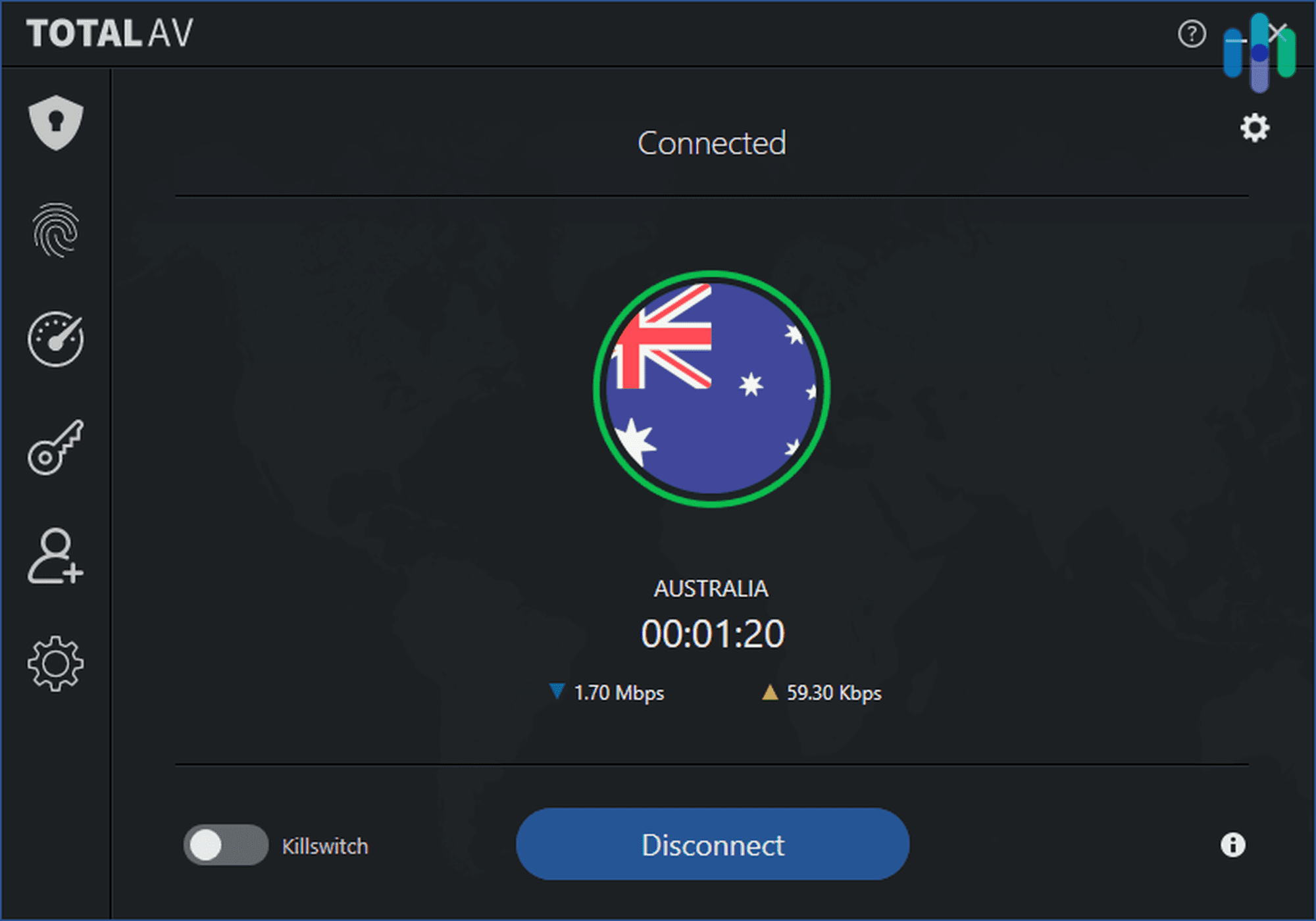
|
Surfshark Antivirus

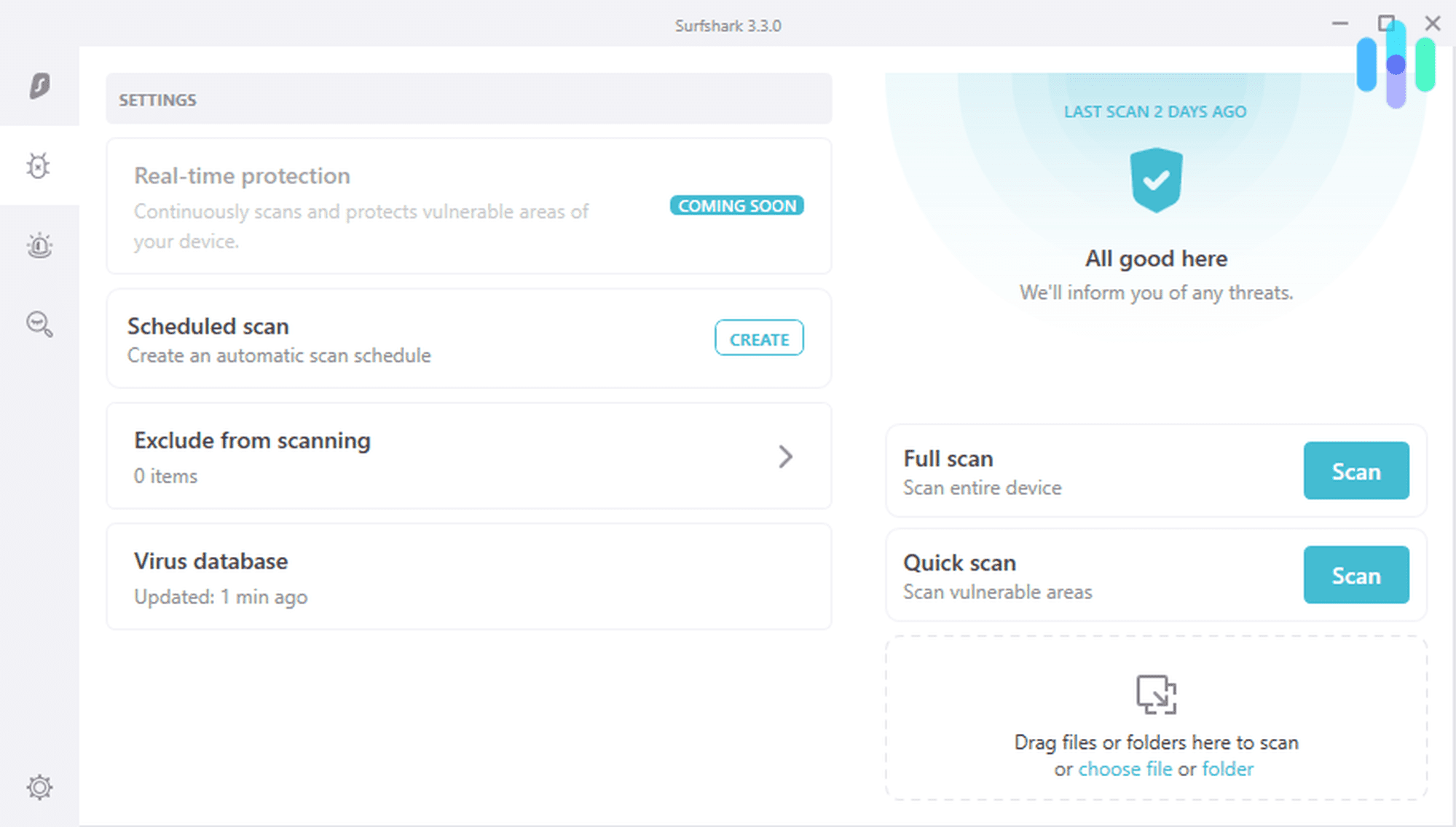
|
Avast Antivirus


|
|---|---|---|---|
| Ranking | 1st | 2nd | 3rd |
| Ratings | 9.7/10 | 8.9/10 | 8.5/10 |
| Devices covered | 4 to 8 | Unlimited | 3-30 |
| Included firewall | No | No | Yes |
| Supported operating systems | Windows, Mac, iOS, Android | Windows, Mac, Android | Windows, Mac, iOS, Android |
| Price range | $29 to $49 per year | $47.85 to $76.35 per year | $35.88 to $59.88 per year |
| Read Review | TotalAV Antivirus Review | Surfshark Antivirus Review | Avast Antivirus Review |
Norton Alternatives
-
1. TotalAV Antivirus
Product Specs
Virus Detection Yes Malware Detection Yes Firewall No On-demand Scanning Yes On-access Scanning Yes Behavior-based monitoring Yes An Overview of TotalAV
When you’re looking for the single piece of software that gives you the most malware protection, TotalAV is it. All of the core functionality you expect from an antivirus, like defense against Trojans and worms, comes with your TotalAV subscription. On top of that basic functionality, TotalAV also improved the performance of our computer and helped us step up our privacy. And compared to Norton, we liked the interface of TotalAV a lot better.
What We Like
- Free version works well
- Intuitive user interface
- VPN included
- Effective performance booster
What We Don’t Like
- A lot of upsells
- Introductory pricing only lasts one year
- No firewall
Bundling Options
While you’re shopping for antivirus software, you’ll notice that almost all of them offer huge discounts on your first year and then jack up the price when you renew. Unfortunately, TotalAV is no different. To cut through that marketing ploy, here’s a breakdown of TotalAV’s bundling options and pricing:
Features Free Antivirus Pro Internet Security Total Security Introductory price $0 $29 for one year $39 for one year $49 for one year Renewal price $0 $99 per year $129 per year $149 per year Devices covered 1 4 6 8 Smart scan Yes Yes Yes Yes Real-time protection No Yes Yes Yes Performance booster No Yes Yes Yes VPN No No Yes Yes Ad blocker No No No Yes Password manager No No No Yes App Experience
The app experience of TotalAV is one of its best qualities. When we first opened it up, it ran a smart scan immediately. That took a little while since it ran a complete system scan to check the current health of our computer. This scan checked for:
- Malware
- Trojans
- Junk files
- Duplicate files
- Wasteful startup programs
- Tracking cookies
- Potentially unwanted programs (PUPs)
You know how we mentioned TotalAV can help improve the performance of your computer? Well, it starts by getting rid of any junk or duplicate files. That clears up space on your hard drive, which can make your computer run smoother if it’s low on space. It also turns off any startup programs you don’t need to get your computer booting up faster. And we must say, these features worked. TotalAV cleared a few gigabytes of files and turned off three startup programs when we tested it.
-
2. Surfshark Antivirus
Product Specs
Virus Detection Yes Malware Detection Yes Firewall No On-demand Scanning Yes On-access Scanning Yes Behavior-based monitoring Yes An Overview of Surfshark
We all know Surfshark for its VPN. That used to be all they offered. But a few years ago, Surfshark introduced its brand new antivirus software. Since then, Surfshark created a few other personal security tools that we also find useful. To our surprise, the new tools get pretty close to the quality of Surfshark’s VPN, which is one of our favorite VPNs on the market. So that’s saying a lot.
What We Like
- Unlimited devices supported
- Consistent pricing
- Identity protections
- Top-tier VPN
- Comprehensive device protections
What We Don’t Like
- Can’t buy antivirus without a VPN
- Minimal Android functionality
- IP logging
Bundling Options
If you’re like us, you switch providers every time you finish the first year’s introductory pricing. We have a hard time justifying a 300 percent increase in price to renew. Well, Surfshark solves that problem. Their prices are a bit more than Norton when comparing it to the introductory pricing for Norton, but Surfshark doesn’t have separate introductory and renewal pricing. Here’s an overview of Surfshark’s plans:
Features Surfshark One Surfshark One+ Antivirus protection Yes Yes Basic identity protection Yes Yes VPN and ad blocker Yes Yes Webcam protection Yes Yes Personal data removal No Yes Price for one month $15.95 $17.95 Price for 15 months $47.85 $76.35 Price for 27 months $72.63 $115.83 Note that there’s also Surfshark Starter, but that plan doesn’t include any antivirus software. It only gives you access to Surfshark VPN.
App Experience
While the user experience isn’t quite as nice as TotalAV, Surfshark keeps their antivirus more lightweight than TotalAV and Norton. And that really comes in handy for device protection. Antivirus software is only effective when it’s running. So, if you always turn your antivirus software off when it slows down your computer, it won’t be able to do its job. This usually happens to us when we try to play games on our computer while our antivirus is working. Surfshark never runs into this issue.
Did You Know: Computer worms can slow your computer down. It’s actually one of the most common signs. When they replicate on their own, they use your computer’s resources to spread and infect other parts of your computer or other devices on your network.
Another nice feature of the Surfshark app is the option to run targeted scans. Some antivirus software only lets you run quick scans or full system scans, which can take hours. We run targeted scans on every attachment we download from an email before we open it.
-
3. Avast Antivirus
Product Specs
Virus Detection Yes Malware Detection Yes Firewall Yes On-demand Scanning Yes On-access Scanning Yes Behavior-based monitoring Yes An Overview of Avast
Do you need an antivirus solution for your entire family on a budget? If so, Avast delivers. They might not have the absolute lowest prices, but their plans cover a lot of devices for the price. The software is also built to be easy to use, meaning anyone in your family, no matter how many times they ask you to fix the printer, can put it to good use.
What We Like
- Easy to use
- Affordable family plans for all products
- High-quality mobile apps
- Comprehensive features
What We Don’t Like
- Sells anonymized user data
- Pop-ups in the paid version
- No immediate support
Bundling Options
Once you get an Avast subscription, using the software is easy. But they don’t make it easy to choose the right plan for you. Some of their antivirus plans are even on different pages so we had to use both of our monitors to figure out which plan we wanted. We don’t want you to have those same issues, so here are all of Avast’s plans that include antivirus software:
Features Avast One Basic Avast One Silver Device Protection Avast One Gold Avast Premium Security Avast Ultimate Malware protection Yes Yes Yes Yes Yes Firewall Yes Yes Yes Yes Yes VPN Limited No Yes No Yes Compromised password monitoring No Yes Yes No No Premium antivirus No Yes Yes Yes Yes Individual introductory pricing $0 $35.88 for one year $83.88 for one year $49.99 for one year $49.99 for one year Family introductory pricing N/A $59.88 for one year $131.88 for one year $69.99 for one year $69.99 for one year Individual renewal pricing $0 $79.99 per year $179.99 per year $77.99 per year $109.99 per year Family renewal pricing N/A $129.99 per year $279.99 per year $99.99 per year $139.99 per year One thing to note on the pricing is the Avast One family plans support up to 30 devices, while the family plans for Avast Premium Security and Avast Ultimate support up to 10 devices. The individual plans for Avast One support up to three devices and the individual plans for Avast Premium Security and Avast Ultimate support one device. Hey, we warned you that the pricing is confusing. Hopefully that clears things up a bit though.
App Experience
When we tested Avast, we felt like we had to dig a bit to get to their more advanced features. But, once we thought about it, we realized this was probably intentional. Avast is aimed at beginners, so its interface is made to be as simple as possible. That means tucking advanced features behind the curtain to better highlight the features used most.
Pro Tip: Running an antivirus scan is an easy task. You can do it with the built-in security software on your device. We walk you through the entire process on Windows, Mac, and Android devices in our guide to running an antivirus scan.
The home screen has five main buttons. One to run a Smart Scan immediately and one for each of Avast’s functions. This makes it easy for anyone to use the full function of the app without getting overwhelmed by customizable options. It also translated over into the mobile app, so when we taught our parents how to use the desktop app, they could then easily figure out the mobile app.
Bottom Line
In terms of market share, Norton is definitely the most used antivirus software. But we don’t think it’s the best. One of our biggest gripes we had while testing Norton 360 was the user interface on all of the apps. Whether we were using our laptop, tablet, or phone, the user interface felt clunky and dated. The design also has a technical feel to it which can make less tech-savvy users feel overwhelmed.
On top of the clunky apps, Norton also has a history of class action lawsuits. They all revolve around Norton overcharging users or for pushy sales tactics. We felt those sales tactics when we reached out to their customer support and they immediately tried to sell us on a higher tier service.
With that said, the actual protection that Norton’s antivirus provides still leads the industry. But, if you want an easier to use app or a more trustworthy company, definitely consider TotalAV, Surfshark, or Avast. None of them struggle with those issues.
Statista. (2023). Market share held by the leading Windows anti-malware application vendors worldwide from December 2022 to May 2023.
https://www.statista.com/statistics/271048/market-share-held-by-antivirus-vendors-for-windows-systems/