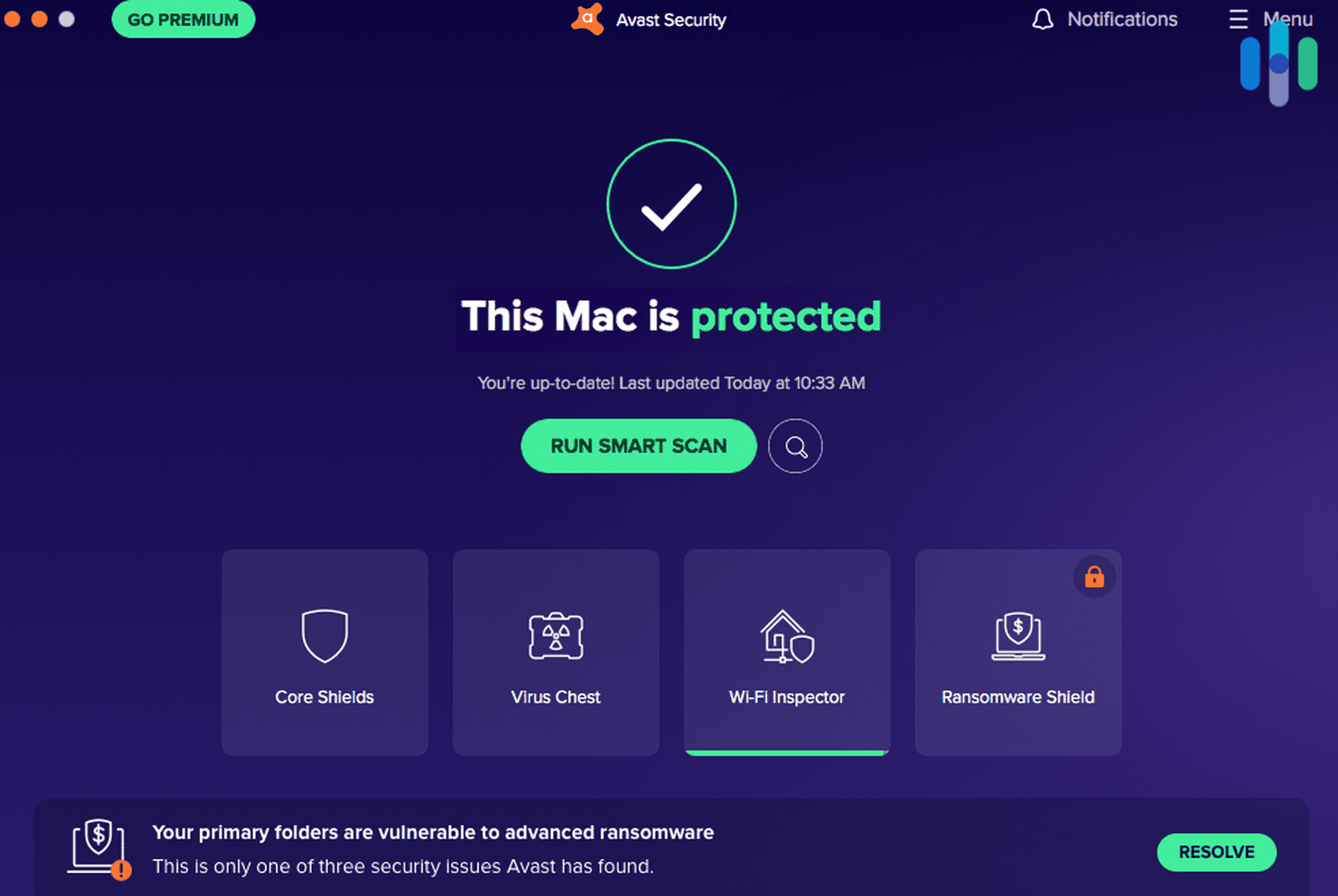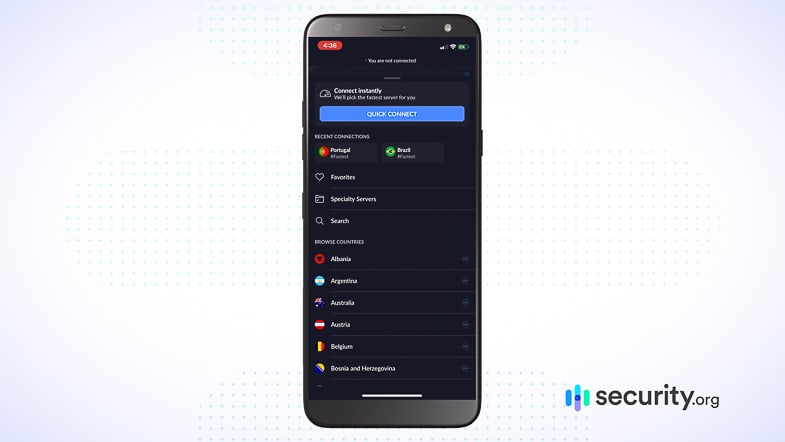Working from home has emerged as a viable option for professionals around the world, but this work setup is many things. It’s convenient but boring; relaxing yet stressful at the same time. But we’re not here to talk about the pros and cons of a remote work setup. We’re here to talk about potential security risks and how to manage them.
As security experts who had to work from home during the pandemic, we observed first-hand the security dangers of taking work home with you. And we don’t mean only physical dangers, but also digital ones. So if you’re still in a work-from-home setup – lucky you! – here’s how you can keep yourself, your home, and your devices safe.
How To Work From Home Safely
When you WFH, you have to consider home security, environmental safety, and digital safety. Fortunately, with a few simple steps, you can make yourself much safer while you toil away on your laptop.
Home Security
If someone breaks in while you’re away, that’s a burglary. The FBI classifies it as a property crime. If someone breaks in while you’re home and they threaten you with violence, that’s either a robbery (if their purpose is to steal) or home invasion (if they have other violent intentions). Both are classified as violent crimes.
WFH professionals are more at risk of robbery and/or home invasion. That’s several degrees worse than crimes against property such as burglary. So even though you might feel safer that you’re home all the time, you have to be extra vigilant so you don’t fall victim to any of those crimes.
Here are some ways to protect yourself from home burglaries, invasions, and robberies so you can concentrate on work.
- Home security systems: We recommend getting a security system, but setting one up can be tricky if you’re home all the time. Sensors and cameras are designed to detect activity when there should be none, which means you can also trip your own security system. Fortunately, security systems have two arming modes – home and away. In away mode, all sensors are armed. You can’t use that when you’re home, since you’ll set off the alarms everytime you go downstairs to get a snack. In home mode, only sensors that monitor entry points are armed. That’s what you should use.
FYI: You may be able to get a tax deduction for your home security system if your home office is your principal place of business (this doesn’t apply to people who use, say, a kitchen table as a makeshift office). Learn more about the cost of home security systems, which may or may not require home security permits.

- Security cameras: We also recommend that you install security cameras, both outdoor cameras and indoor cameras. But again, there’s a balance you have to strike, this time between privacy and security. You might not want to be recorded all the time, so we recommend placing your indoor cameras only in certain common areas like the living room. The bedroom should certainly be off-limits. We’ve also tested security cameras with AI that can detect and recognize people’s faces. Use those if you don’t want yourself to be recorded. And for the outdoors, you have to be strategic in where you place your security cameras. Cover all main entry points, but make sure not to invade your neighbors’ privacy.
- Video doorbells: When working from home, it can be hard to avoid distractions like package deliveries. But packages aren’t just distracting; they are stolen constantly. In fact, we found in our package theft research that around 4 in 10 people have had packages stolen. With a video doorbell that has person or package detection, you can get alerted whenever someone is at your door, with or without a package. Then, you can speak to the delivery person through two-way audio and give them further instructions, or tell them you’re coming down. In other words, video doorbells let you man your front door from your desk, which is much more efficient than running back and forth from your office or work environment. They also work well with smart locks, which brings us to our next point …
Ring Doorbell - Smart locks: Smart locks work well with video doorbells, as you can unlock them remotely. For example, if you’re working upstairs and get a notification that someone is at your front door, you can check your livestream and let the Amazon delivery driver in so your package is safe. You can do all this from your desk, making opening and closing your door safe and convenient.
- Smart lights: Do you have to go out for a while? Smart lights can make it seem like you’re home when you’re not, on either away modes or schedules. Learn how much smart lights cost and, if you’d prefer not to replace your existing bulbs, how to install smart light switches.
Environmental Safety
Now that you’ve protected yourself against burglaries, let’s focus on environmental threats like fire and carbon monoxide.
- Smoke and CO alarms: You should have smoke and CO alarms on every level of your house, particularly the level of your home office. Also, don’t just turn off your smoke alarm if it won’t stop beeping, as you could miss valuable alerts. Rather, fix the issue that’s causing the false alarm; the same goes for your CO alarm.
- Fire extinguishers: Your fire extinguisher should be in good working order and easily accessible from your home office. Make sure you know how to use your extinguisher in the event of a fire.
- Other fire safety tips: There are tons of best fire safety practices to adhere to in general, like not smoking in the home, using flameless candles, and replacing cords that have frayed or bare wires. Read more about the best fire safety tips you need to work from home safely.
TIP: Although many people use space heaters to warm their home offices throughout the day, remember to keep pets away from them to prevent fires.
Digital Safety
WFH often means a ton of Zoom calls, and as we saw during the COVID-19 pandemic, these seemingly safe video chats can be hacked. In April of 2020, just as the pandemic began, 500,000 Zoom passwords were stolen and sold on the dark web,2 making passwords and other digital safety measures more important than ever. Especially for businesses protecting customer data, protecting your digital devices is essential even for remote employees.
- Install antivirus software. Antivirus software is the first line of defense against cyberattacks, with protection against malware, ransomware, adware, spyware, etc. All devices that employees work on should be protected with antivirus software, save for iPads and iPhones, which don’t need antivirus software. Learn how antivirus software works, how much antivirus software costs, and how to scan with antivirus software.
Avast Antivirus - Keep your family members off work devices. Even if your work laptop has the highest browsing speeds, don’t let anyone else use it, as they could click on phishing emails or go to malicious websites, compromising the device’s security.
- Cover your webcam. Although it may seem paranoid, many people cover their webcams with a piece of tape or an actual webcam cover. Webcams aren’t immune to cyberthreats,3 as we’ve seen with the Zoom hackings, so for the most privacy, cover your webcam when it’s not in use.
- Use a VPN. VPNs provide the most data privacy, even on home networks. Once you set up a VPN, it will encrypt all of your web activity through a tunnel before it meets your internet service provider’s server. Unlike incognito mode, VPNs actually hide your browsing history from your ISP, not just on the device itself. The best part is that VPNs don’t cost much, usually no more than $15 a month at the high end, so you can get a VPN app without breaking the bank.
NordVPN App - Make sure your storage is encrypted. Look for a cloud provider with end-to-end encryption to keep your business data safe; a popular option with encryption is Amazon Web Services (AWS).4
- Secure your Wi-Fi network. If strangers can connect to your Wi-Fi, then they can easily see your device’s IP address and web activity. Make sure your Wi-Fi network is protected with a password that’s hard to guess.
- Use strong passwords. On that note, password strength is a must. Each of your work-related online accounts, including your home Wi-Fi network, should have unique, long, and complicated passwords. Unfortunately, people tend to slack when it comes to passwords; our password habit research shows that only 15 percent of U.S. adults use a strong password generator, which most likely means that they’re repeating passwords. The easiest way to keep track of all your passwords is to store them in a password manager.
- Turn on authentication. Another advantage of using password managers is that you can add advanced authentication, preventing random people from accessing your accounts even if they figured out your passwords. You’ll need to either enter a passcode sent to your mobile device (two-factor authentication, or 2FA) or use biometrics like facial or fingerprint recognition (multifactor authentication, or MFA). We prefer MFA, which lets us open accounts using Touch ID.
- Avoid phishing attacks. Never click on emails, messages, texts, or attachments that you don’t recognize. These may be phishing attacks meant to steal your login credentials by impersonating legitimate websites.
NOTE: Most antivirus software includes protection against phishing, as do most email providers.
Recap
One advantage of working from home is that you’re in control of your office, your time, and your day. Of course, with power comes responsibility, so you’ll have to consider your physical and digital security, unlike if you were in a regular office with an IT team. The best ways to protect yourself while WFH are also the best ways to protect yourself in general, so even if you return to working at the office, we recommend the same practices.
FAQs
Whether you are just starting to WFH or have been doing it for years, here’s the quick version of how to stay safe.
-
How do you stay safe while working from home?
There are various ways to stay safe while working from home. These are some of them:
- Install a home security system, cameras, video doorbells, smart lights, smart locks, smoke detectors, and CO detectors.
- Keep a fire extinguisher handy.
- Use antivirus software and VPNs.
- Don’t let anyone else use your work devices.
- Use strong passwords on all work-related accounts.
-
What should you not do while working from home?
When working from home, you shouldn’t do the following:
- Have your security system completely disarmed; rather, arm the sensors in rooms you aren’t in.
- Use the same password for multiple accounts.
- Let your family use your work devices.
- Store important data in unencrypted local or cloud storage.
- Have an unprotected Wi-Fi network.
-
What are the hazards of working from home?
The hazards of working from home include burglaries, fires, dangerous CO levels, and cyberattacks that result in data breaches and financial losses.
-
What is the advantage of working from home?
The main advantage of working from home is convenience; instead of doing an hourlong commute, you work in a home office. WFH also means that companies can spend less on office leases, decreasing their business expenses and increasing their revenue. Of course, during the COVID-19 pandemic, working from home also reduced the spread of COVID-19, increasing the health and safety of remote workers.